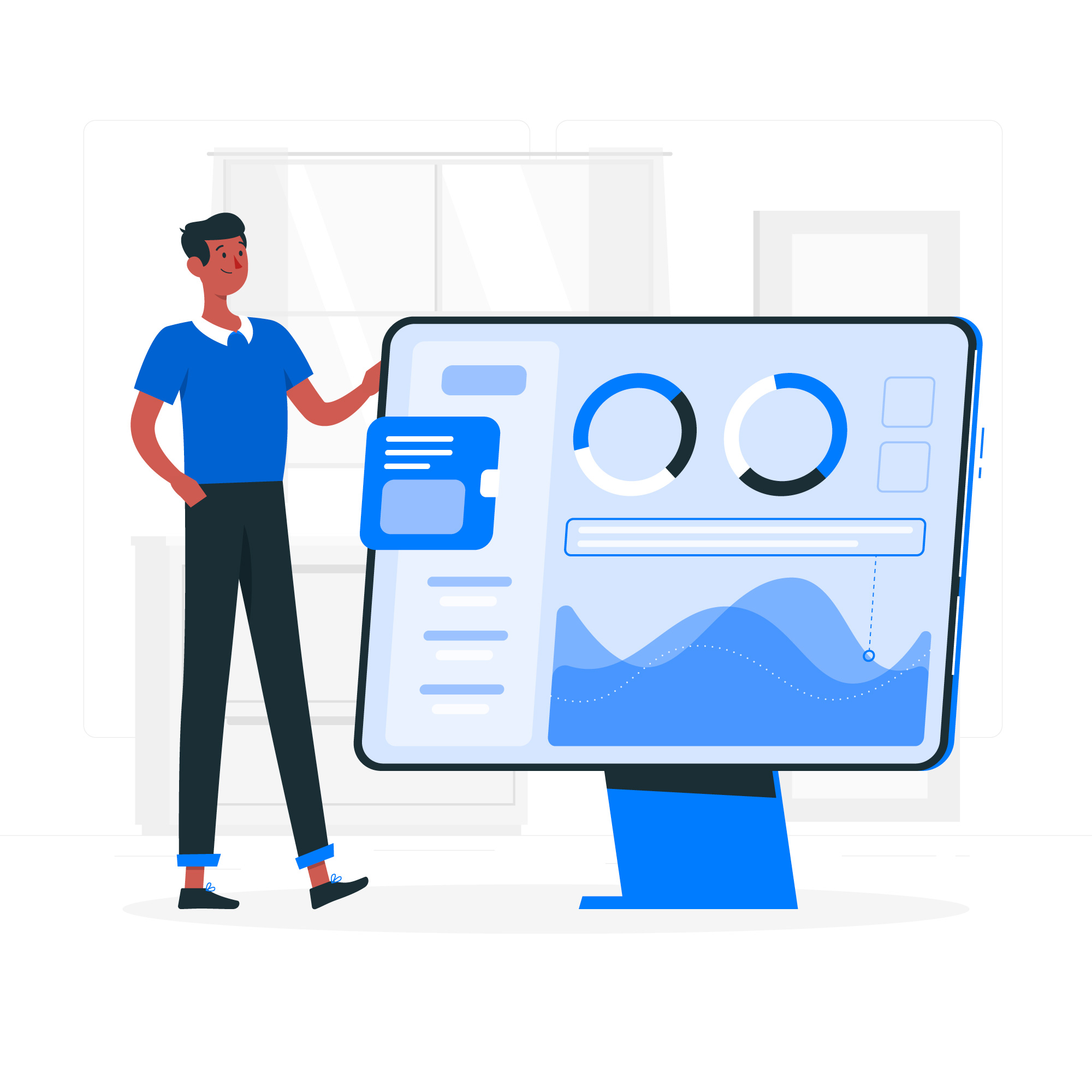Often after a call you maybe asked to leave a message with your details. GoDial allows you to preconfigure a template message that can be quickly send to the customer without saving the number. It can be sent via whatsapp,email or sms.
How To Send Message After Call?
Step1> Login To Your Account
Step2> Go To Setting And Click On Message Templates
Step3> Click On Message After Call
Step4> Set Your Template
Configure your message here, You may insert dynamic fields from the dropdown. These will get replaced during sending.
Step5> Now on the App, After Completing Call Click On Send Message and then choose whatsapp, sms or email.
And that’s how you send a message after each call 😀