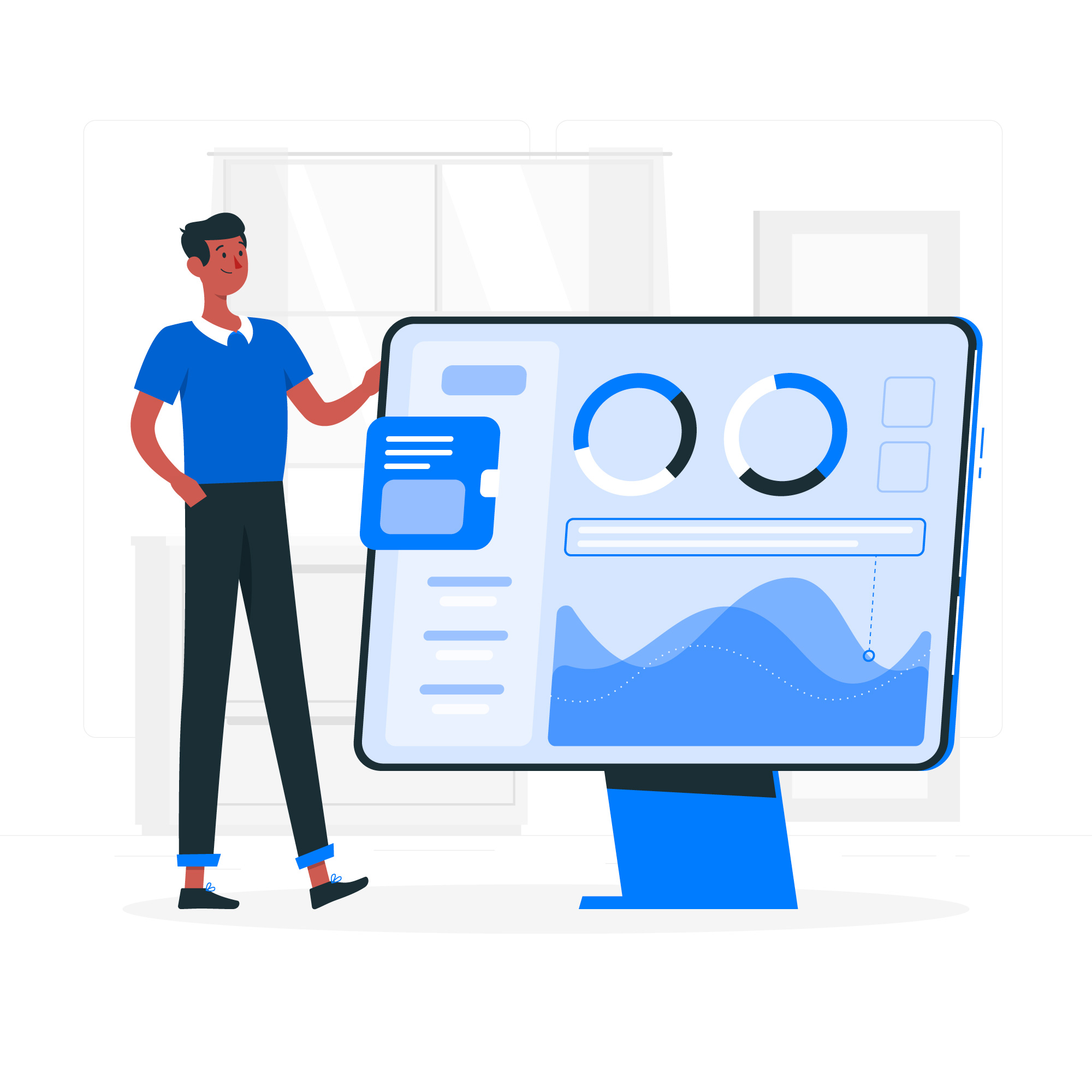GoDial is the best SIM based AutoDialer for Your Zoho CRM
You can now sync all your contacts and leads live from your Zoho CRM with GoDial. Have your callers auto dial your leads and contacts from their phones and the call information will get updated on your Zoho CRM.
Why use GoDial for Zoho?
Quickly dial your contacts from your caller's phone without having to type in the numbers
Contacts and leads are imported live from Zoho and after autodialed by GoDial are synced back with Zoho
You can see the entire call history on your Zoho dashboard, and you can get detailed information on GoDial dashboard. We also support call recording on supported phones.
How it works?
Login to your GoDial account and add all your callers. Then create two lists (one for leads and one for contacts) and assign them to the callers. Go to the integration tab of your GoDial account and click on the Zoho integration option. Authenticate with Zoho by clicking on the Connect button.

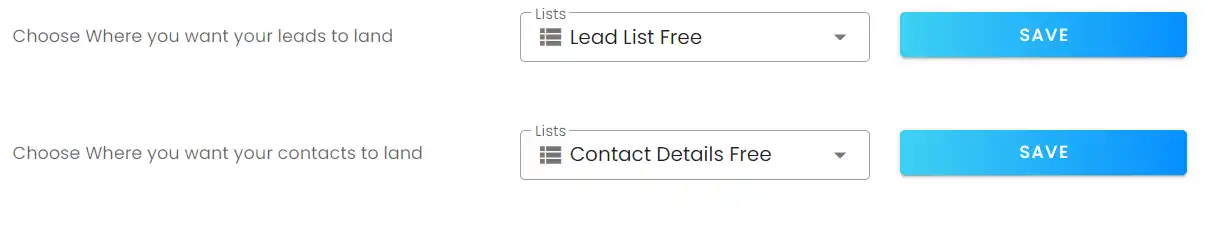
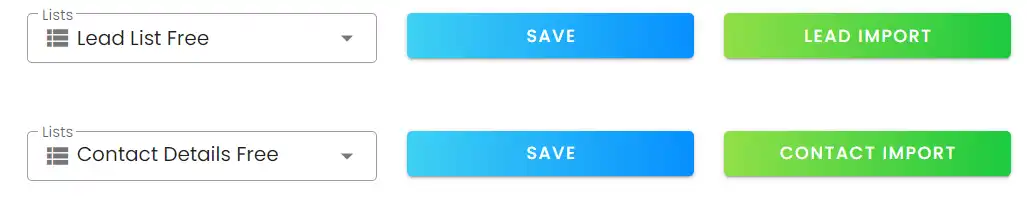
Click Turn on live sync to ensure that your data is automatically synced with GoDial
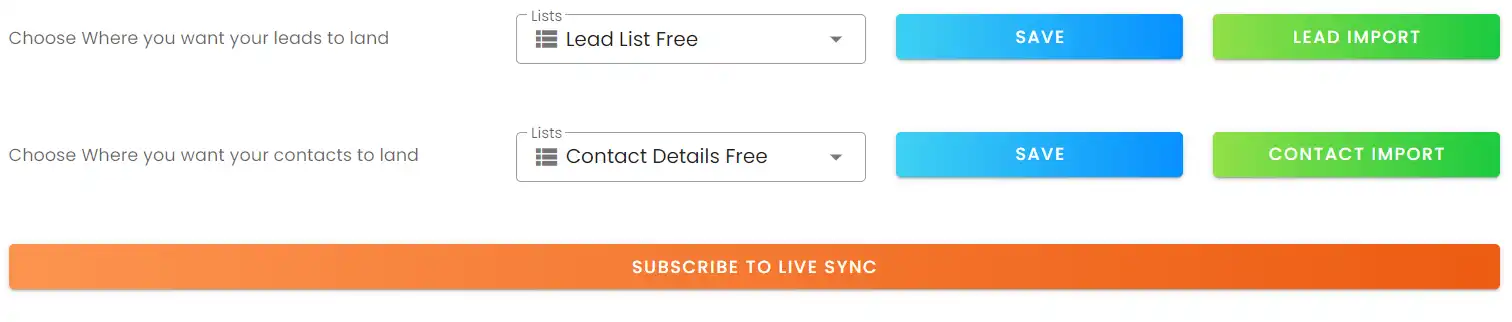
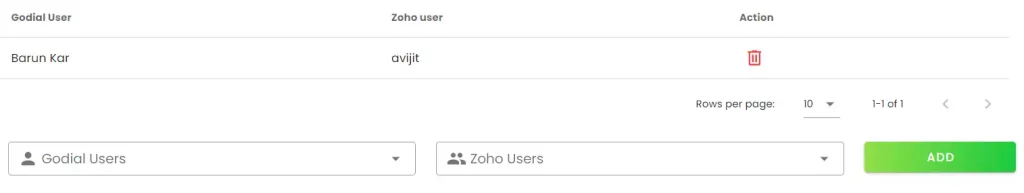
All your callers now have to do is download and login to the GoDial Team app, to autodial the leads from their own phone. Ensure all the callers have been assigned to the integrated lists.