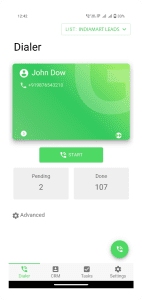Autodial your leads as soon as they are generated on IndiaMart with GoDial CRM and Auto Dialer.
Running a business is no easy task. Not only you have to do proper marketing of your products and services. You have to list them on various websites to find buyers. IndiaMart with over 10 crore users, has become an important medium, where sellers meet buyers easily. All you have to is open an account and list your products and services. Everytime someone clicks on your products and enquires, you get a notification by mail. All you then have to do, is check the mail and update them into an Excel sheet everytime and call them manually or share it with your team for calling. With GoDial, we have automated this whole process. Simply connect your IndiaMart Seller Account with your GoDial account and we will automatically fetch new leads as soon as they are generated and sent it to your team for telecalling. Sounds nice? Let’s see how.
Why use GoDial for IndiaMart Seller Account?
No KYC, Difficult Compliance or Expensive Cloud telephony required, We use your existing SIM and Phone to make the calls.
You can see the entire call history on your GoDial CRM, you can check all details of the calls made by your agents.
How it works?
Login to your GoDial account, and add a new list (For example - IndiaMart Leads) in the CRM tab and assign it to your callers.

Visit your Indiamart dashboard. Go to Lead Manager, click the advance settings and choose CRM integration. Now click on Generate Key. A unique CRM key will be received on your registered email-id.
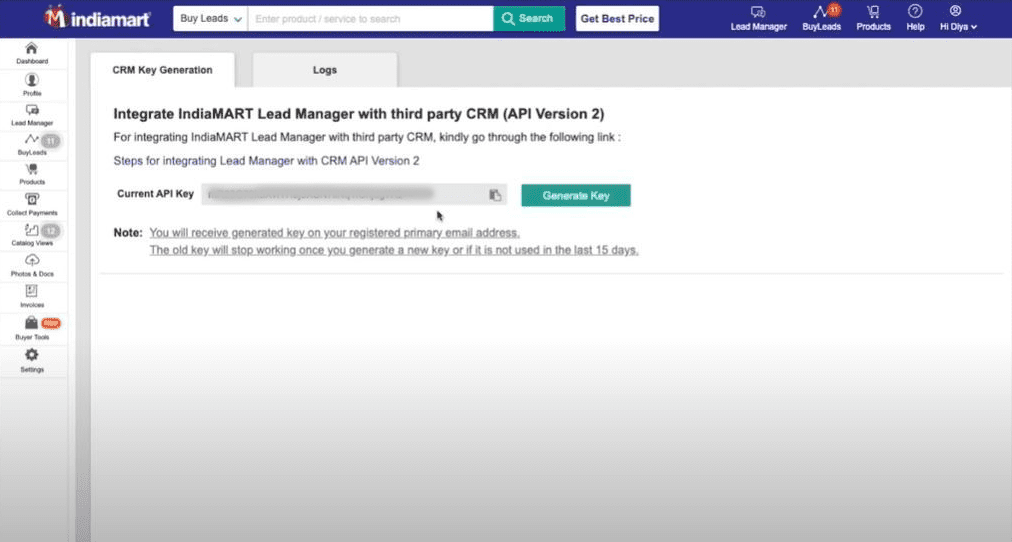
Go to the Integration Tab in GoDial and click on the IndiaMart integration option. And paste the unique CRM key you received on your registered email-id, in the Mobile Key section. Put your contact number and map with the list you created previously.
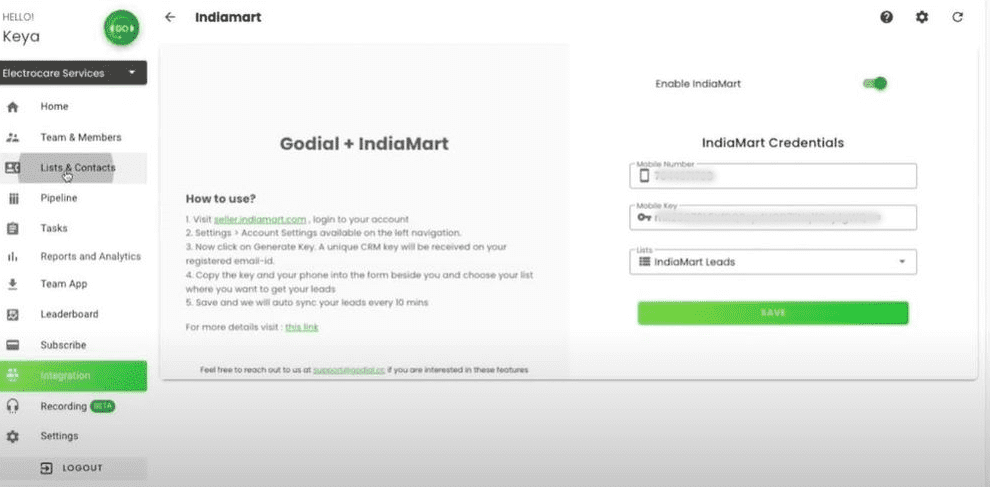
All your callers now have to do is download and log in to the GoDial Team app, to autodial the leads from their own phones.