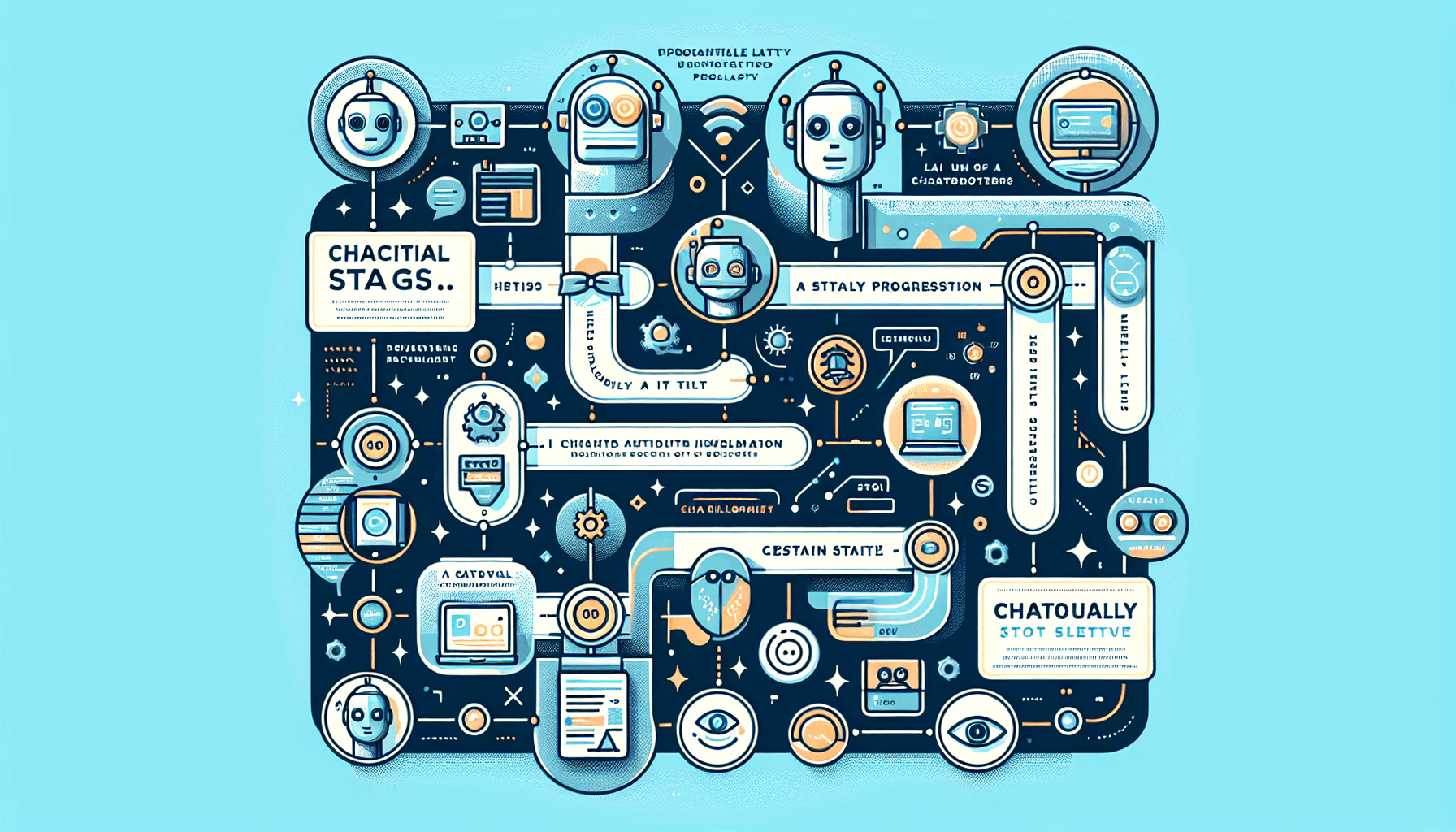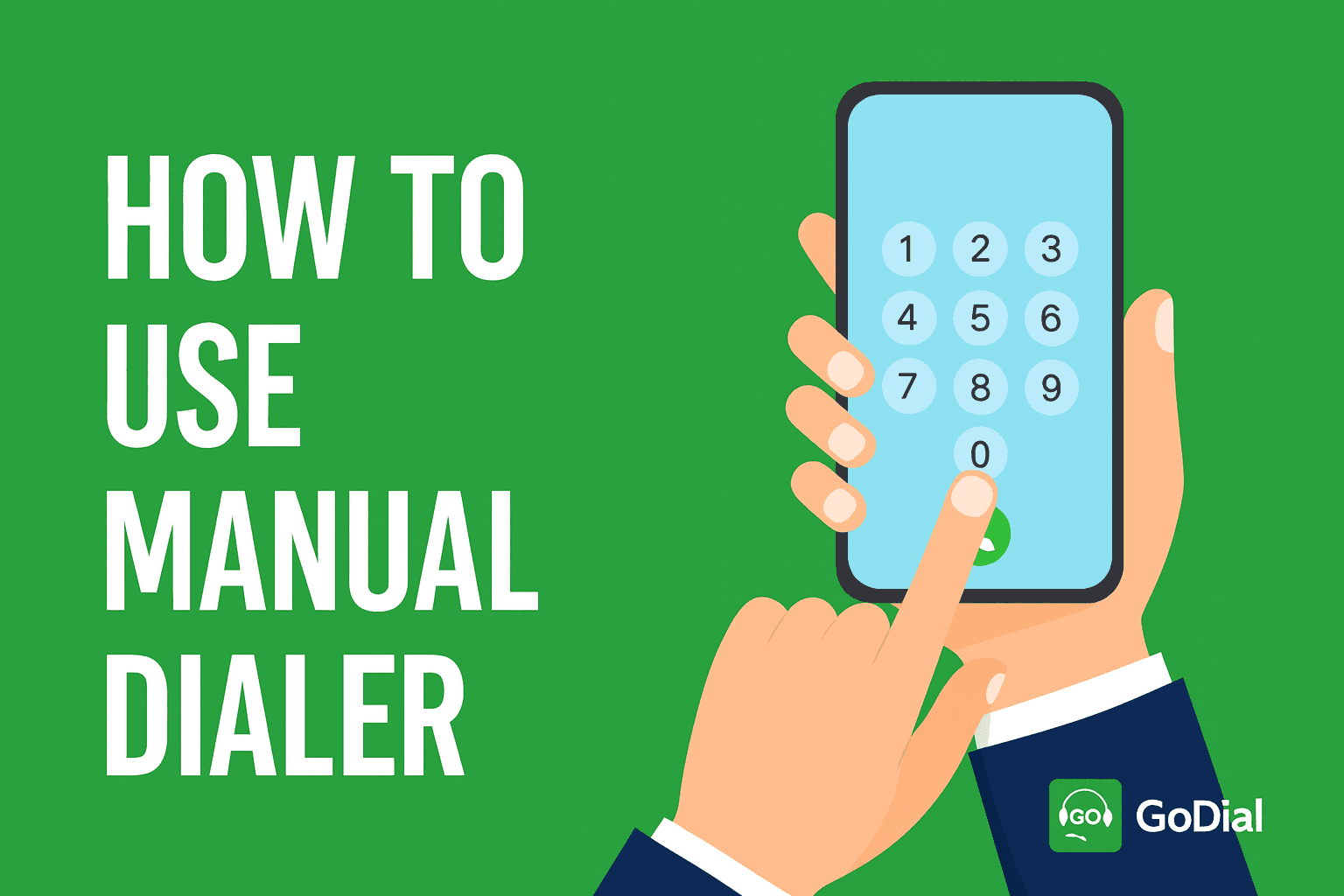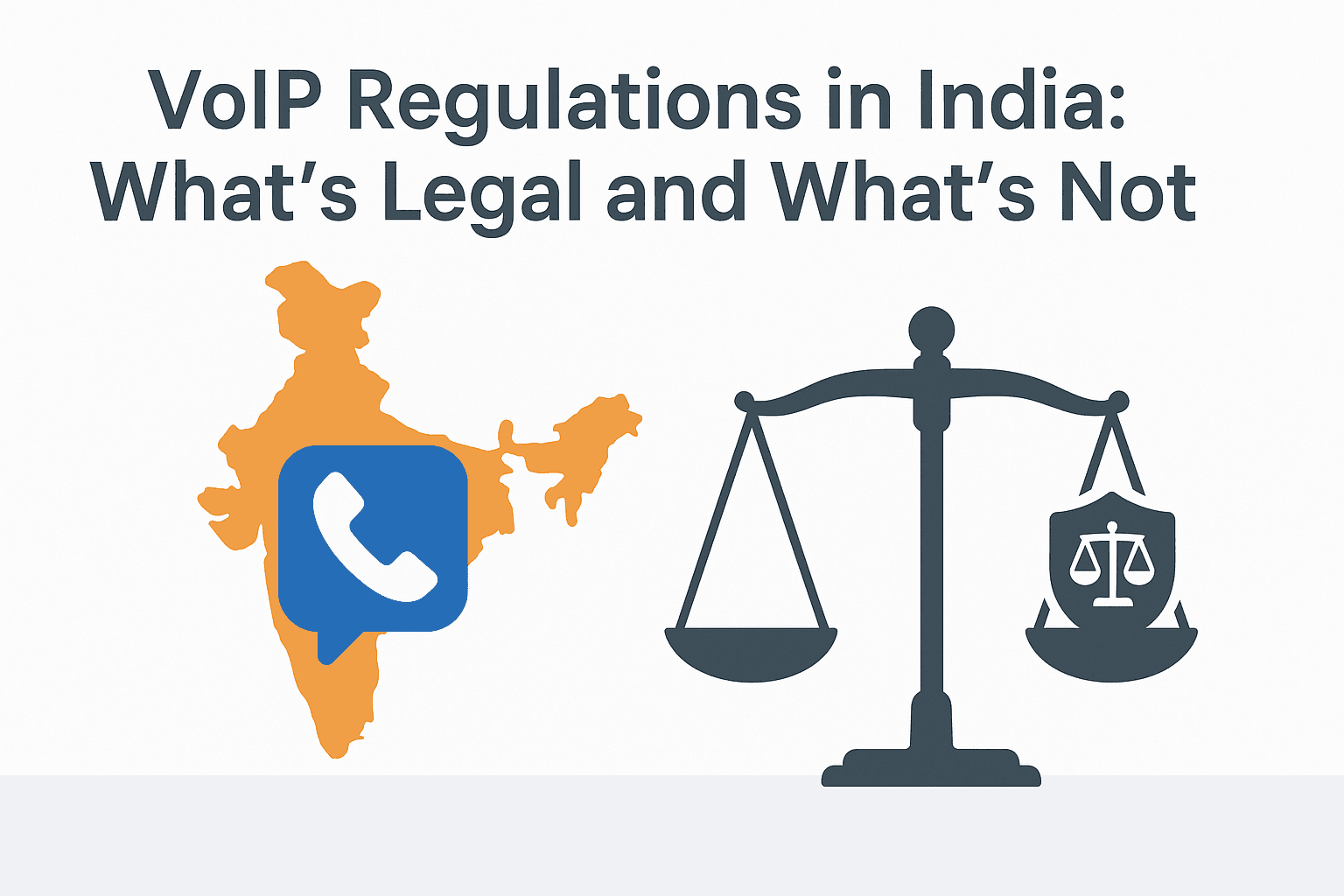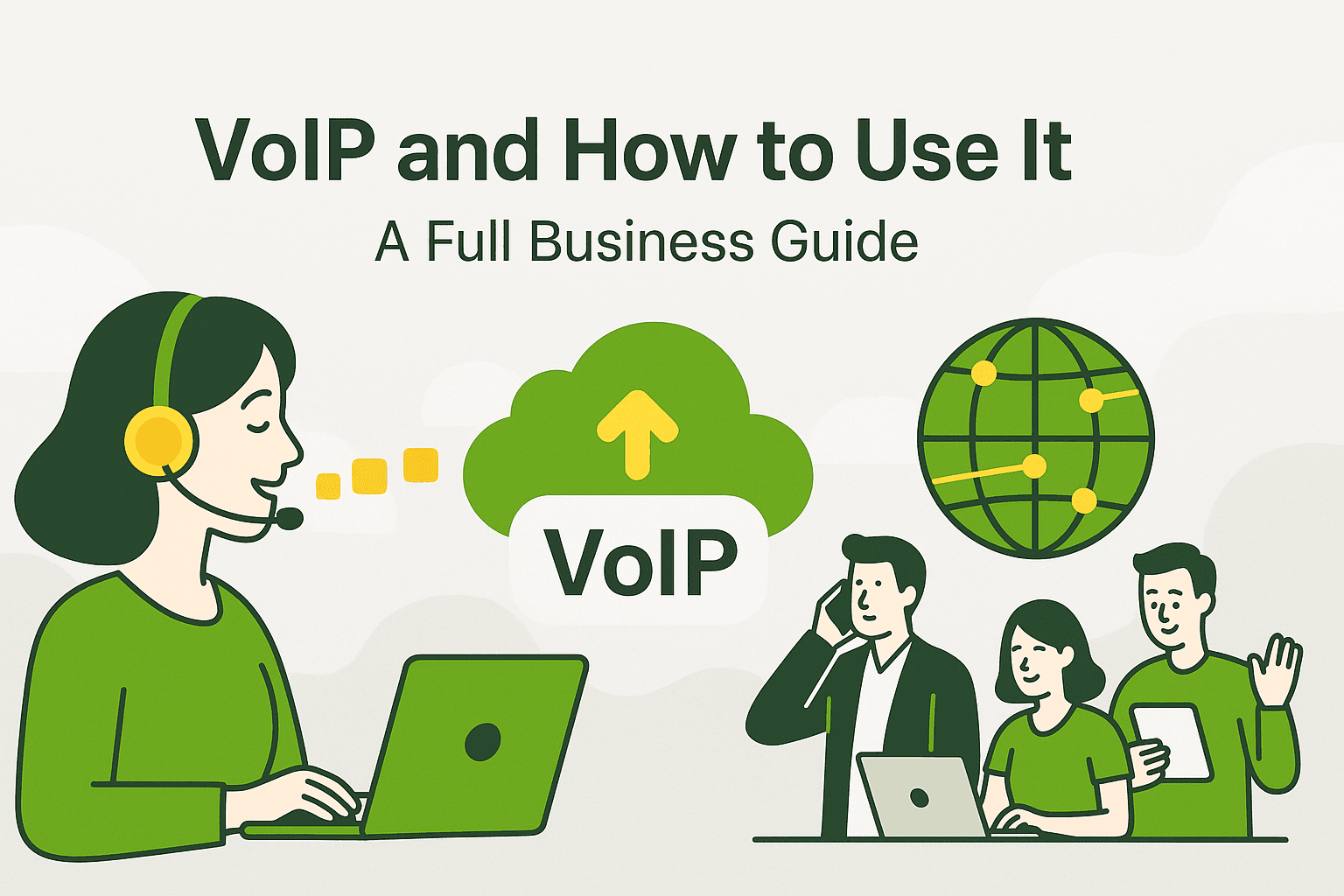The world is swiftly moving towards adapting automation. We at GoDial believe that you do not need to waste time in segregating your leads, an autodialer should not only dial numbers automatically it should be able to distribute the numbers among the agents making sure of no call repetition at the same time.
And the way to get this done is easier than making instant noodles. Just follow the steps.
Step 1.
Log into your account and go to the “Lists and Contacts” tab.
Step 2.
Click on “Lists”, give it a name and create it.
Step 3.
Click on “Import Contacts”, and choose the file you want to import. Make sure it has headers and has only one sheet. Scroll down and click “Next”
Step 4.
Map the fields properly and click “Import”, your leads will get imported, download the report to see which numbers were duplicate, as GoDial weeds out duplicate and invalid numbers.
Step 5.
Now with your leads imported, simply scroll down and click on “Assign Members”, and select the users who will be calling on the particular list.
All your agents will get to see the total number of leads, but they will see the information of a certain lead at one time only. They also will not get the option of choosing the number they dial, it will come to them and they have to dial, once they dial and put in a disposition, the number is automatically assigned to him/her.
Once your list is imported and members are assigned. By default GoDial send numbers to each member on a first come first serve basis.
For example, Say Agent A, B and C are actively calling a list of 10 numbers.
A starts dialing, gets the first contact.
B starts dialing, gets the second contact.
C starts dialing, gets the third contact.
C finishes the call first, gets the fourth contact.
A finishes the call next, gets the fifth contact.
This is how calls are auto distributed across the team via automatic call distribution.
You alternatively assign the contacts equally during import.