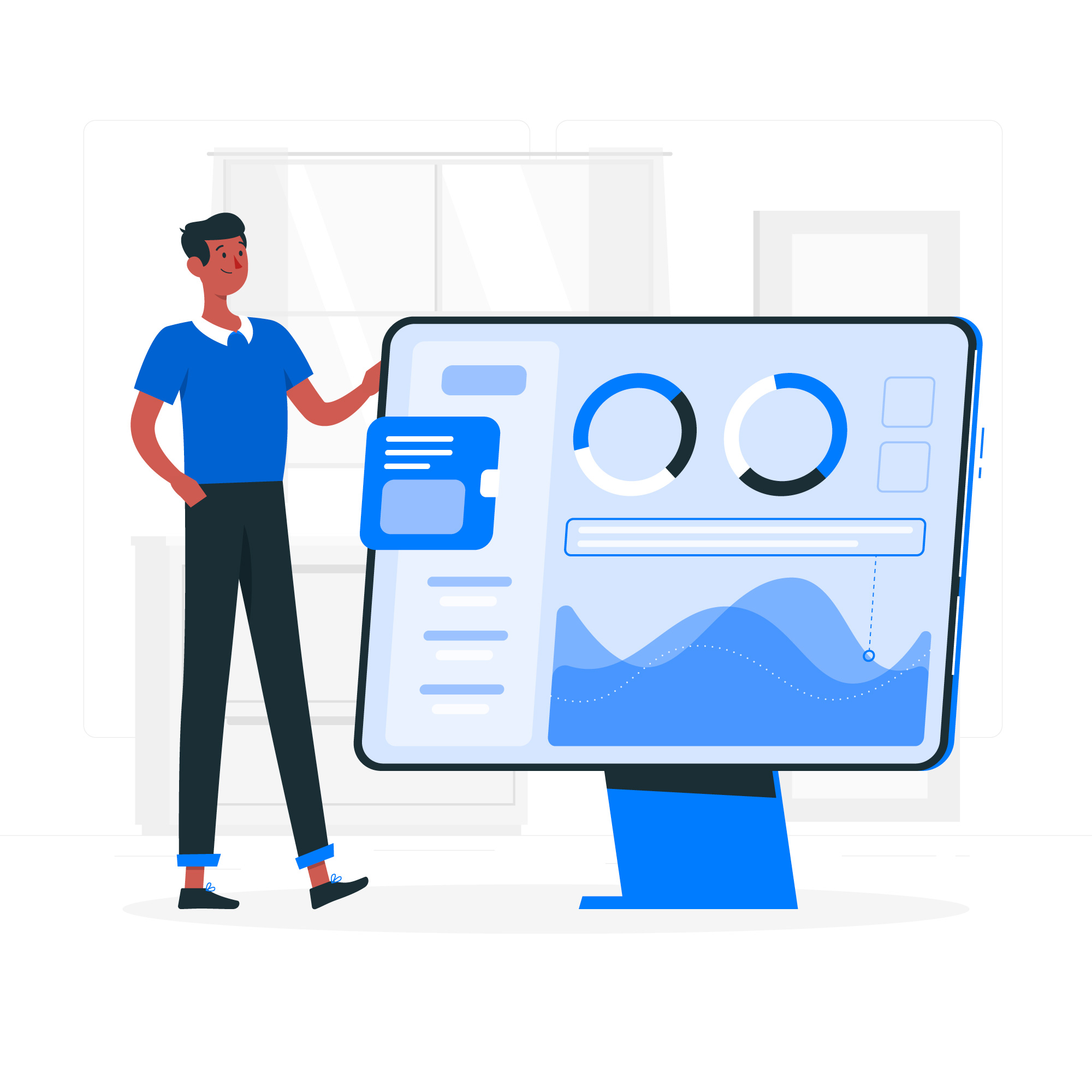How GoDial’s new performance analysis tools can help you measure your Tele calling teams performance?
A deep dive into Idle time, Time spend, Call Durations
Godial has been a user friendly interface throughout and with time the addition of new features has made it more simpler and easier to use among various companies.
Godial has made some more additions in it’s performance analysis tools like checking on the idle time spent by the agents, the total time spent on calls, the exact call duration and more.
What is idle time?
An idle time is the time spent by the tele callers while they are not using the godial app to make the calls.
It is calculated by the following :
Total Work Hours – Active Hours
(Total Work Hours = Office End – Office Start time -> As defined in Settings ->Organization)
What is active time?
An active time is the time spent by the tele callerswhile they are making the calls using the GoDial application. The active time is computed by the difference in Call Start and Submission of the form.
It is calculated by the following :
Active Time = Next Call Start / Pause Call – Last Call
What is Time Spend?
The time difference between Next Call/Pause Call and Call Start
What is Duration?
The time difference between Call Start and End of Call.
Please note, You need to use GoDial’s APK install in case you want the most accurate time in Android, fetched directly from the call logs.
Analysis Tools
With the latest update on Godial, now the admins/managers can visualize the teams’ performance in a much better way.
The analysis tool helps the admins/managers to deeply delve into the activities of the agents, and track their attendance and performance.
Attendance
The attendance tool helps the admins to track whether the agent is working on the respective day or not, how much time they are consuming to make the calls in total and how much time they are sitting idle.
It also comes with a filter part where the admins can check the attendance of a single agent for a specific period of time. If any agent does not work on a single day, it will be shown “absent” whereas if he works on a single day, it will show present along with the active time and idle time displayed underneath for the better tracking of agents performance especially for work from home.
Performance
The performance tool is most beneficial to the admins and manager.
- The admins can switch between the agents and check the monthly performance of the agents and the monthly call average, average call duration per call, total calls made by the agents in a month and most importantly the last seen of the agents.
- The performance report also comes with the performance graph of the agents for a month which shows the performance based on the number of calls placed and the active time of their working. It also shows a pie chart of the disposition summary of calls of the respective agents.
GoDial is now packed with tools to help boost your team’s performance