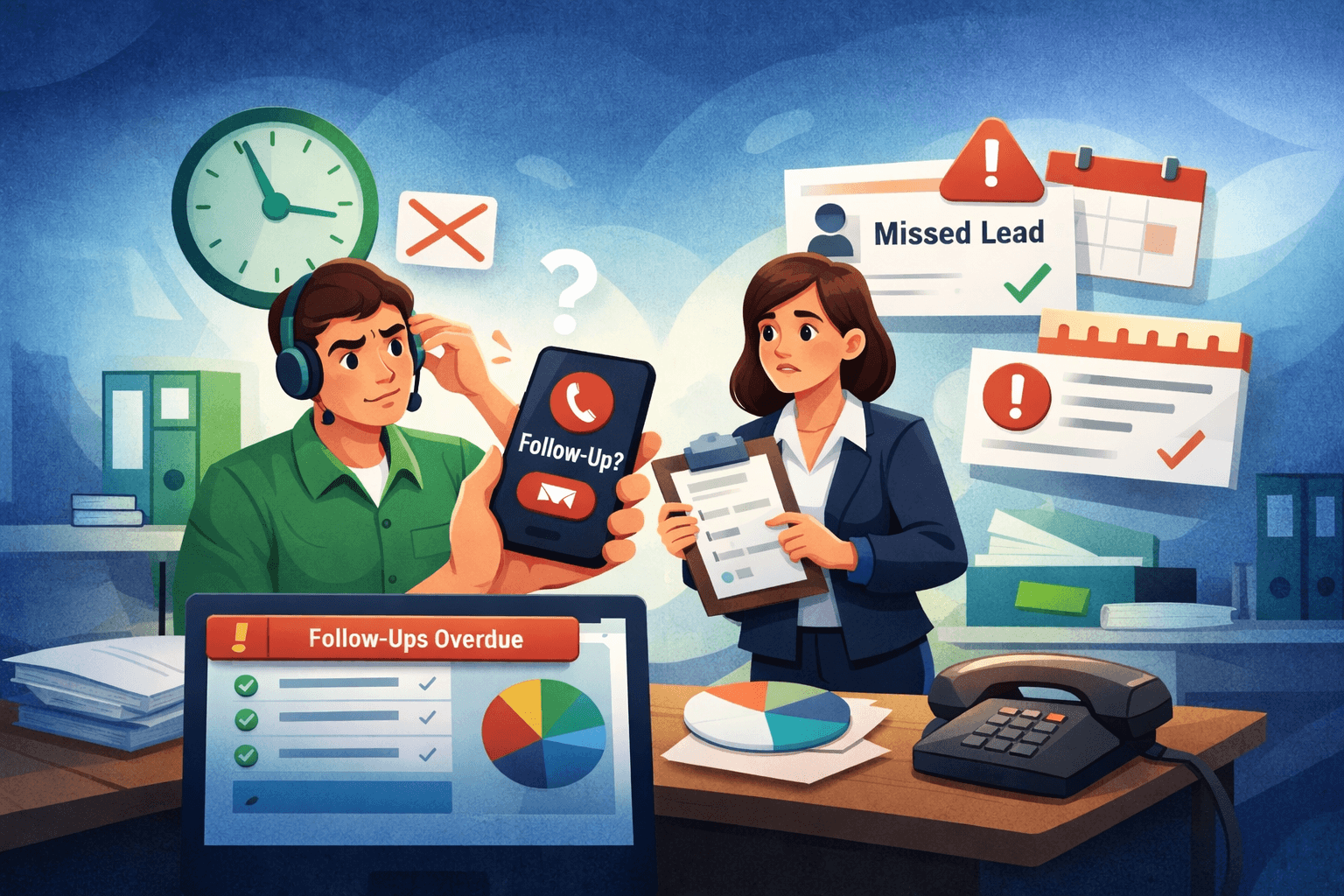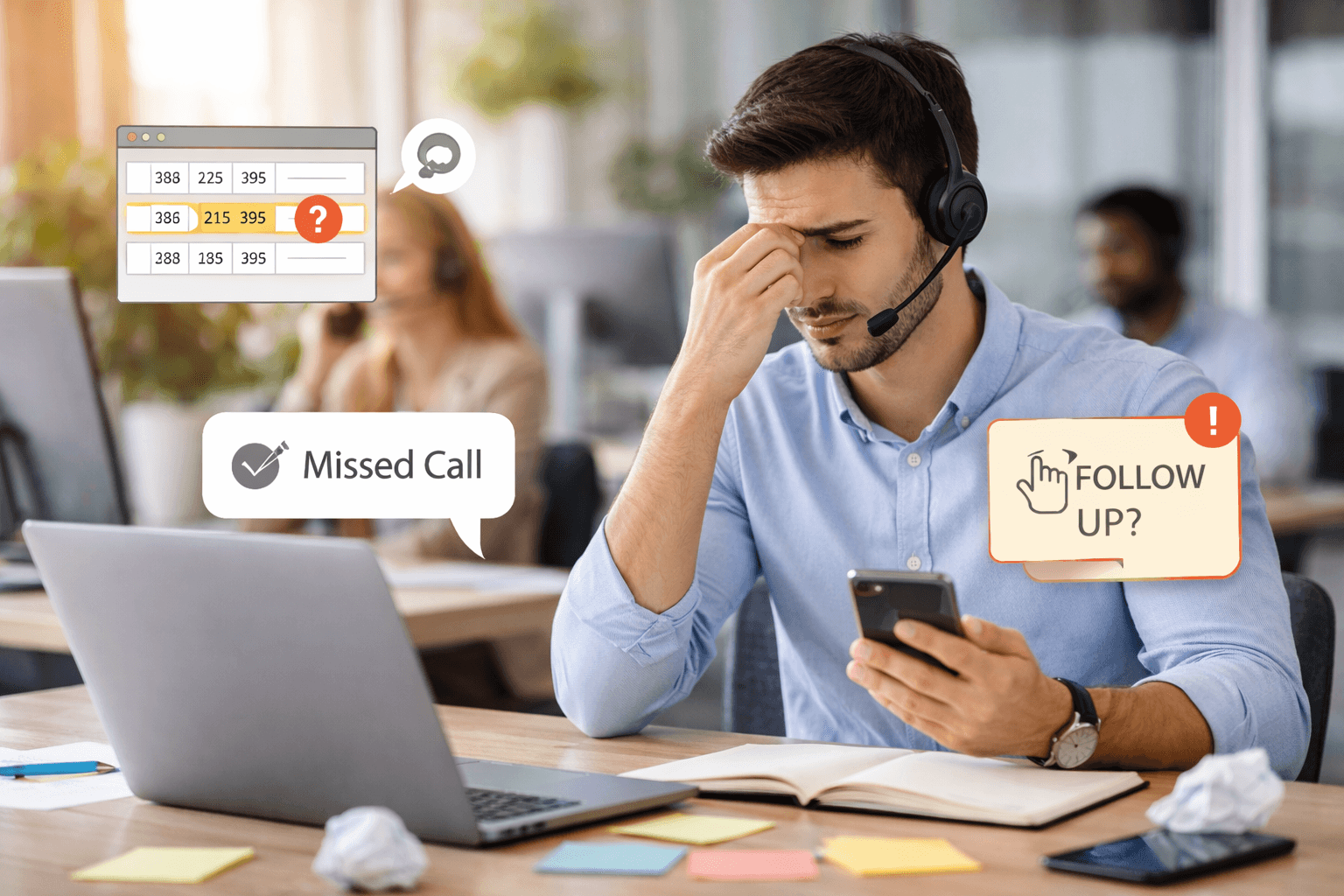FAQ’s
Questions & Answers
What is the benefit of using GoDial?
When you deploy GoDial with your team, you instantly see the following benefits 1. Increased no. of calls made by your team 2. Improvement in follow ups and scheduled tasks 3. More brand recall, by sharing a whatsapp after every call 4. Monitoring of each team member, their calls, duration of calls, recording and much more 5. Ability to work from any location, due to our amazing mobile app 6. Reduced costs, due to SIM based dialing. On average every company sees 2-3x more calls, which results in more sales. Follow reminders ensure that no contact is lost. Stop using an excel sheet and move to GoDial to handle your customers and make more calls.
How many contacts can I store and calls I can make in a day with Godial?
GoDial is a CRM, with a SIM based Autodialer that runs on your own phone. Cloud tel companies are like Airtel or JIO who provide telephony solutions. With GoDial you do not need any cloud telephony as GoDial can utilize the SIM card on your phone to make calls. This gives you benefits like cost savings, no kyc and compliance hassel, call any number, numbers dont show as spam on truecaller and many more benefits.
Will our company number or the caller's number be shown to the customer?
We do not have any limits on the number of calls or no. of contacts. During your trial your limited to 1000 calls.
Will our company number or the caller's number be shown to the customer?
Your caller's /agent's own phone's number will be shown to the customer. GoDial is not a telephony provider, we are a CRM which can autodial and invoke the number on the phone of the agent. Then the call is connected by the carrier. After which we track the duration, outcome and call recording of the call. This helps us keep costs very minimum when compared to other call center software solutions. In case number masking is required for your organisation, you can reach out to support@avifainfotech.com and we can integrate GoDial with telephony solutions like exotel, knowlarity,etc
Can I listen to Call Recordings of my team?
Yes, GoDial can sync calls recorded on the agent's phone. Any phone that has call recording and exposes the recording folder can be used with GoDial.
Can I track incoming calls?
Yes, GoDial provides an unified Call log page where you can see outgoing and incoming calls. You can easily dispose the incoming call and set it's status. It will be then shown in the reports.
GoDial SIM based Dialer vs Cloud Telephony like Exotel or Knowlarity
GoDial is a CRM, with a SIM based Autodialer that runs on your own phone. Cloud tel companies are like Airtel or JIO who provide telephony solutions. With GoDial you do not need any cloud telephony as GoDial can utilize the SIM card on your phone to make calls. This gives you benefits like cost savings, no kyc and compliance hassel, call any number, numbers dont show as spam on truecaller and many more benefits.
Difference between GoDial Tele Calling CRM and regular CRMs?
GoDial CRM gives you all the features you need in a CRM like Integrations, Filter Sorting, Automations, Lead score pipeline and more. Additionally GoDial has a lot of Tele Calling features which are seen in Enterprise grade Call Center Software, such as the inbuilt Auto Dialer that turns your agent's phone into a Call Center and allows them to make a lot of calls quickly which you can easily track from the dashboard.
Can I make international calls?
Yes, you can make both local and international calls with GoDial. GoDial can launch calls from both your phone and desktop. When using from phone you can choose to call using the SIM card, skype or any other dialer apps you have installed. Similarly, in the Web Dialer you can call via Skype or other dialer apps installed on your computer. You can make local or international calls with the dialer of your choice and the pricing of such will depend on the dialer.
How do I automatically add and distribute leads on GoDial?
You can push your new leads from live sources like JustDial, IndiaMart, Facebook Instagram Lead Form ads using our free integrations. You can further use our API to integrate your own ERP or website. You can even use Zapier and similar platforms to connect GoDial to almost anything. Once a lead lands into a list in GoDial, the agents assigned to that list can start calling the leads.