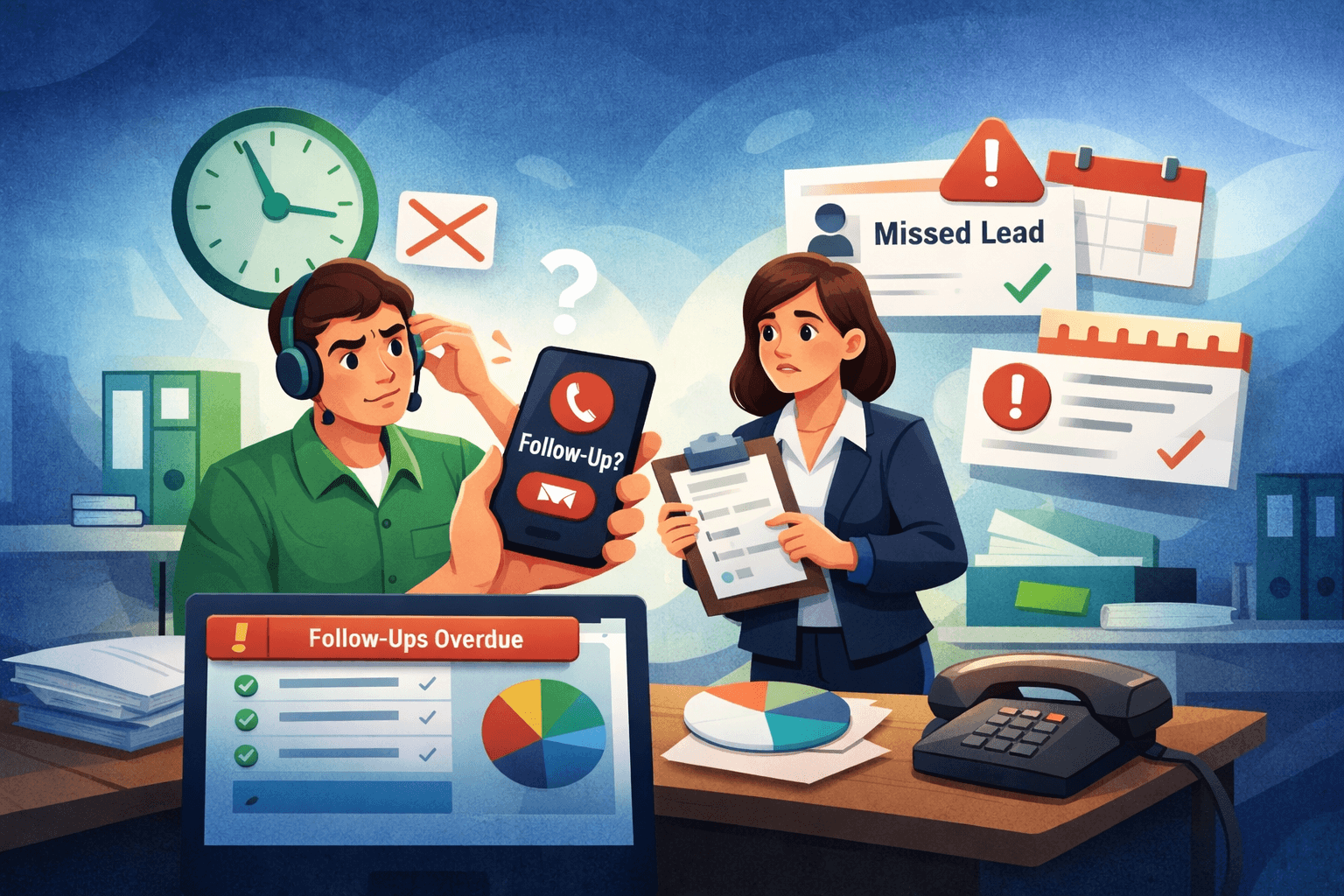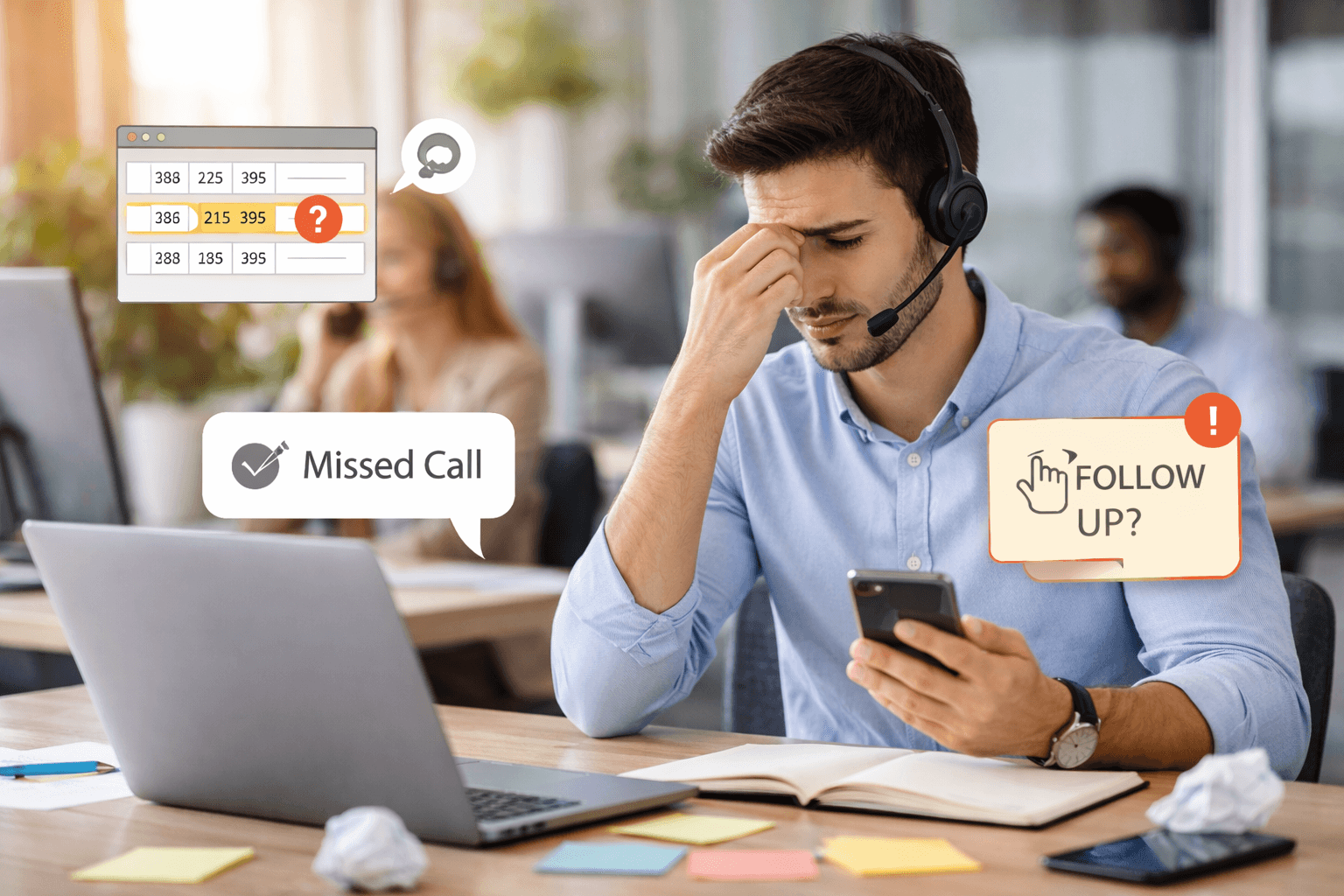Autodial your leads as soon as they are generated on Facebook with GoDial CRM and Auto Dialer
As a marketer you are running multiple facebook ads, specifically facebook lead ads to generate leads for your campaign. Facebook lead ads are an excellent way to find interested customers and convert them to sales. It is also very cost effective. By using facebook lead ads, you do not need to take the customer to another landing page where the chances of conversion further reduces. You can simply get their contact details off the lead campaign.
Why use GoDial for Facebook
You can see the entire call history on your GoDial CRM, you can check all details of the calls made by your agents.
Instantly call Facebook Leads