Unlock the Power of WhatsApp
Broadcast Templates, Reply with Team Inbox, and Capture Leads from WhatsApp
- Official WhatsApp API Integration
- Bulk broadcast Template messages
- Team Inbox for Collaborative Responses
- Capture leads from Whatsapp and call from CRM
Trusted by people from



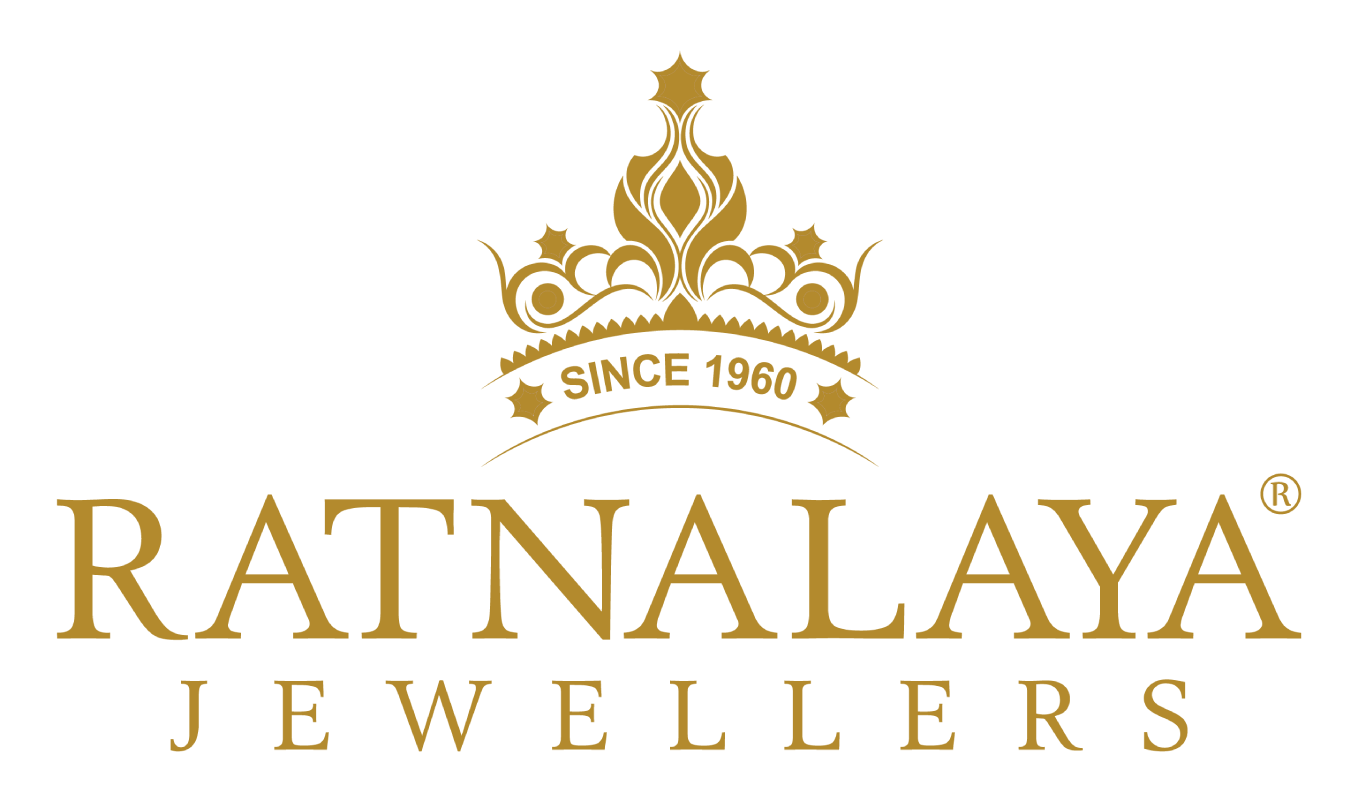

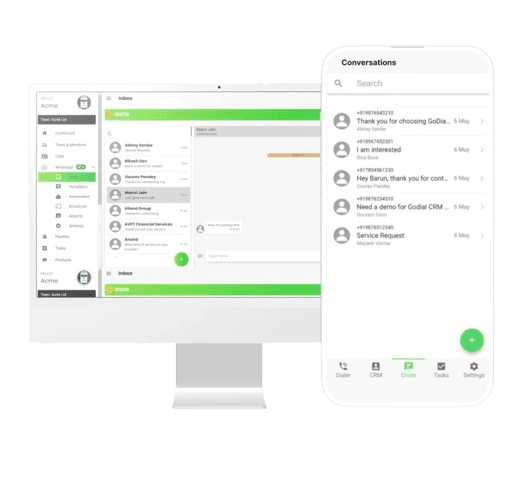
Prerequisites

You need to have an active phone number which is not registered on WhatsApp

You need to verify your Facebook Business Manager Account with Meta to get full access to Whatsapp Business API
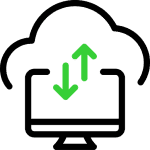
You need to have your own working website. Without a website, Meta will not give access to Whatsapp Business API.
4 days hassle free trial | No card required
Connecting To GoDial
Let’s Get Started
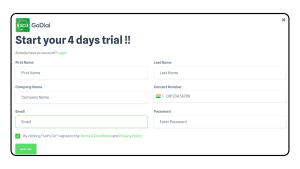
Click on the Whatsapp Tab on the left hand panel, here you can click on any of the options, we have selected the Inbox tab, here click on Connect Facebook Business button.
For WhatsApp Business API access, you'll need two things
- Admin rights to your Facebook Business Manager for complete account control.
- A verified Facebook Business Manager account (recommended). Verification unlocks all features and can be done during the API application process or later.
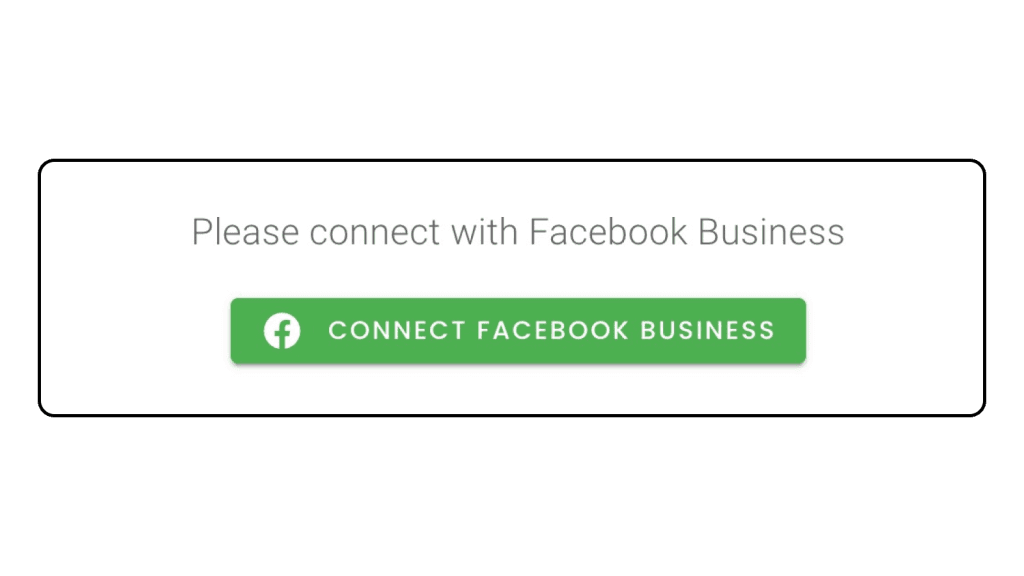
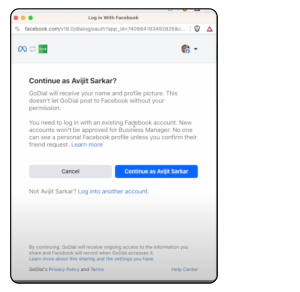
Select your business portfolio and click next here choose your Whatsapp Business Account and Create a new Whatsapp Business Profile and click next, If you already have a profile choose that.
In case your number was already connected you need to delete that.
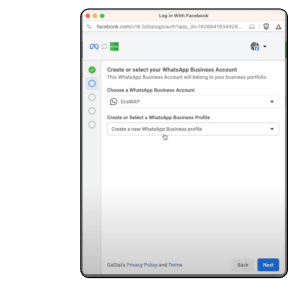
That's awesome! You just aced your WhatsApp Business API application!
This brings you a step closer to supercharging your business growth with GoDial. Great news - most approvals are super fast, happening within 10 minutes! The only wait might be for your Display Name, which can take up to 3-4 hours to get the green light.
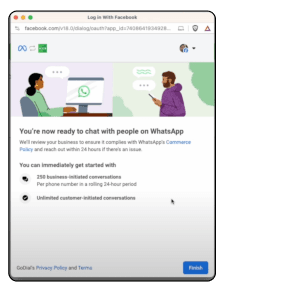
Choose the whatsapp business number and then choose your default whatsapp list, and click Submit. We will add all new leads from WhatsApp in this list.
You will now be able to send and receive messages on this number in your inbox. Use the inbox To send new messages or reply to customers.
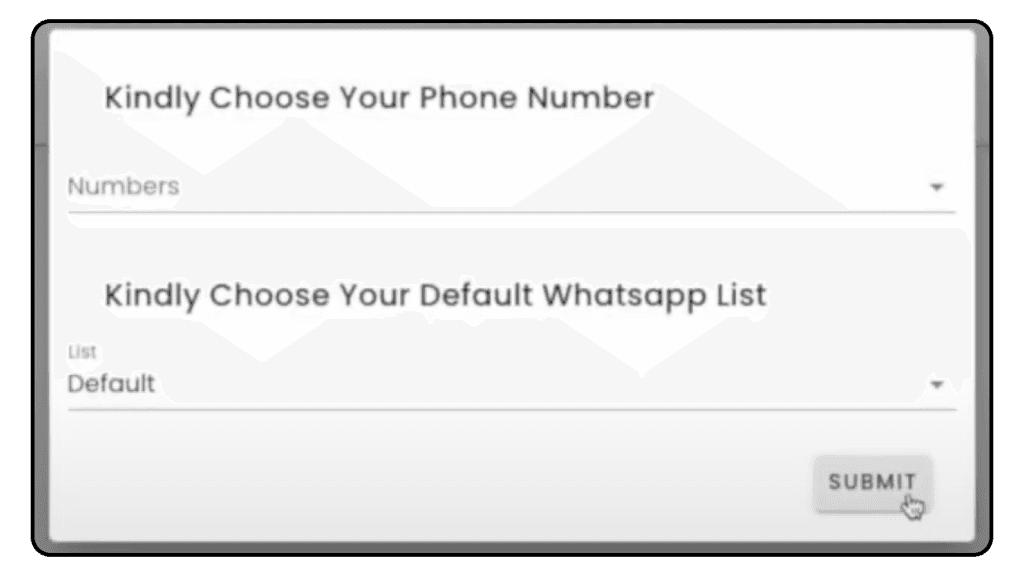
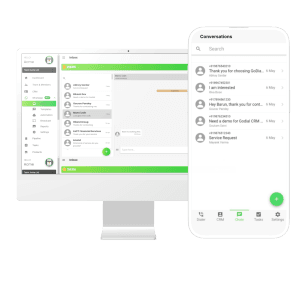
FAQ
4 days hassle free trial | No card required










