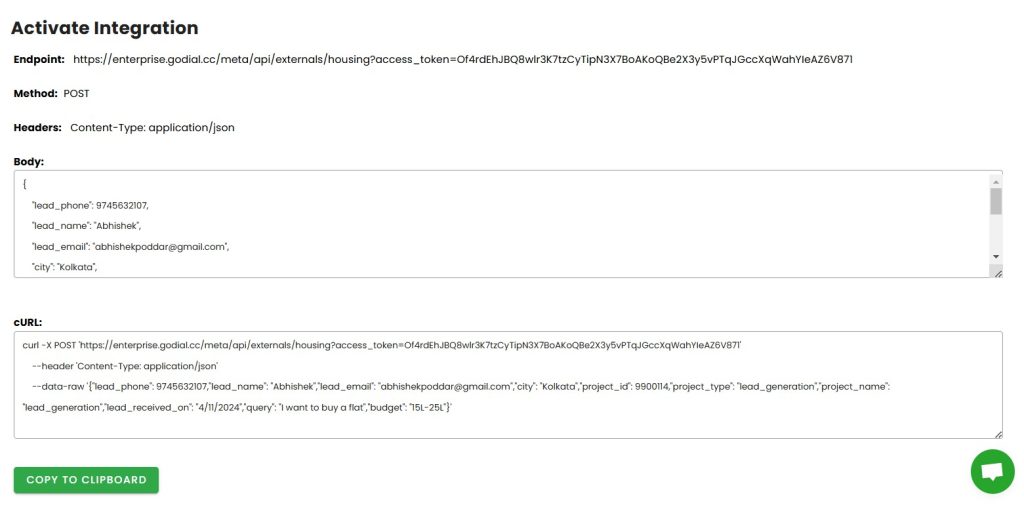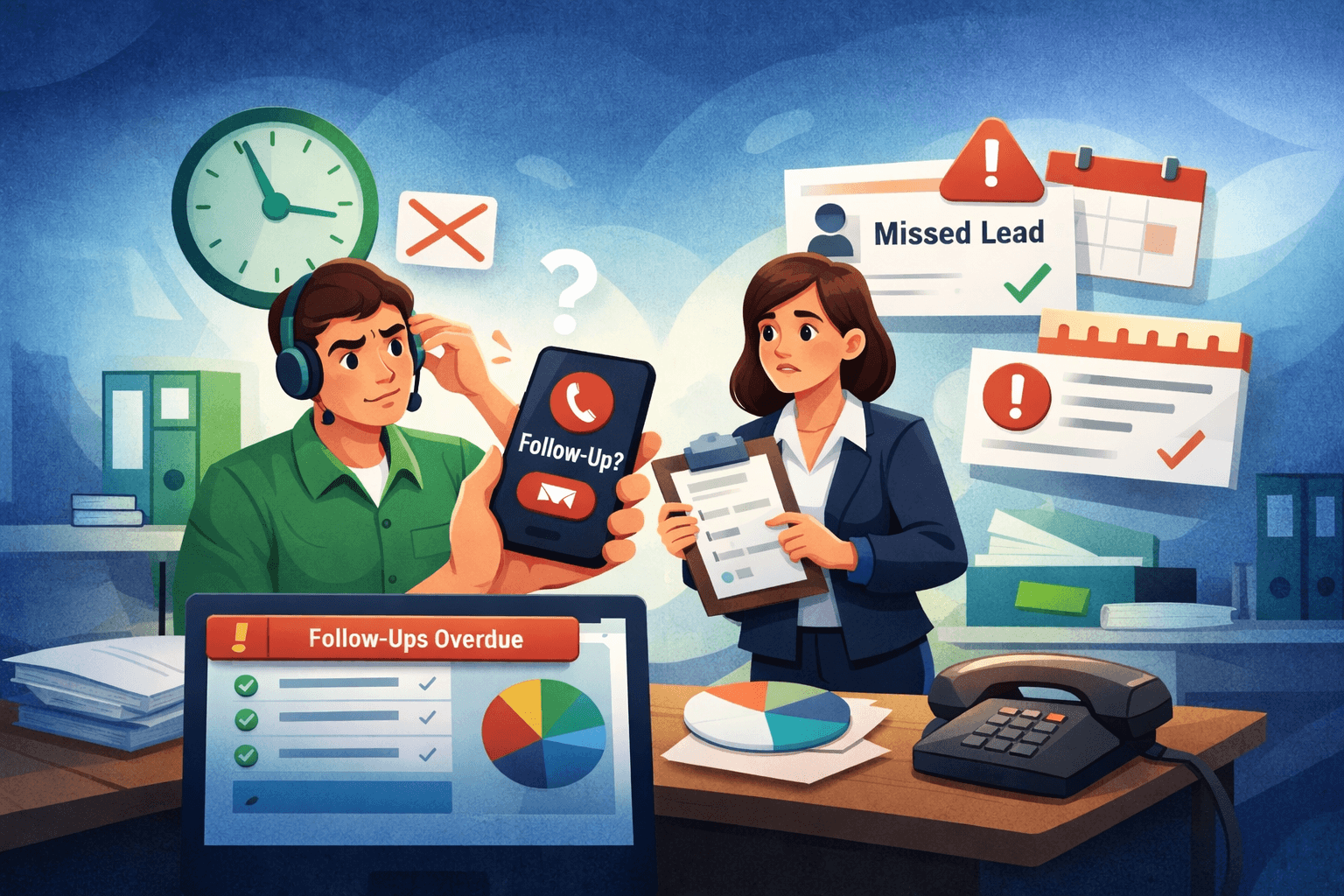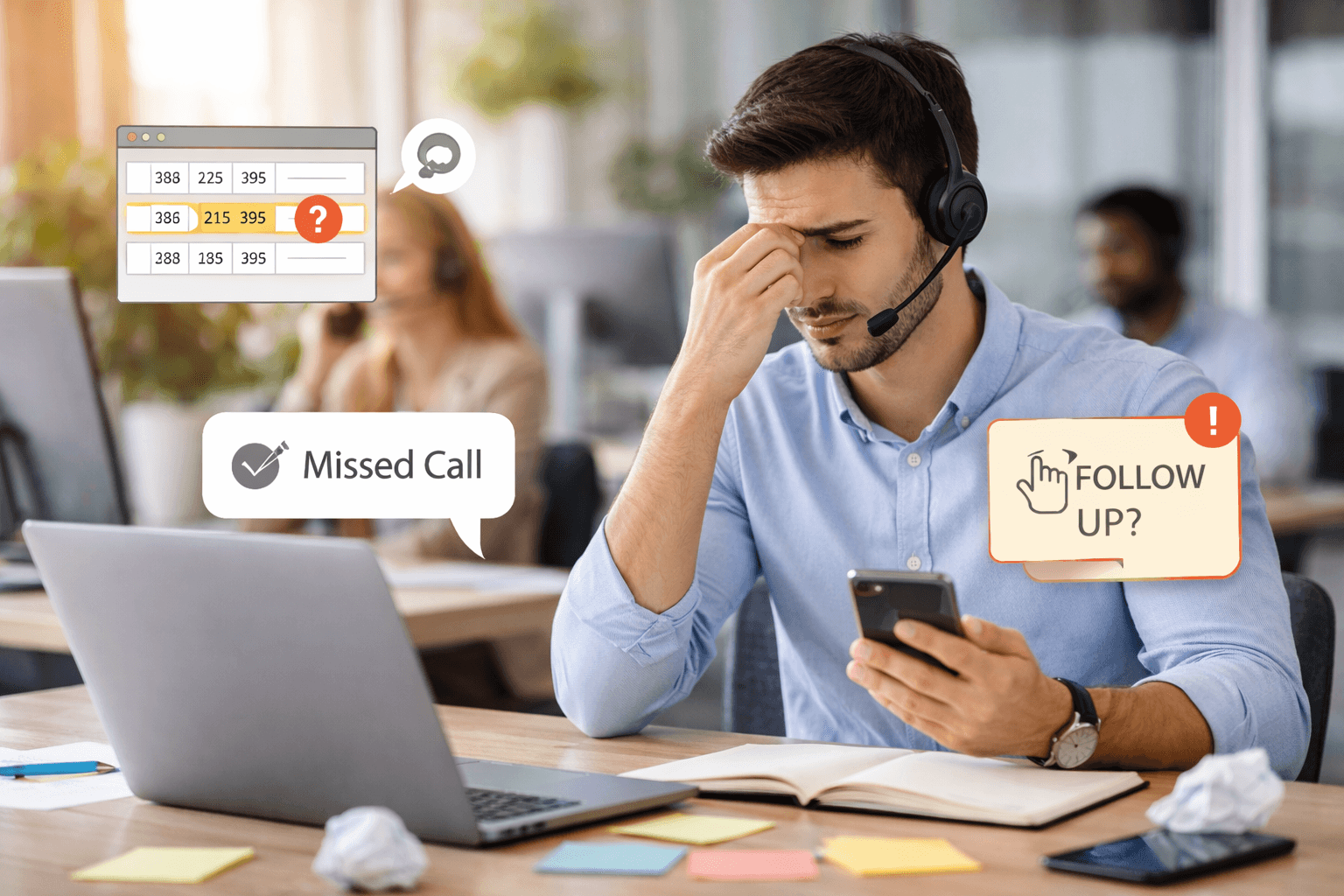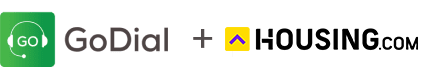
Autodial your leads as soon as they are generated on Housing.com with GoDial CRM and Auto Dialer.
With GoDial CRM and Auto Dialer, you can instantly dial your Housing.com leads as soon as they are generated. This seamless integration enables immediate engagement with potential clients, improving your response time and enhancing overall sales performance. GoDial’s auto-dialing feature ensures no lead goes unnoticed, making it easier to manage, track, and follow up with prospects. By integrating Housing.com with GoDial, you can streamline your sales workflow, close deals faster, and drive business growth more efficiently.
Why use GoDial for Housing.com Account?
Leads from your Housing.com account are imported live into GoDial CRM for autodialing and monitoring.
No KYC, Difficult Compliance or Expensive Cloud telephony required, We use your existing SIM and Phone to make the calls.
You can see the entire call history on your GoDial CRM, you can check all details of the calls made by your agents.
How it works?
To integrate Housing.com with GoDial, first create a list in GoDial under CRM > New List. Then, connect your Housing.com account by selecting the desired inquiry list. Copy the provided cURL and share it with your Housing.com account manager to activate the integration. Once set up, leads from Housing.com will automatically flow into GoDial, enabling seamless lead management.
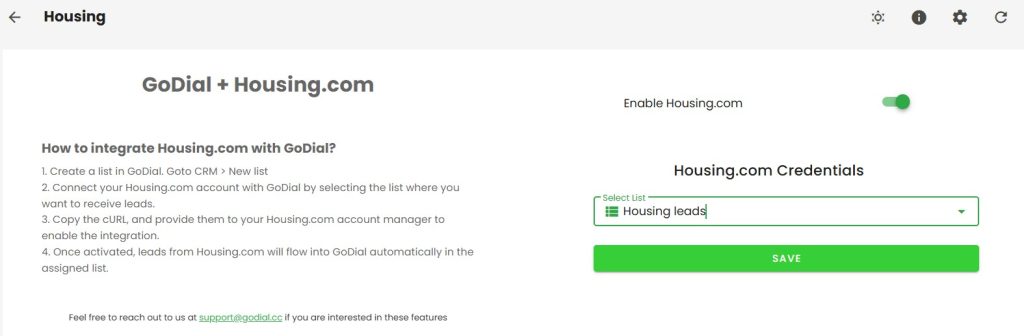
To activate the Housing.com integration with GoDial, use the provided Endpoint URL, method, and headers. The request method is POST, and the headers require Content-Type: application/json. The body includes key lead details such as the prospect's phone number, name, email, and city. Use the provided cURL command to send this data, ensuring the integration is successfully activated. Click "Copy to Clipboard" for easy integration setup.