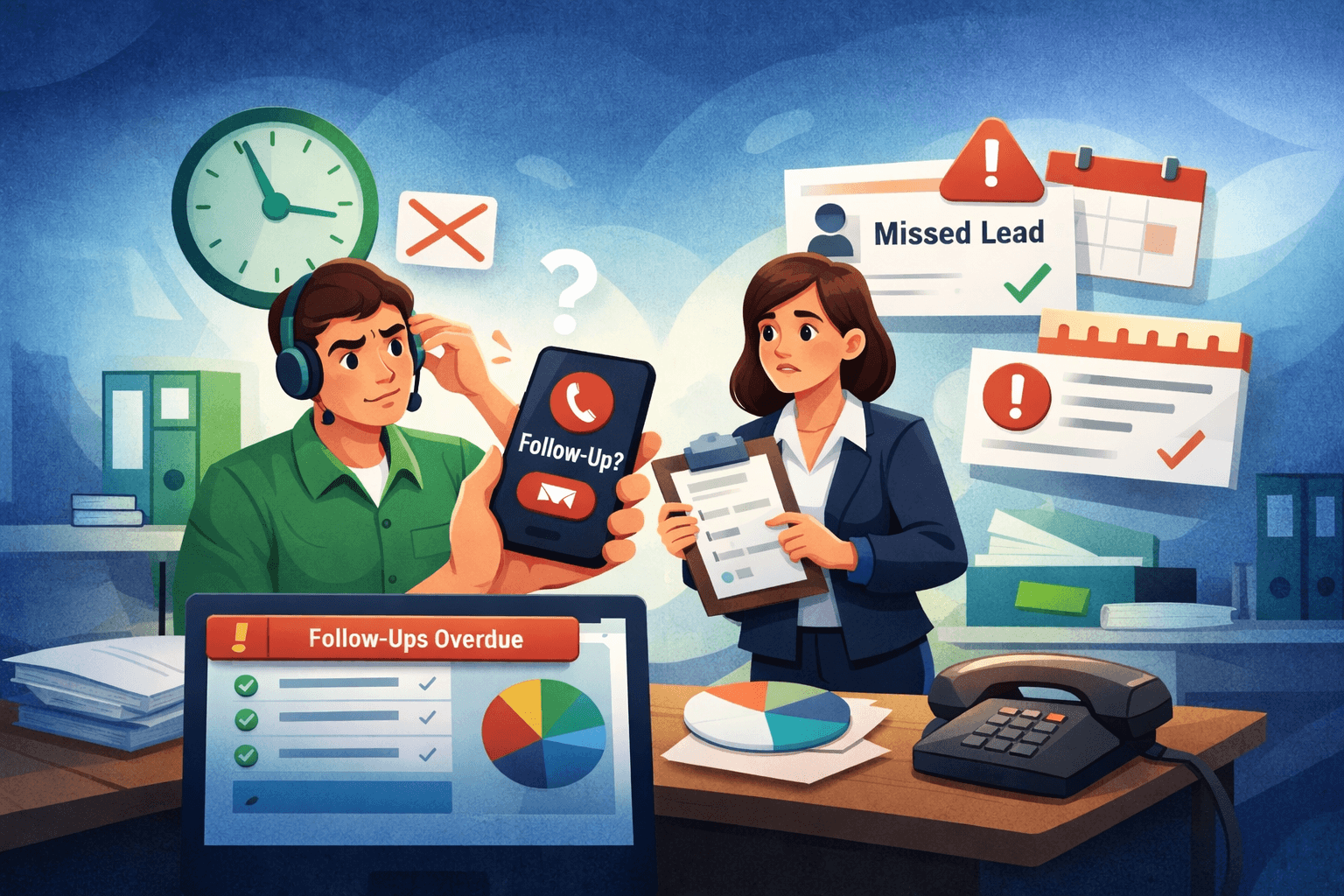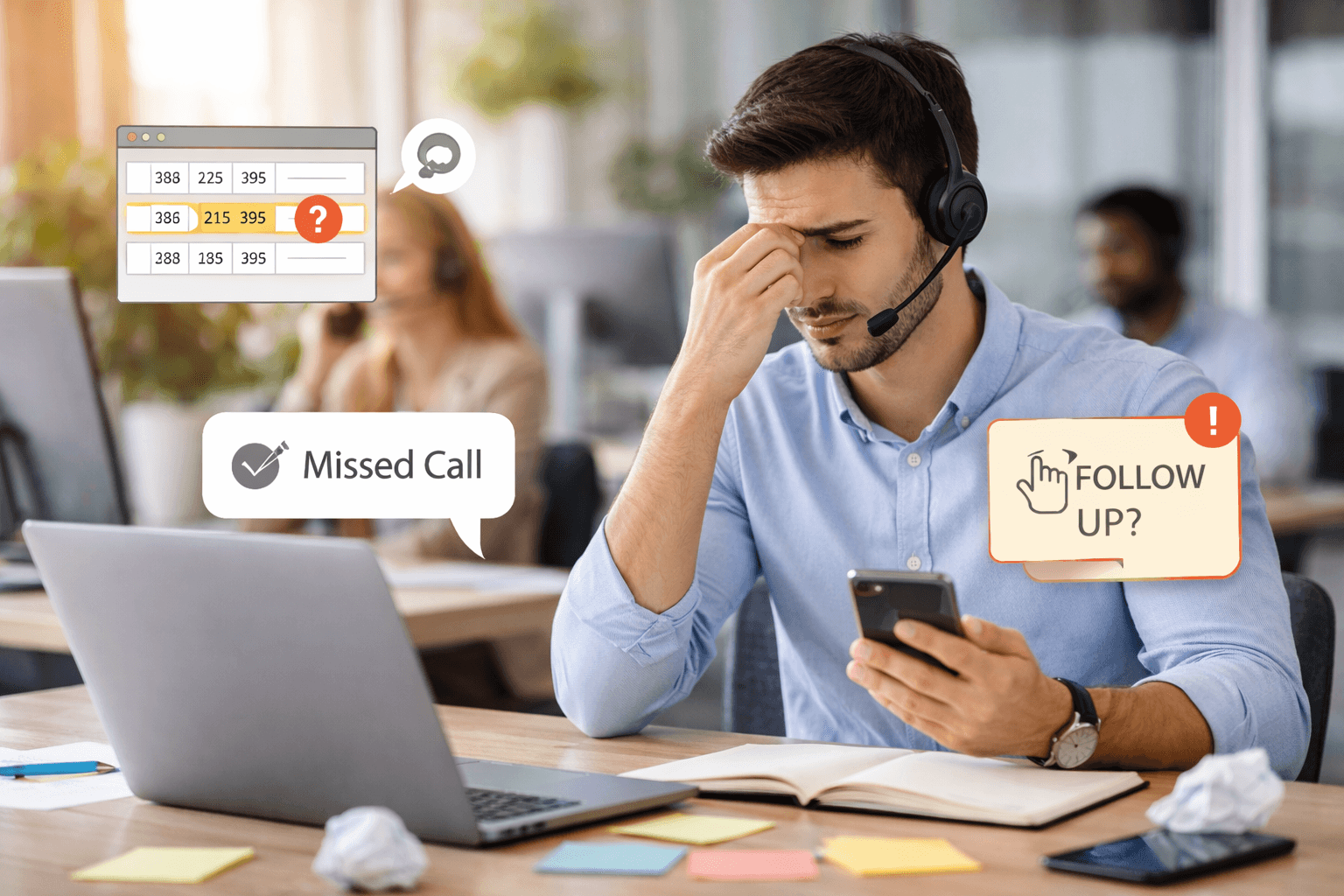Best CRM Apps of 2020
No matter what you are selling, but understanding your customer is the main thing in any business. You not only just sell your product, but you have to keep a regular relation with your customers. The more you understand your customer’s problems, demands, the more you are getting close to them and it helps you to build a long term relationship with them. It is like you and your customer are standing in the opposite sides of a river and it is your responsibility to build a bridge of trust between you two, and yes exactly, CRM is one of the main material to build the bridge. Customer Relationship Management a.k.a CRM is a tool that helps you to keep records of your present and potential customer.
So, let us have a look to the best CRMs of 2020 for start-ups and small businesses and their key features without wasting your time as you already know what CRM is and why we use CRM for our businesses otherwise you wouldn’t be searching for “BEST CRM APPS OF 2020”.
Pros:
- Copper is integrated with Gmail, so it would so much helpful for you if you are an active user of G Suite.
- All contacts can be accessed through your Email.
- The inbuilt voice recorder helps you to take notes while working through voice.
Cons:
- If you are sending email from Copper, you cannot attach any files to the email, you have to switch to Gmail for doing that.
- The tutorials are not always sufficient for you to understand the whole process.
- In the basic plan, you cannot have more than 3 users in your team.
Pricing:
- Basic plan is $25 per user/per month, billed annually and $29 per user/per month, when billed monthly.
- Professional plan(Most Popular) is $59 per user/per month, billed annually.
- Business plan is $119 per user/per month, billed annually.
- Copper offers a 14-day free trial for all plans.
2. Hubspot
Pros:
- Hubspot is one of the most popular CRM that we all know which is free to use for the basic features of sales processes like lead management, keeping track of the customers.
- It has a Zapier integration which allows you to share information in the apps like Slack, Google Sheets etc.
- The paid version of Hubspot has a high end automation process.
Cons:
- There are limited customization options in the Hubspot CRM which may be an issue if you are into something particular business to do.
Pricing:
- Hubspot is free and number of users are unlimited. Features included in free services are Contact management, Email scheduling, Deal pipeline, Meeting scheduling, Live chat.
- Starter Pack for 2 paid users are $45 per month.
- Professional Pack for 5 paid users are $450 per month.
- Enterprise Version for 10 paid users are $1200 per month.
3. GoDial
Pros:
- GoDial is an auto dialing app with an inbuilt easy-to-use CRM which helps you to keep records of your customer after each calls.
- With a simple CRM interface to track contacts and their dispositions along with a task management setup (To-Do list with timelines and reminders), GoDial is ideal for small businesses and SMEs.
- The app works offline and entirely from your handheld device and it doesn’t store any information anywhere else other than the device in which the app is installed to ensure your data privacy.
- The Enterprise Version comes with a customizable dashboard which helps you to turn your phone into a call center.
- It is great not only for the features but their support team. They are 24*7 available to help their clients whenever needed.
Cons:
- GoDial is a bootstrap startup launched on Dec, 2019 which is still learning the need of their clients and working accordingly.
Pricing:
- It is free-to-use for upto 100 contacts and has no limits on the number of calls/SMSs/Emails.
- Enterprise Version for 1 user is $8 per month and $86 per year.
- 3 days free trial for all features.
4. SugarCRM
Pros:
- Automate complex business processes like lead routing quote review and approval with drag-and-drop flowchart.
- Real-time push notifications are very handy for keeping on top of tasks and client updates.
- GPS native mobile device integration allows you to navigate client locations.
Cons:
- SugarCRM requires at least 10 members on your team to use it, so it may be a problem for startup with a smaller team
- The learning curve is moderate means you will need some time to learn the platform properly.
Pricing:
- Sugar Professional plan is $52 per user/per month (10 user minimum), billed annually.
- Sugar Enterprise plan is $85 per user/per month (10 user minimum), billed annually.
- Sugar Serve plan is $80 per user/per month (10 user minimum), billed annually.
- Sugar Sell plan is $80 per user/per month (10 user minimum), billed annually.
- Sugar Market plan is $1,000 (unlimited users, 10,000 contacts per month), billed annually.
- A free trial is available. After answering some questions in the website, you will be assigned to the version that best matches your business requirements.
5. Bitrix 24
Pros:
- The CRM system tracks sales and customers reports.
- Inbuilt voice, chat, email and video process allows you to reach out to your leads anytime.
- Bitrix allows you to build unlimited pages with audio and video files. Total Sales Force management lets you plan business trips and employee leave.
Cons:
- We cannot really call the interface “Easy-to-use”.
- The customization options are limited so it may be a problem for any particular business.
Pricing:
- Free starter business tool suite for up to 12 users
- Start+ plan is $17 per month for up to 2 users.
- CRM+ plan is $34.50 per month for up to 6 users.
- Project+ plan is $34.50 per month for up to 24 users.
- Standard plan is $49.50 per month for up to 50 users.
- Professional plan is $99.50 per month for unlimited number of users.