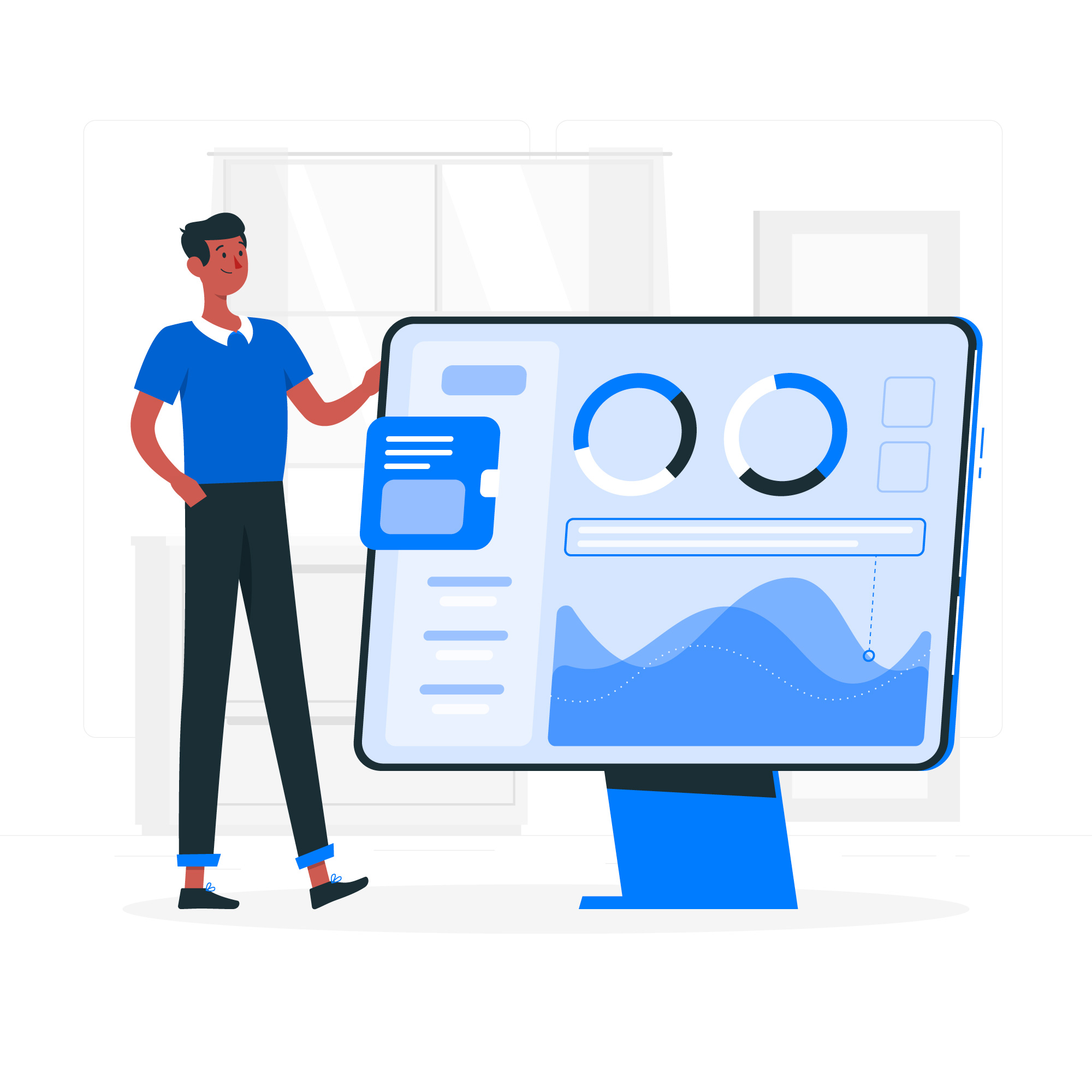Lets see how easily you can subscribe to Godial.
GoDial allows 4 days of free trial and then charges on the basis of number of members.
Subscription in Godial is done via online payment using a supported card or paypal.
How To Subscribe?
Step1> Login To Your Account
Step2> Go To Settings From Menu
Step3> Click On Subscription
Step4> Choose Number Of Members You Want To Subscription For
Note- Member denotes the total no of users on GoDial Platform, includes Manager, Sub Manager and Agent
Step5> Choose Monthly Or Yearly Plan And Click Pay
Add your card details, tax details and contact details on the payment popup. Once complete, GoDial will automatically be activated within 5 minutes.
And Thats All,You Are Done With Subscription 😀