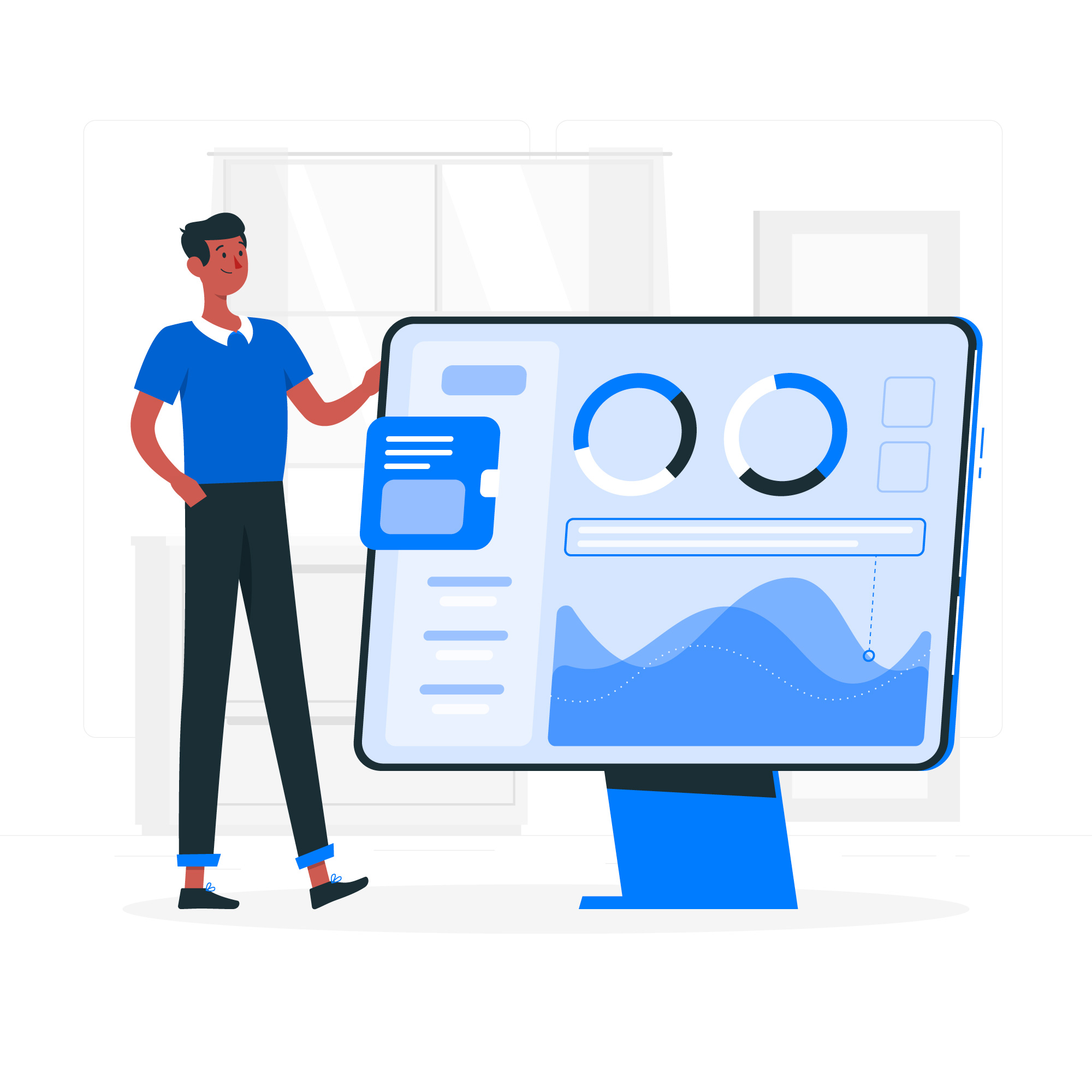GoDial lets you add members very easily. There are two types of members that can be added to GoDial, Sub Managers and Agents. Sub Managers can access Web Dashboard, and can make any change within their own team. Agents can only access Team app for Dialing. All accounts including Manager, Sub Manager and Agents can access the Team app and make calls.
GoDial also allows you to specify CRM Access. If you allow CRM access then the Team App shows the CRM section, which the agent/sub manager can use to modify, call or view contacts.
Adding A New Member
Step 1 > Login To Your Account.
Step 2 > Click On Teams And Members From Menu
Step 3 > Click On Add Member
Step 4 > Fill In The Details And Click Save
Done! Now you can pass on the user id and password to your team member and then can access the Team app.
*CRM Access : If you choose to allow your agent to enter/update contacts to the CRM you can enable this, when this is enabled agents will get an additional tab to view/edit contacts of their lists.
Importing Members From Excel
Step 1> Goto Teams and Members
Step 2> Click On Import Members
Step 3> Choose an excel or csv file with your Team details (Name,UserId,Password are mandatory fields in the file)
Step 4> Map the columns of your file to GoDial fields (Example : if your sheet has a column called Full Name for the name of the Team member, click Select Name and choose Full Name) and click Save.
That’s it! Adding or Importing Members to GoDial is that easy 😀