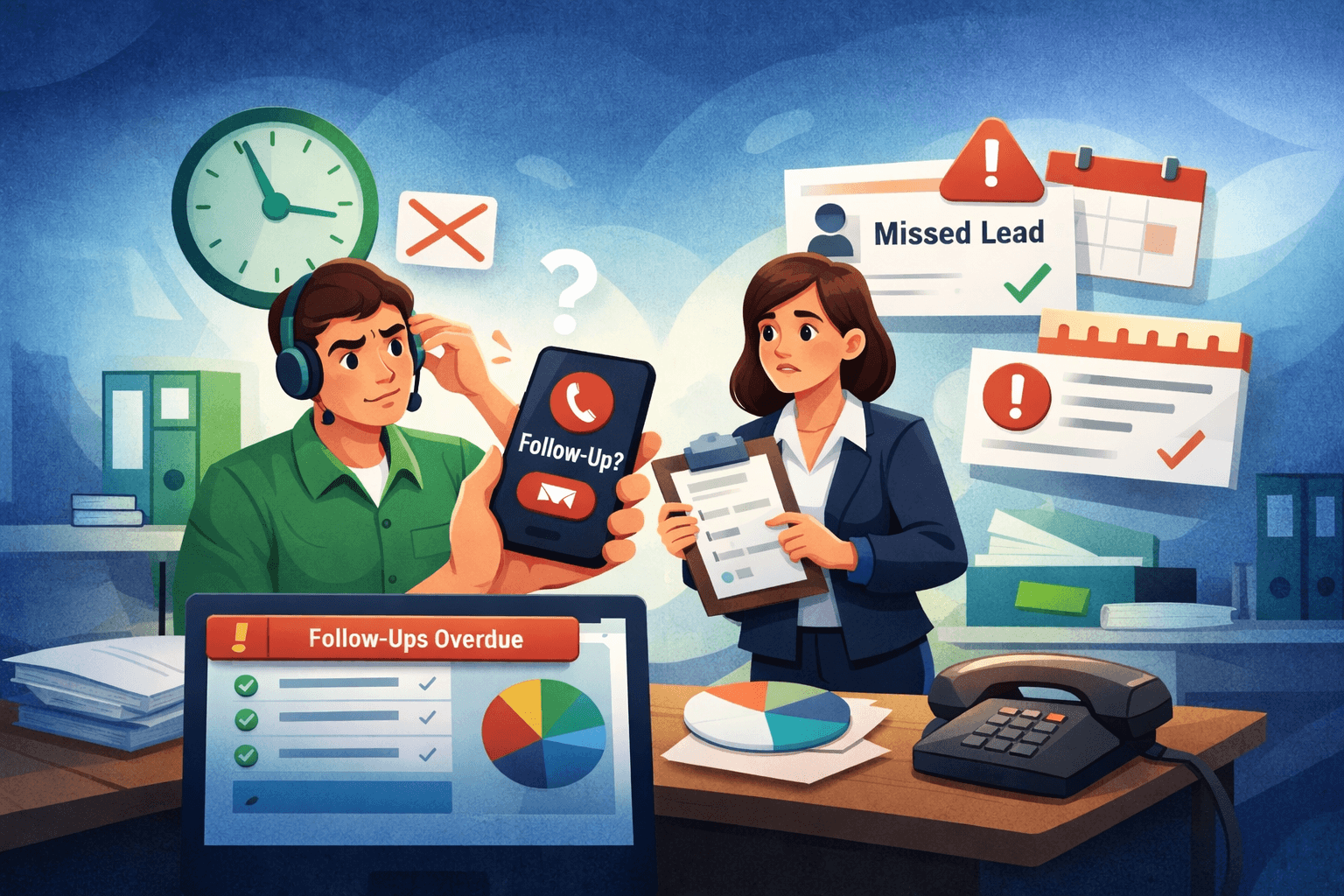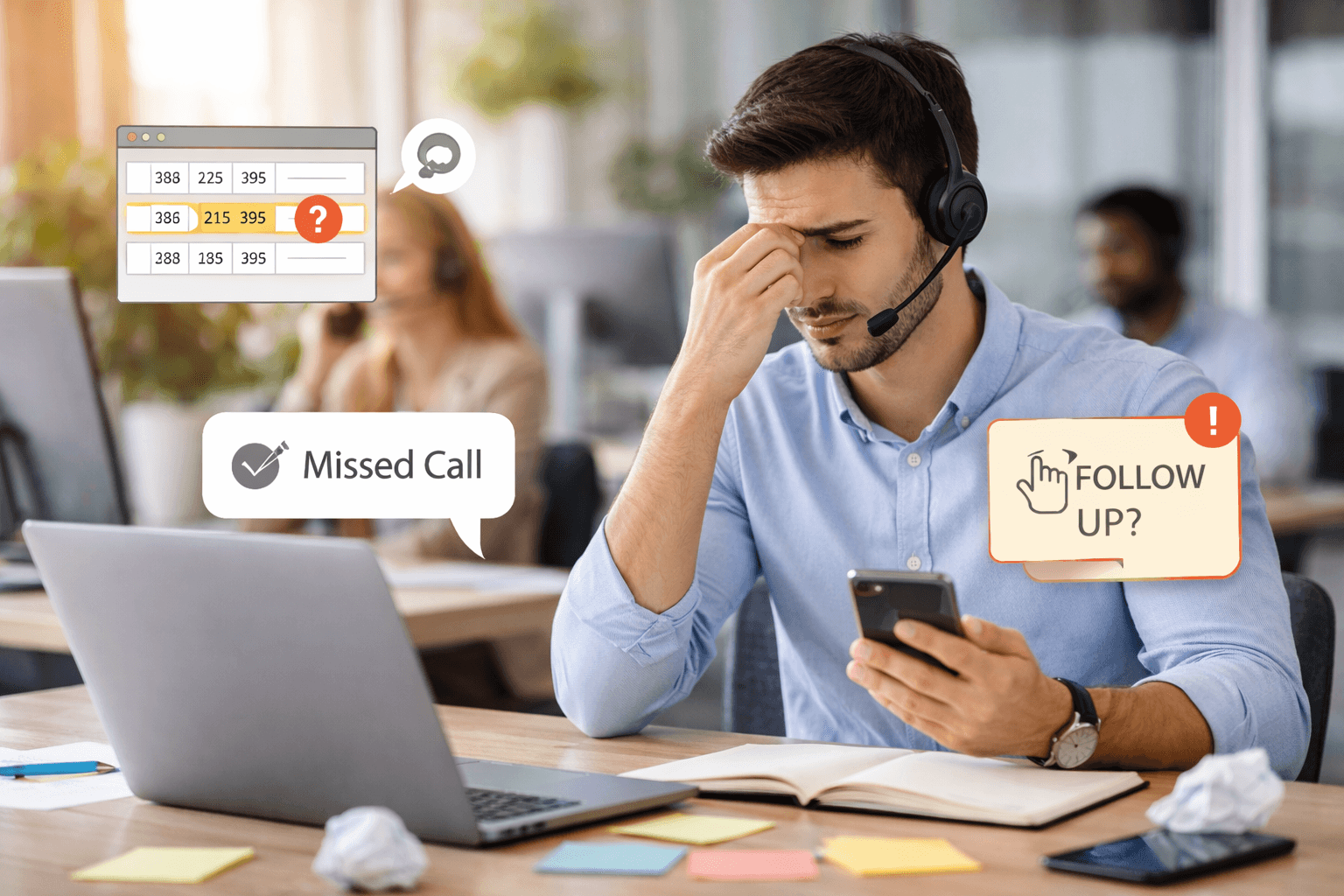Managing Your Products in GoDial
The problem of plenty is definitely a good problem to have, but when it comes to management, having plenty of products can easily turn into a headache.
The headaches occur when you have to spend extra amount of time and even money to maintain a proper log of :
- Which tele-caller is pitching which product to the client
- Which customer is interested in which product
- Which product/service is selling more and is in demand?
Having proper knowledge will improve your sales, but staying aloof will lead to obvious losses.
Let’s say you are selling multiple products or services, and have a team of tele-callers offering them to customers by calling them regularly.
With customers buying different products, the problem of keeping track of them will arise for you.
Knowing which product sells more or is getting the most amount of interest from your clients, will not only help you in investing your resources better but also help you in planning better for your business.
In GoDial you can add all your Products, and your agent simply has to choose the product a customer is interested in.
They can even put a deal value to it, and you as the manager
- Will have complete details, of which product was sold to whom, and
- The number of interested customers showed.
- You can also know which product is selling more and which is not doing well.
To add your products to GoDial, follow the steps given;
- Login to the GoDial web dashboard, from the manager account.
- Go to the Products tab and Click on it.
- Click on the Add Product button.
- A box will open, in that type in the Name of your product, give its description, enter the SKU and the Price and click save.
Now when your agents start calling, they will get these added products as options, and all they have to do is click on one, for you to know the status.
You will get all the information regarding products on the Products tab on the web dashboard.
By clicking on a particular product you will be able to know,
- The number of your contacts, who purchased the product.
- The total amount of revenue generated.
- The dispositions the agents have put in.
- The name of the contact, the date they were called on and their contact number, who has purchased or is interested in your product.