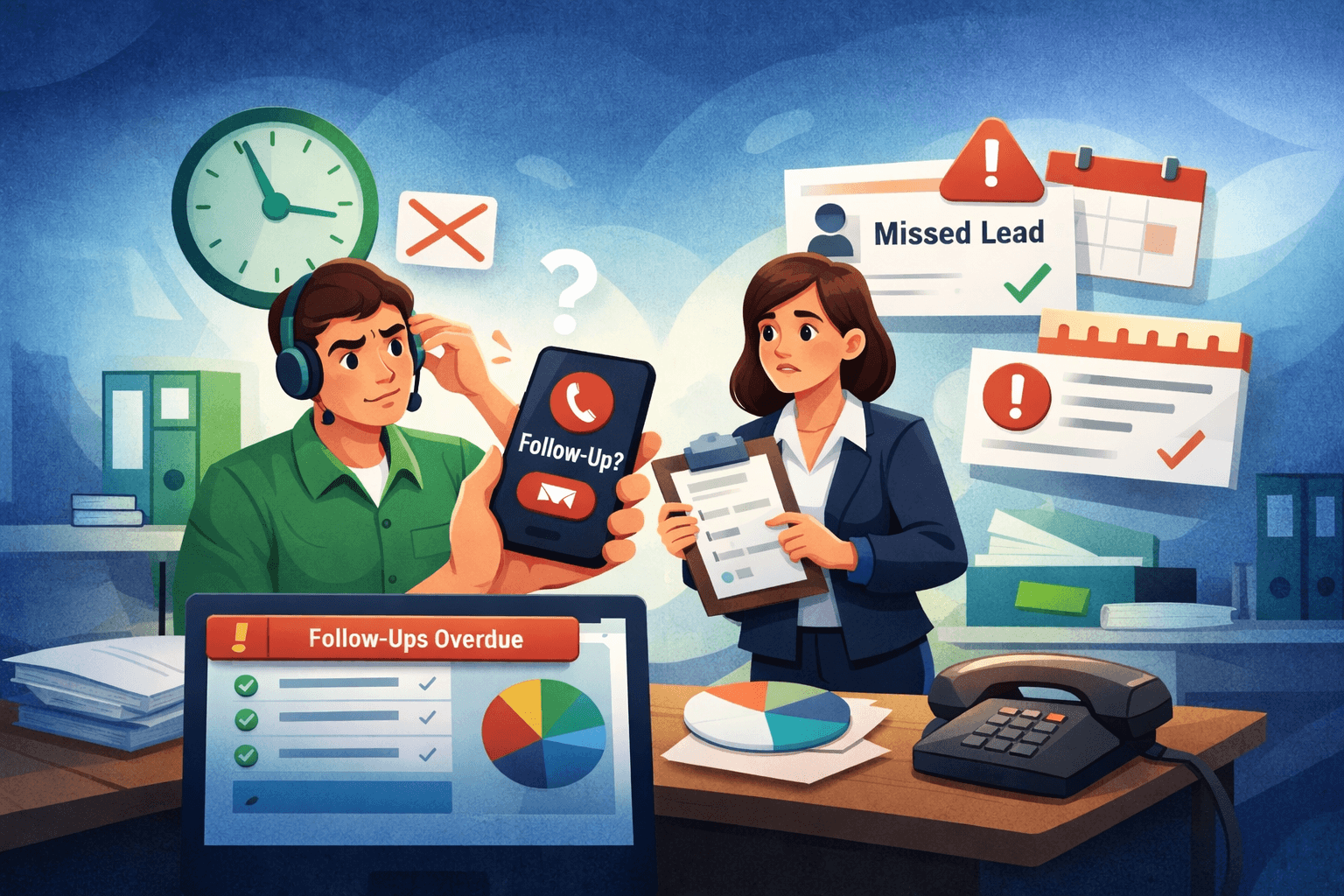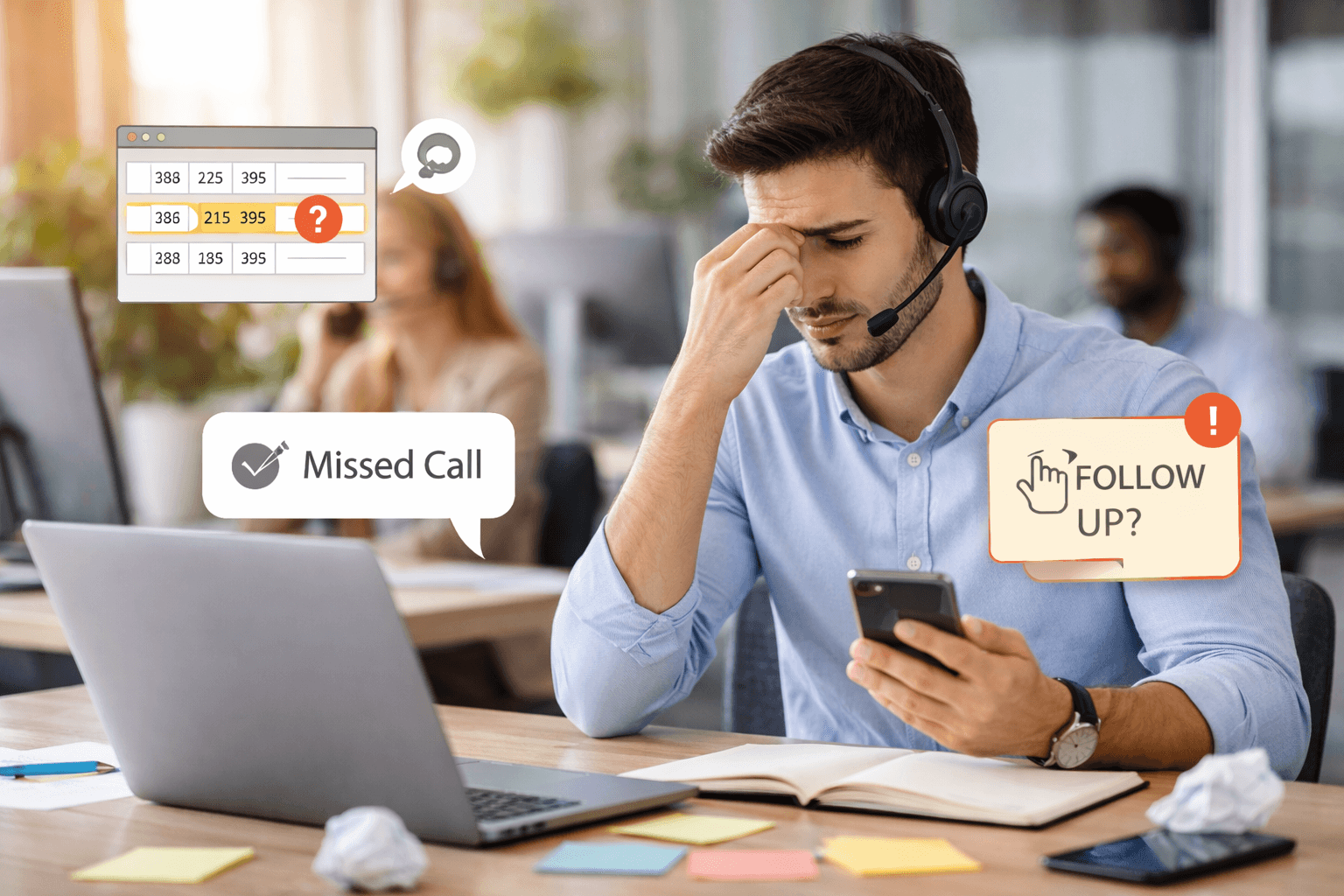In the world of sales, customer support, and telemarketing, call scripts are a critical tool that helps guide conversations with clients or prospects. A call script is essentially a pre-written dialogue or guideline that representatives use during calls to ensure consistent communication, cover all necessary points, and achieve the desired outcome—whether that’s closing a deal, resolving an issue, or providing information.
The ordeal of securing outputs can be challenging but a call script can be a great segway to generate leads. We’ve compiled an in-depth guide to call scripts and how they can streamline your business.
What Is A Call Script?
A call script is a structured, pre-planned flow of conversation that call center agents or sales representatives use when speaking to customers. It acts as a reference guide, helping the caller stay focused and ensuring that all relevant topics are covered during the interaction.
The script can be as detailed as word-for-word instructions or as loose as bullet points outlining the key areas to touch upon. For outbound sales calls, the script might focus on introducing the product or service, while for customer support, the focus might be on troubleshooting and resolving customer issues.
1.Creating Call Scripts
GoDial provides administrators or campaign managers the ability to create and assign custom call scripts for different campaigns. The scripts are typically designed and tailored based on the specific objectives of the campaign (e.g., sales, customer support, lead qualification). Here’s how the process works:
- Script Editor Interface: GoDial provides a user-friendly script editor where admins can write out the script in a structured format. The editor often includes rich-text options for formatting, allowing scripts to be organized clearly for agents to follow.
- Script Templates: To speed up the process, GoDial might offer pre-made script templates based on common use cases, such as cold calling, follow-ups, or appointment setting. Admins can modify these templates to suit the needs of a particular campaign.
- Dynamic Fields: Administrators can insert dynamic fields (e.g., customer name, company name, phone number) into the script. This allows scripts to be personalized automatically for each call, pulling data directly from the CRM records, giving agents a more tailored conversation flow.
2. Assigning Call Scripts to Campaigns
Once a call script is created, it needs to be linked to specific campaigns so that agents working on those campaigns can use them during their calls.
- Campaign-Specific Scripts: Call scripts are typically assigned to individual campaigns. For example, a telemarketing campaign targeting potential customers for a new product will have its own tailored script, while a customer service campaign may have a different script focused on resolving issues.
- Multiple Scripts per Campaign: Depending on the complexity of the campaign, GoDial allows multiple scripts to be attached to a single campaign. For example, different scripts may be assigned based on the customer’s journey stage (e.g., initial outreach, follow-up, closing). The agent can then select the appropriate script during the call.
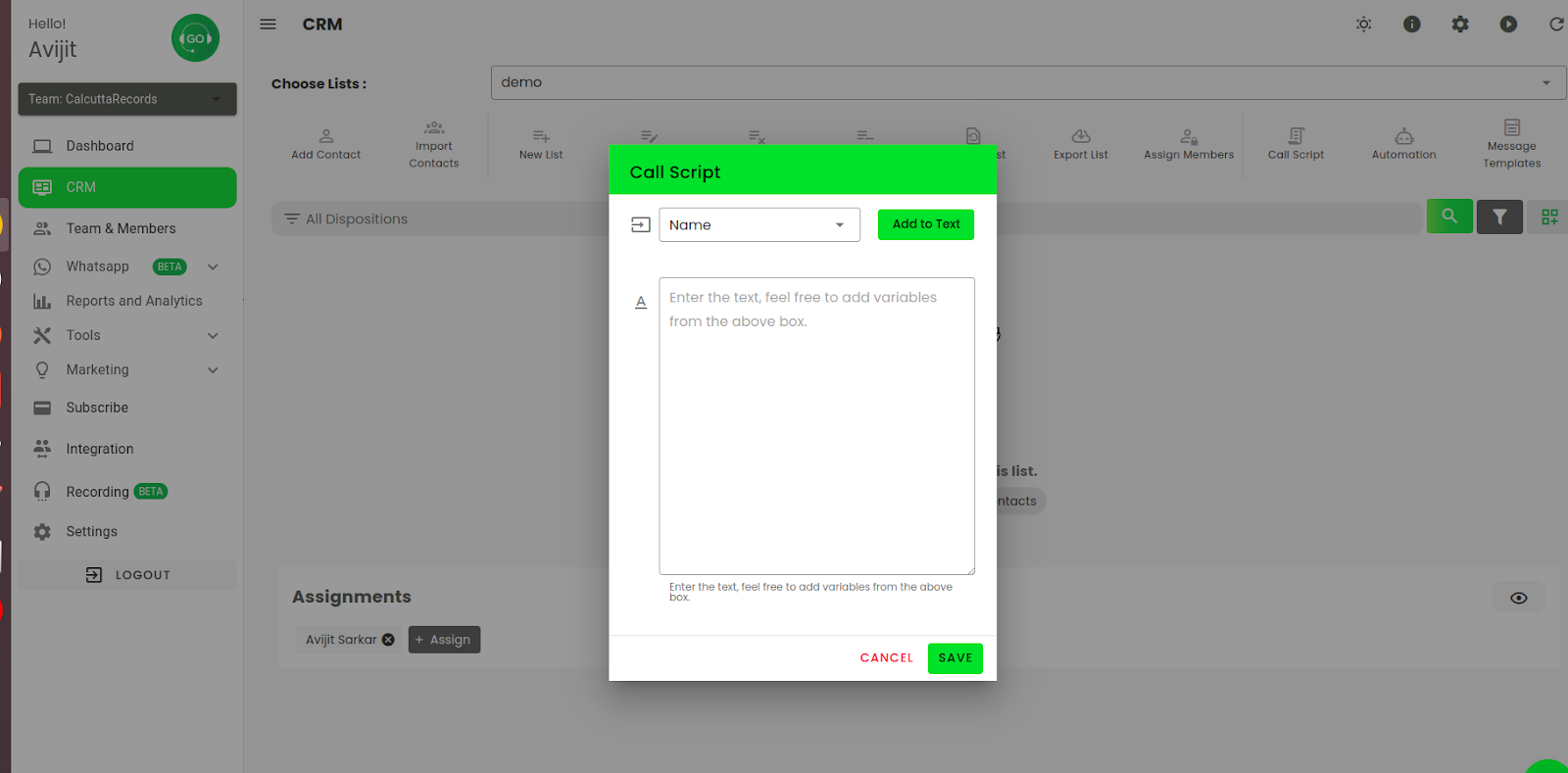
3. Accessing Call Scripts During Calls
When agents are making calls within GoDial, they can easily access the relevant call script from the interface. The system is designed to minimize distractions for the agent, ensuring the script is readily available without interfering with the calling process.
- On-Screen Display: As soon as an agent initiates or receives a call, the appropriate script for the campaign automatically appears in the agent’s calling dashboard. This ensures agents don’t waste time searching for the correct script and can focus on the conversation at hand.
- Live Script Updates: If changes need to be made to a script during an active campaign, GoDial can push updates to the script in real-time. This ensures that agents are always using the most up-to-date version without any downtime or disruptions.
4. Personalization Using Dynamic Data
GoDial integrates dynamic data fields into call scripts, which allows scripts to automatically fill in customer-specific details (like their name, company, previous interactions, etc.) during the call. This makes the conversation more personal and increases engagement.
For example:
- “Hi {{Customer Name}}, I’m calling from GoDial CRM to discuss {{Product Name}} and how it could benefit your business.”
The placeholders (like {{Customer Name}} or {{Product Name}}) will be automatically filled with the data from the CRM as soon as the call starts.
5. Script Variations for Different Scenarios
GoDial can also manage different variations of call scripts to handle various call outcomes or scenarios. For instance, if a customer expresses an objection, there could be a pre-configured set of responses that agents can access to handle common objections.
- Objection Handling: If a customer raises concerns like “I’m not interested right now,” the script can prompt the agent with suggested responses such as “I understand, but let me quickly explain how this product can solve X problem for you.”
- Multiple Outcomes: The script may guide agents through various paths depending on the customer’s responses. For example, if the lead expresses interest, the script may guide the agent to proceed with closing the deal. If the lead is hesitant, the script might offer a soft follow-up option or an appointment setting.
6. Tracking and Analyzing Script Performance
GoDial likely includes reporting and analytics features that help managers track the performance of different call scripts. This can involve collecting metrics on:
- Call Outcomes: How often calls using a particular script result in successful outcomes (e.g., sales, lead conversions, etc.).
- Agent Feedback: Agents might be able to provide feedback on the script’s effectiveness, suggesting improvements based on their real-world interactions.
- A/B Testing of Scripts: Managers can run A/B tests by using different versions of the same script to see which one performs better in terms of engagement and conversion rates.
7. Customizing Scripts Based on Lead Segmentation
GoDial allows administrators to create different scripts based on customer segmentation or demographics. For instance, a company may have separate scripts for different industries, regions, or customer types (e.g., existing customers vs. new leads). Each segment may require a different approach, and GoDial facilitates this by allowing customized scripts based on lead characteristics.
- Segmentation-Based Scripts: If a campaign targets leads from various industries, GoDial might allow the agent interface to display different scripts depending on the industry of the lead they’re speaking to.
8. Training and Onboarding New Agents with Scripts
For companies onboarding new agents, GoDial’s call script feature can be an invaluable tool for training. New agents can be given access to scripts that guide them through customer interactions step-by-step, helping them learn the right flow of conversation and important selling points.
- Training Scripts: Special training scripts can be created that include additional instructions or hints for new agents. These instructions could be hidden during live calls but accessible in training mode.
- Learning Mode: A special “learning” mode could be used where new agents practice with scripts before going live. The system might simulate calls using scripts, helping agents get comfortable with the process before they start real calls.
9. Customization for Local Markets or Languages
For global teams or companies with customers across different regions, GoDial could allow call scripts to be customized based on language or local market needs. Administrators can create and assign scripts in different languages, ensuring that agents always have the appropriate script based on the customer’s location or language preference.
Conclusion
Call scripts are an essential tool for improving the consistency, efficiency, and effectiveness of sales and customer service interactions. They help new and seasoned agents alike stay focused, handle objections, and guide conversations toward a desired outcome. However, it’s important to use scripts in a way that encourages natural, engaging conversations and allows room for personalization.
By building strong, adaptable scripts, businesses can ensure that their agents are well-equipped to deliver high-quality interactions, whether they’re selling products, solving customer issues, or gathering feedback.
If you have further queries you can contact our support team and we will help you out. You can mail us at support@godial.cc