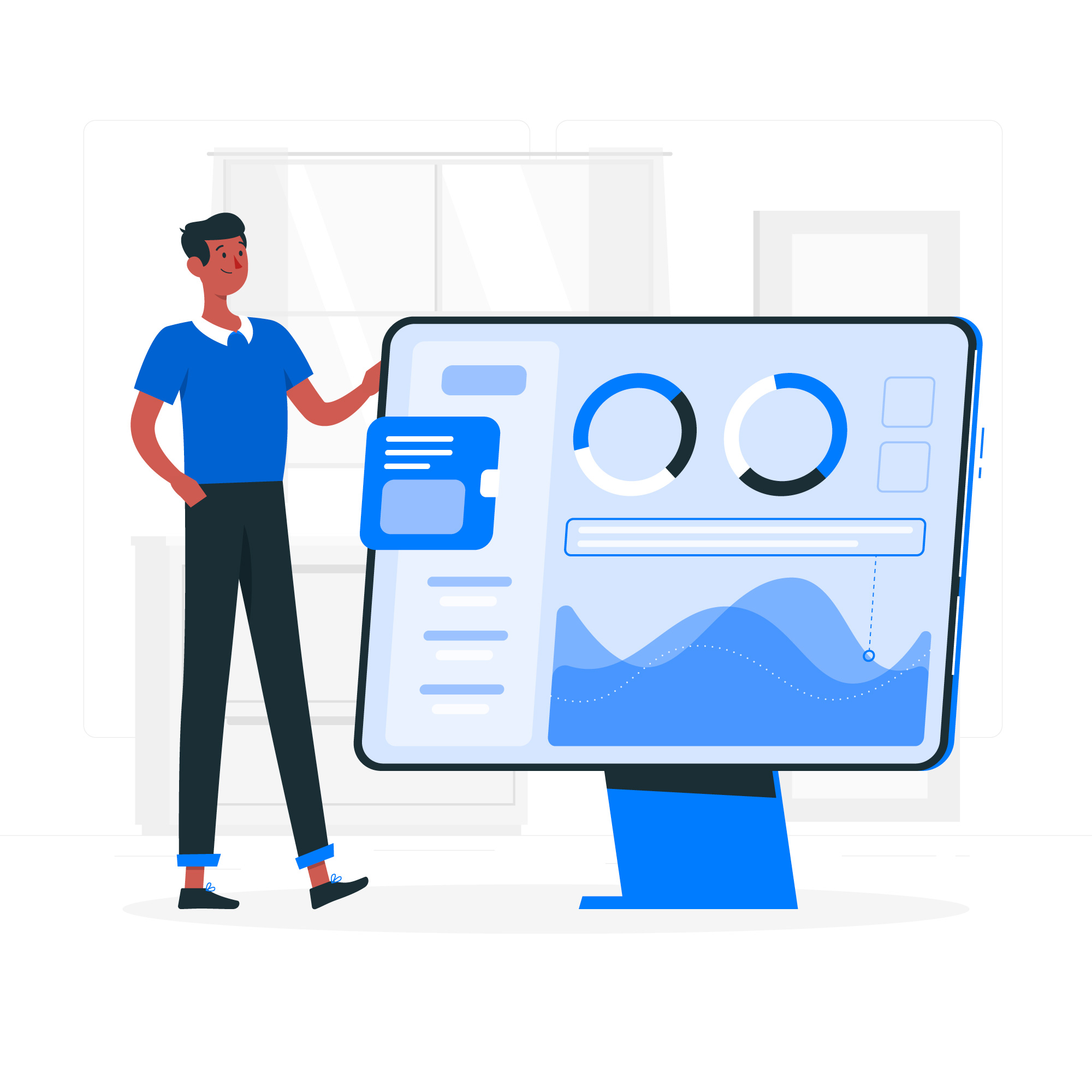Integrating Your Website or CRM with GoDial using API and Webhooks
You may have a customized solution designed on your backed, you may be receiving leads from other sources, you may want to do certain action when a lead is called in GoDial, all this can be achieved with our CRM and Hooks.
GoDial API
Like the name suggests, we have build a set of APIs that allow you to interact with GoDial from your own systems. Let’s look at some basics first.
Authentication
For all your queries you will need an accessToken, to get this, goto Dashboard->Integration->External API
Keep this token as you will need to pass this with all your future requests.
Every API you access has to have the access_token=XXXXXXXXXXX as a query parameter. For example
https://enterprise.godial.cc/meta/api/externals/lists/list?access_token=XXXXXXX
Sending A Contact To A List
In GoDial, all contacts are a part of a list. For creating a new contact/lead, we need to send the details of the contact to the contacts API along with the list id.
To get the list id, you can view all your lists and use the id mentioned. To retrieve your lists use the following
https://enterprise.godial.cc/meta/api/externals/lists/list?access_token=XXXXXX
This will list your lists, choose one id from here and keep it for the next step.
Now, lets prepare the data and send to the contacts api to create a new contact
POST https://enterprise.godial.cc/meta/api/externals/contact/add?access_token=xxxxxx{ "name": "Arjun Singh", "email": "[email protected]", "phone": "+917854251245", "secondPhone": "+917854251245", "companyName": "Acme Company", "note": "Call me quickly", "remarks": "Big customer", "extra": "Some Extra Data", "assignmentMode": "default", "listId": "LIST ID FROM PREVIOUS STEP"}Great! That is how easy it is to send data to GoDial via an API. You can do many more operations, like create your team, agents, add lists, add contacts, etc via the APIs.
For full detailed specs visit https://godial.stoplight.io/
GoDial WebHooks
Not only can you send data inside GoDial, you can call your own API when a certain action happens in GoDial. For example After every call or After a contact is updated in GoDial.
Goto Integrations->Web Hook and put your own URL and choose your event and hit save.
Using this, you can do many things, for example update the call details on your own CRM, or trigger an SMS/Whatsapp via your own Provider.
We are always happy to help our with any Integration or Webhook, please reach out to [email protected]