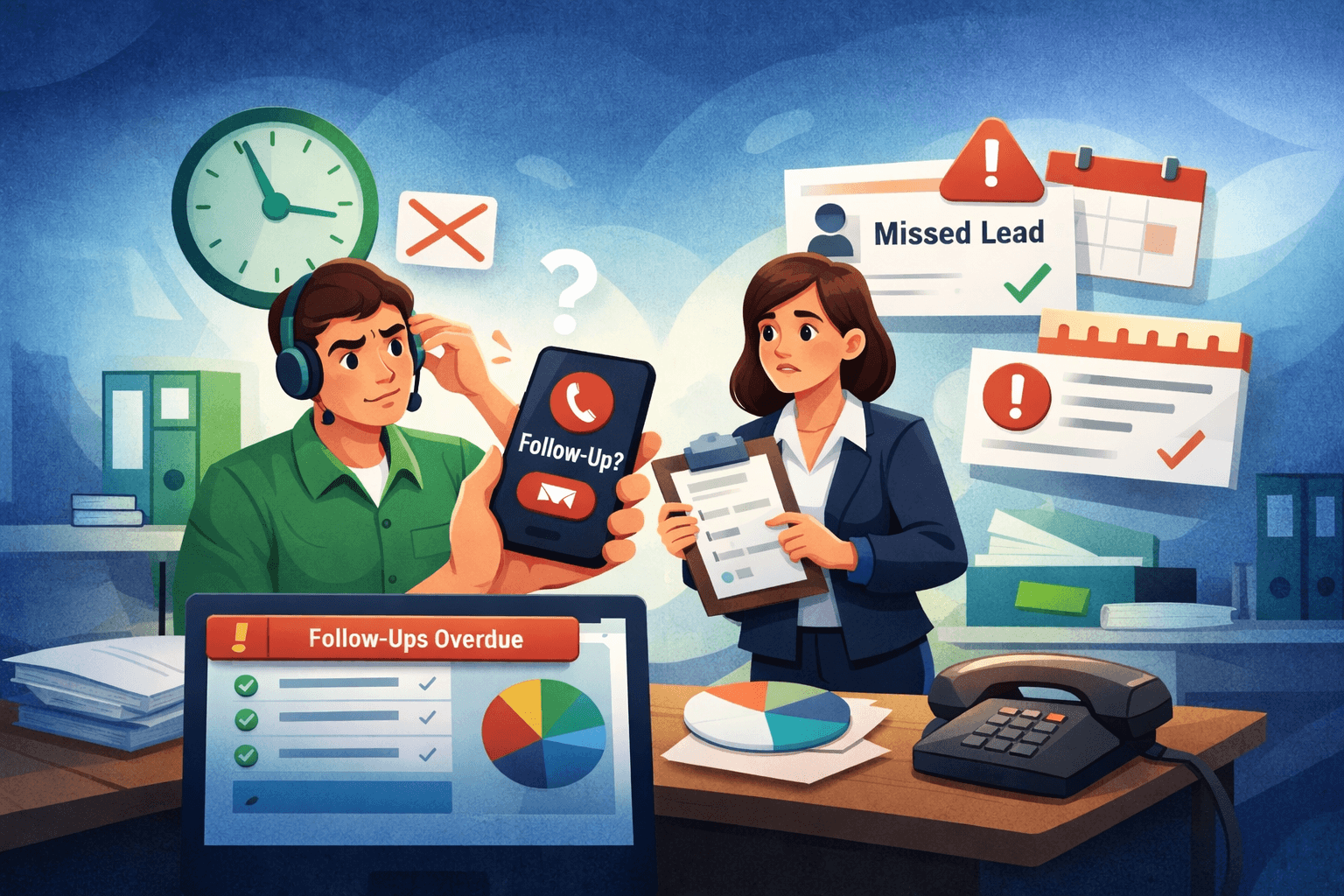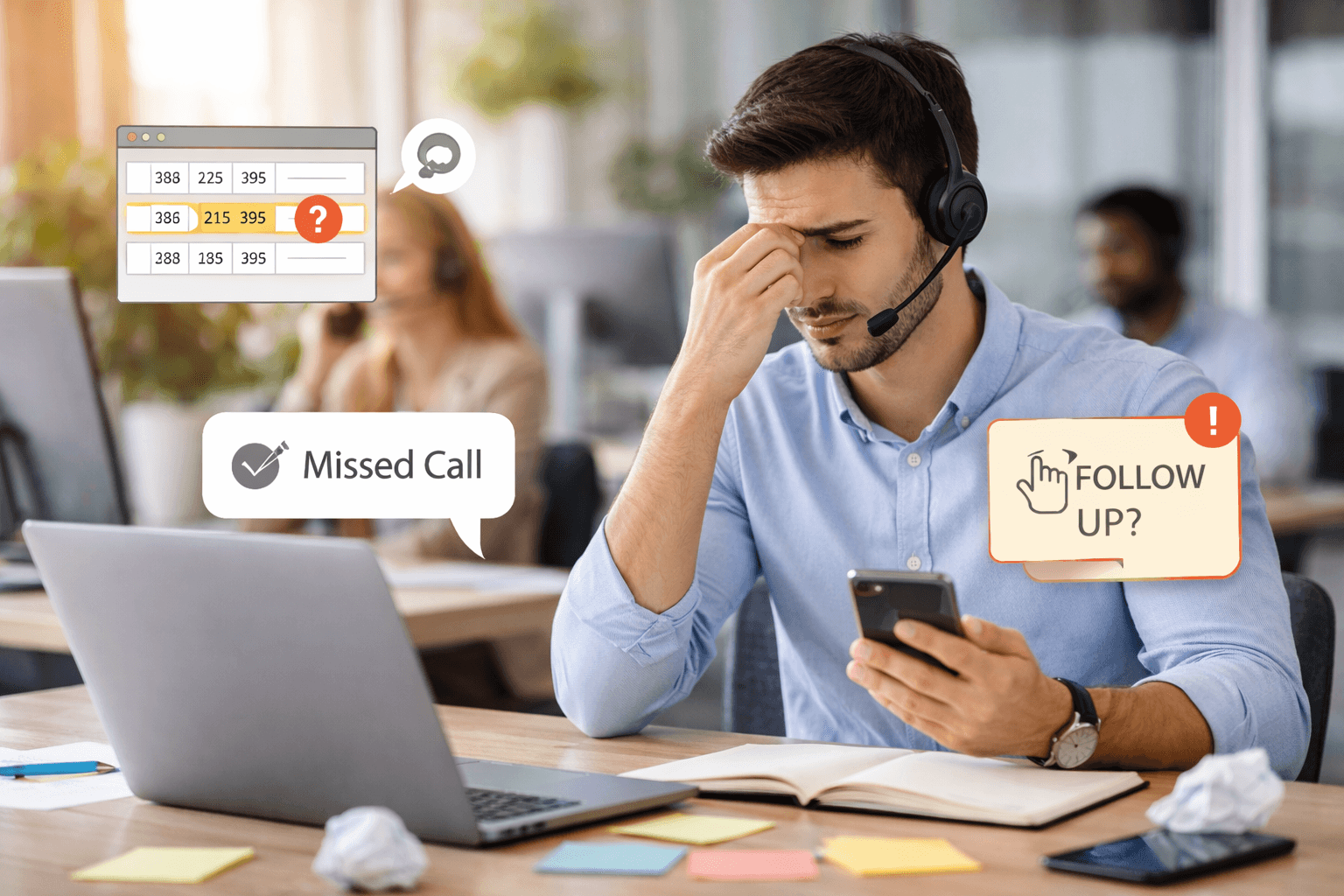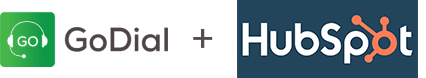
Autodial your leads as soon as they are generated on Hubspot with GoDial CRM and Auto Dialer.
With GoDial CRM and Auto Dialer, you can automatically dial your HubSpot leads the moment they are generated. This seamless integration allows you to instantly connect with new prospects, enhancing your response time and improving sales efficiency. GoDial’s auto-dialing feature ensures you never miss an opportunity, making it easier to manage, track, and follow up with leads. By combining the power of HubSpot and GoDial, you can streamline your sales process, close deals faster, and grow your business more effectively.
Why use GoDial for Hubspot Account?
Leads from your hubspot account are imported live into GoDial CRM for autodialing and monitoring.
No KYC, Difficult Compliance or Expensive Cloud telephony required, We use your existing SIM and Phone to make the calls.
You can see the entire call history on your GoDial CRM, you can check all details of the calls made by your agents.
How it works?
Go to Settings, then navigate to Account Management and select Account Defaults. Here, you can customize key details like the account name, time zone, and fiscal year. For example, in the image, the account name is set to GoDial, the time zone is UTC -04:00 Eastern, and the fiscal year is from January to December.
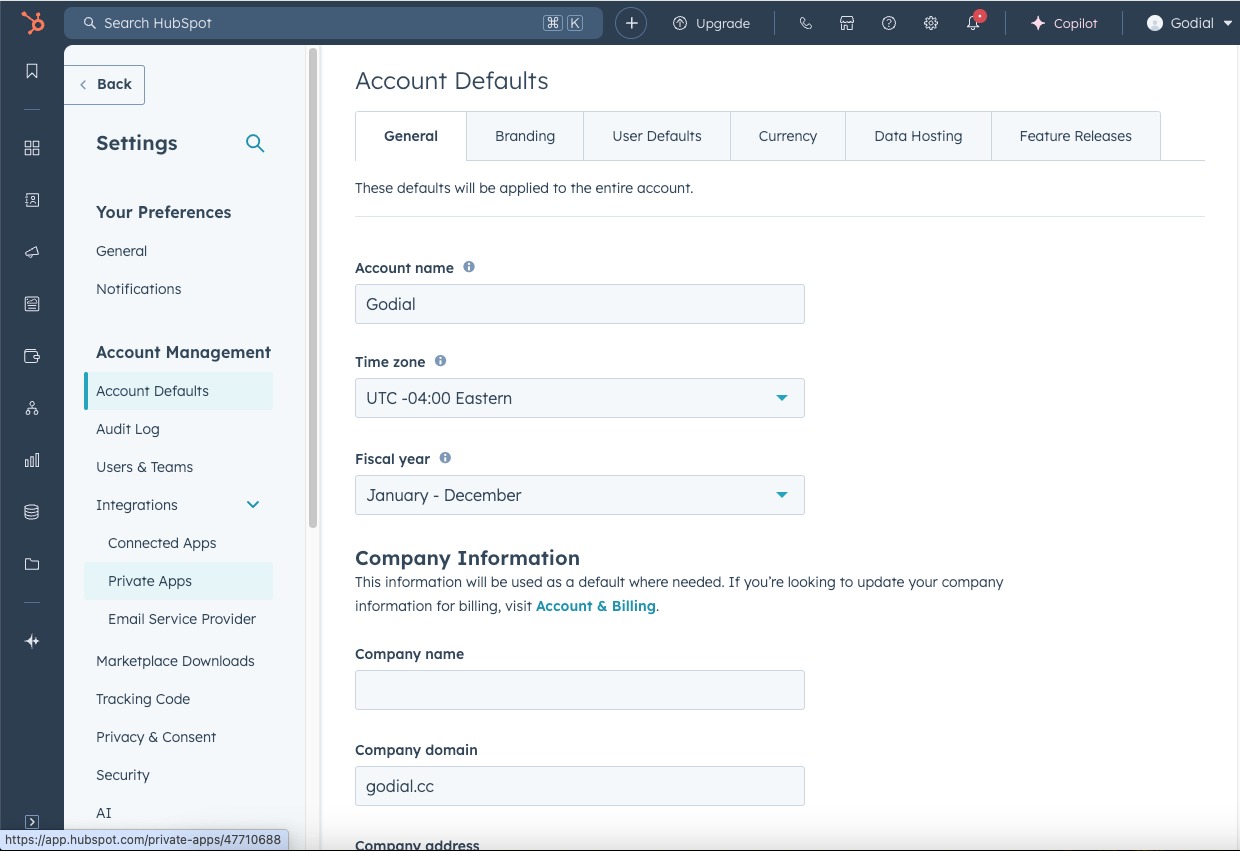
To create your app in HubSpot, navigate to the Basic Info section, where you define key details such as the app name, logo, and description. In this example, the app is named GoDial-integration with the GoDial logo uploaded. The description highlights that GoDial is an automatic call app and mobile CRM, designed to support telecalling and outbound dialing for businesses. This section allows you to customize how the app is represented and ensures that team members understand its functionality.
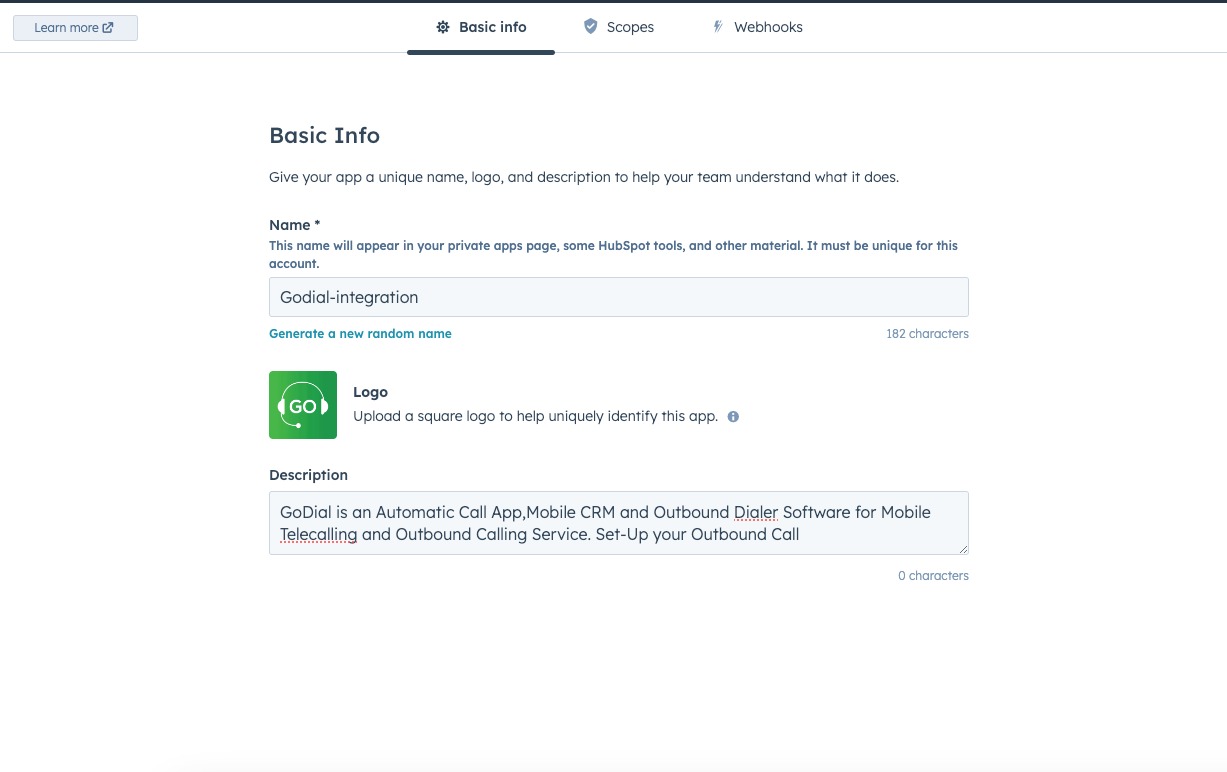
In the Scopes section, you define what access your app will have within HubSpot. For example, you can manage and view CRM data by selecting the necessary scopes for contact lists, contacts, and custom objects. In this case, the scopes for crm.lists, crm.objects.contacts, and crm.objects.custom are enabled for both read and write access. This configuration allows your GoDial integration to read and modify CRM data, ensuring full synchronization between the two platforms.
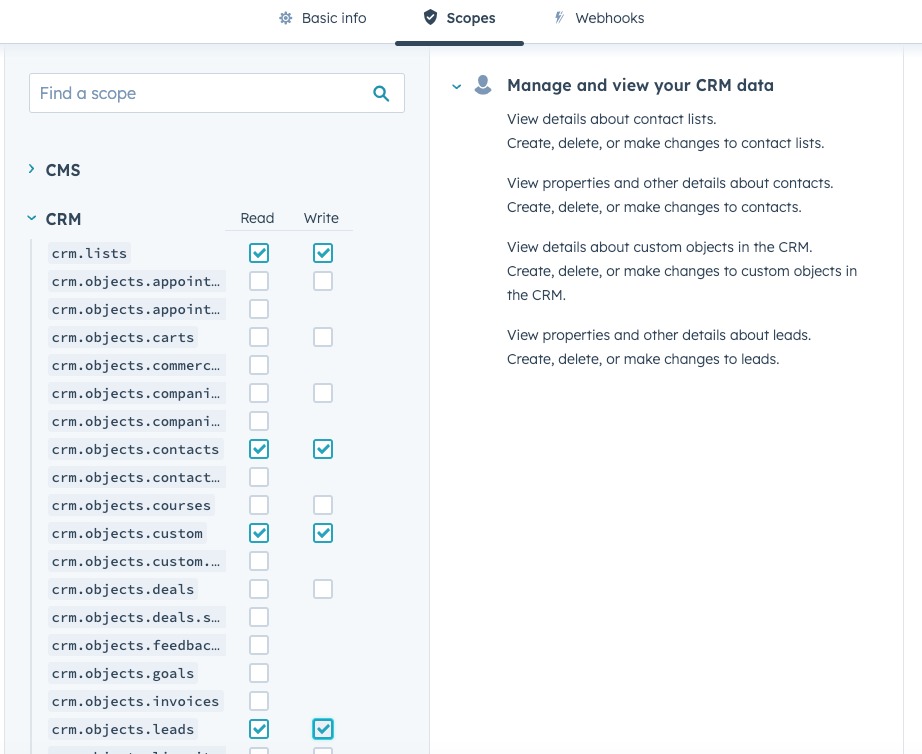
To set up the webhook, navigate to the Webhooks section. Enter the Target URL where the webhook will send event data. In this example, the URL is set to https://enterprise.godial.cc/meta/api/externals/hubspot?access_token=Godial External Token, ensuring that the GoDial API receives contact creation events from HubSpot. The event throttling is set to 1, meaning one event is processed at a time. The active subscription for the event type contact.creation ensures that whenever a new contact is created in HubSpot, the GoDial server is notified.
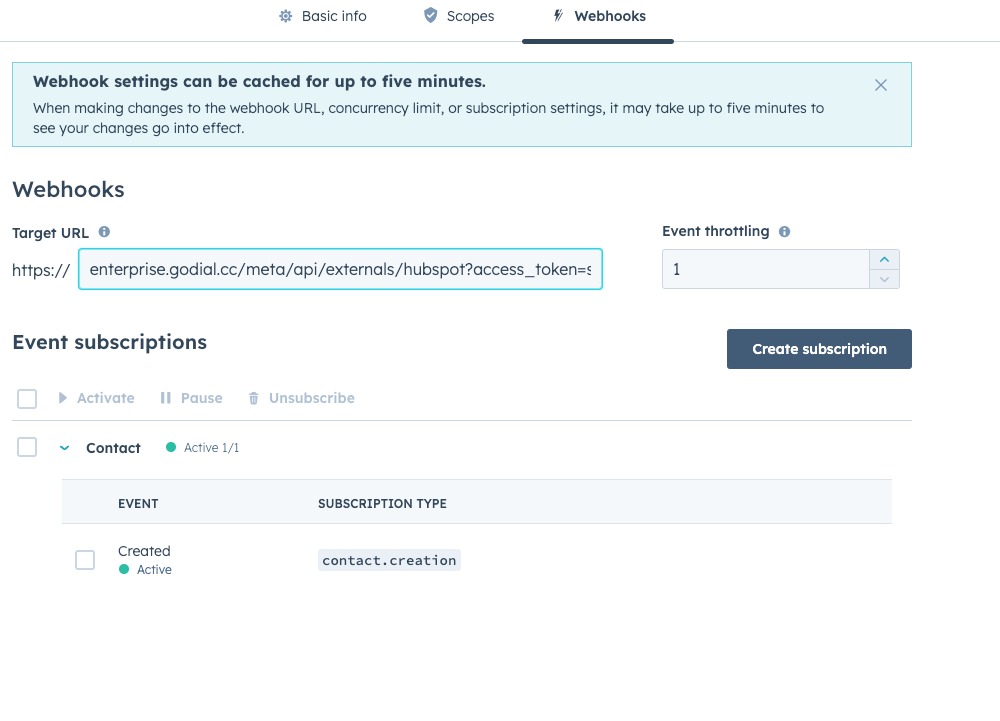
In the Auth section of your HubSpot integration, you will receive crucial credentials for API access. These include the Access token, which allows your app to make authenticated API calls to HubSpot, and the Client secret, used for signature validation. Ensure these credentials are kept secure. The scopes configured, such as crm.objects.contacts.write, crm.objects.custom.read, and crm.lists.write, define the permissions your app has for managing CRM data. With these, your GoDial CRM app can read and write necessary data to and from HubSpot.
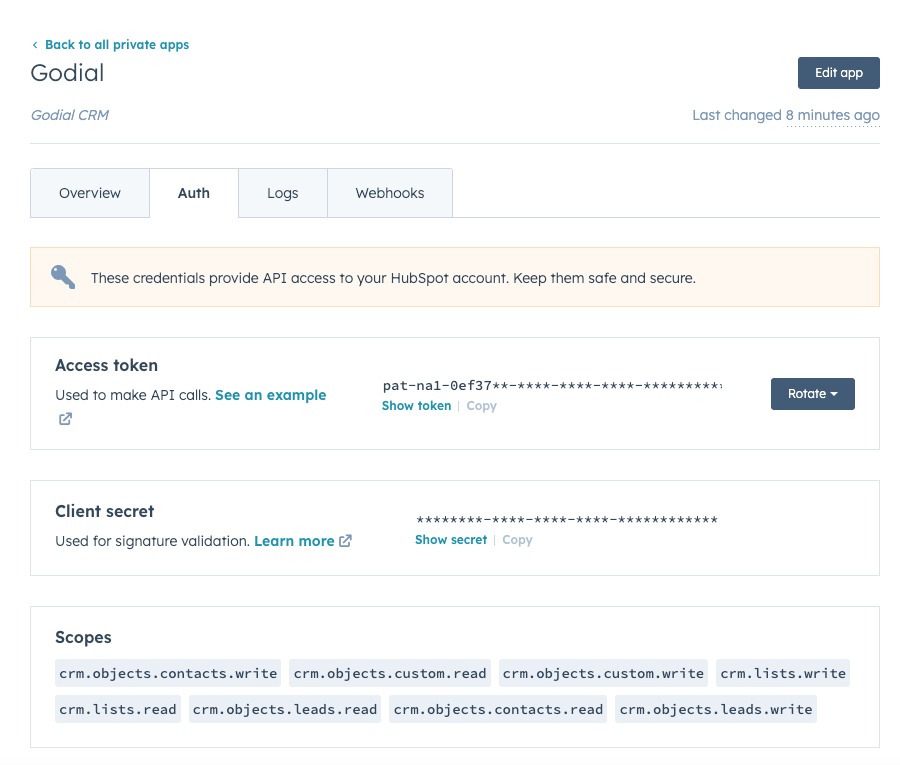
To integrate GoDial with HubSpot, enter your Access Token in the provided field, select your desired list (e.g., HGHG), and toggle the Enable HubSpot switch to activate the integration. Once saved, GoDial will automatically start receiving leads from HubSpot, ensuring seamless data synchronization between both platforms.