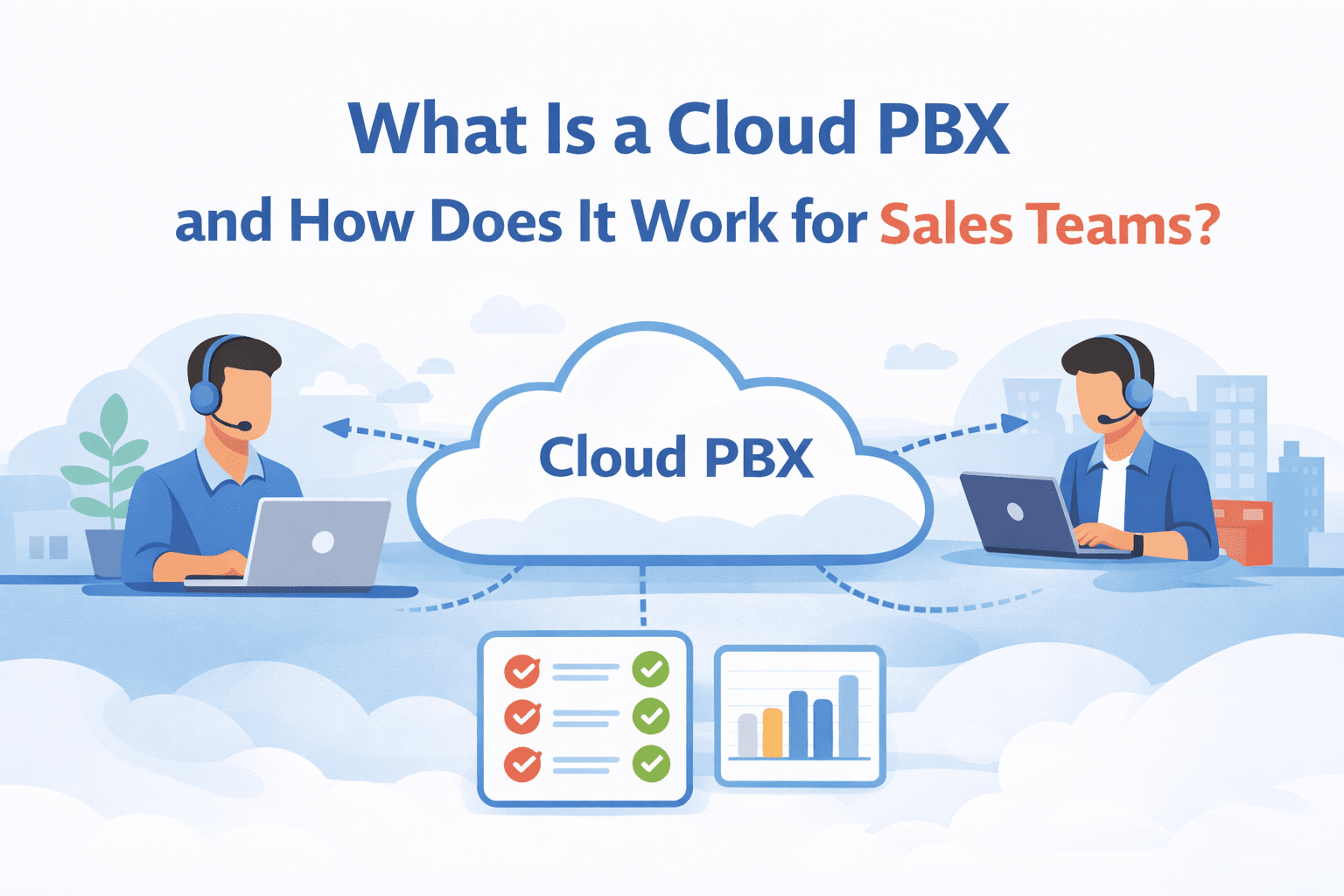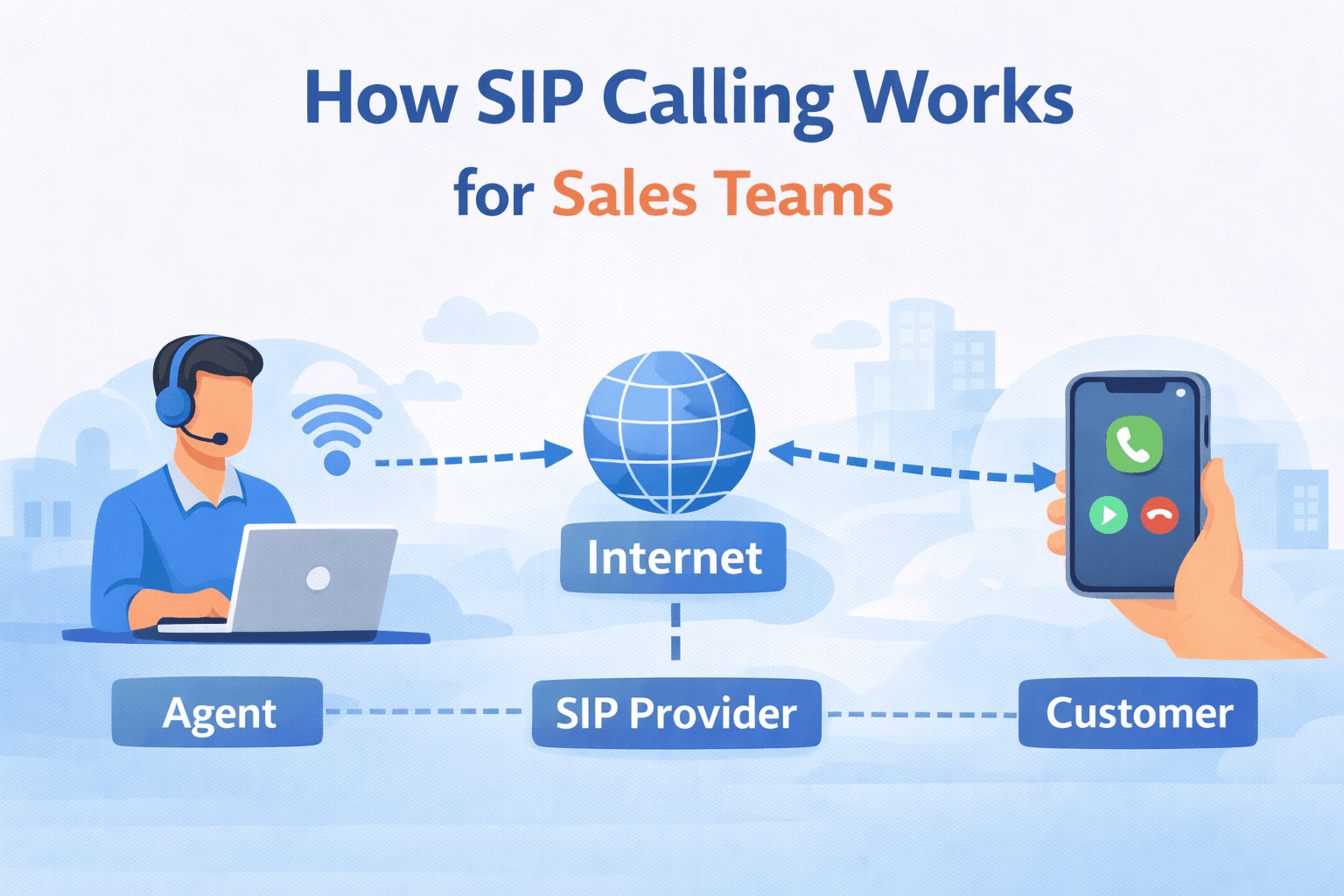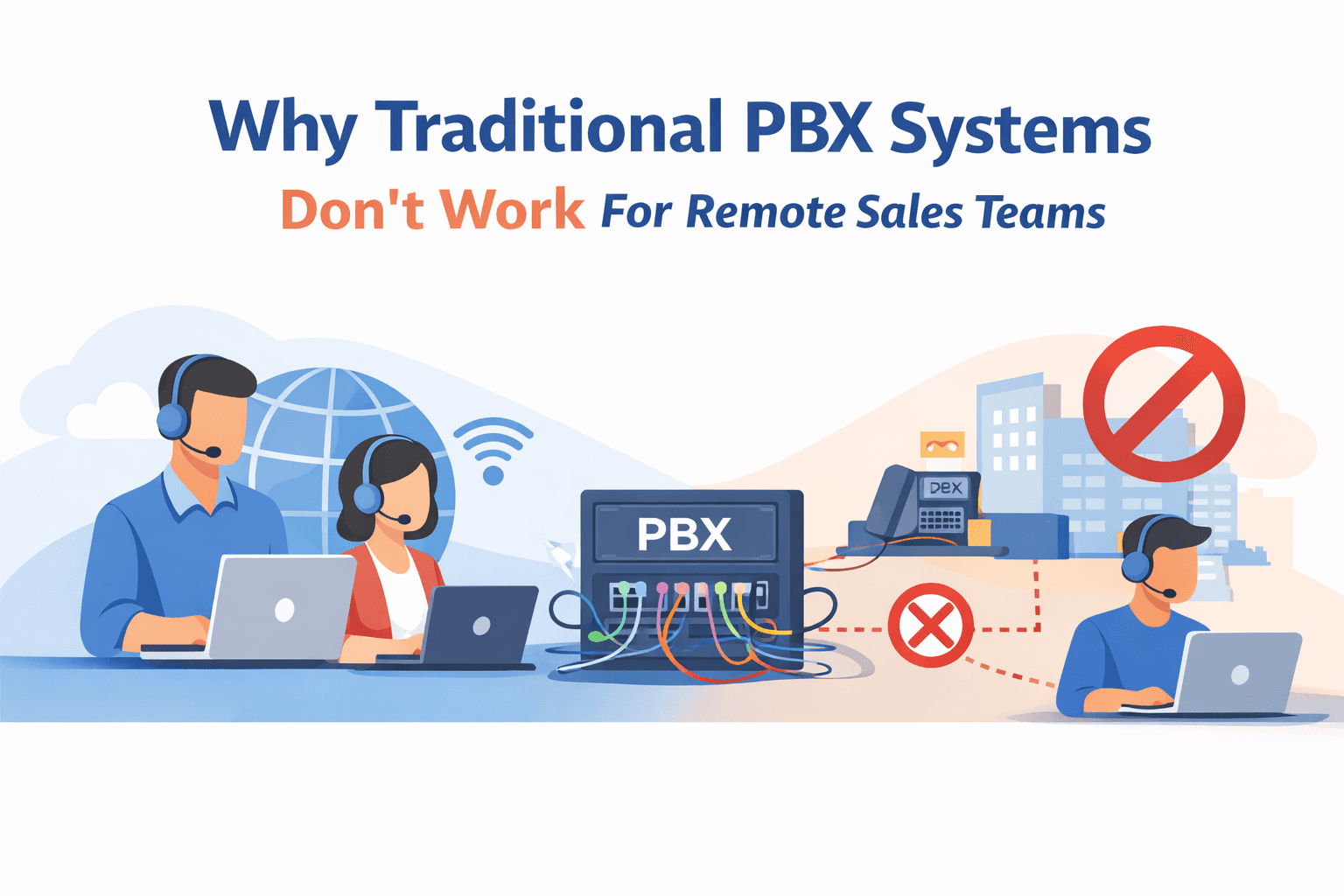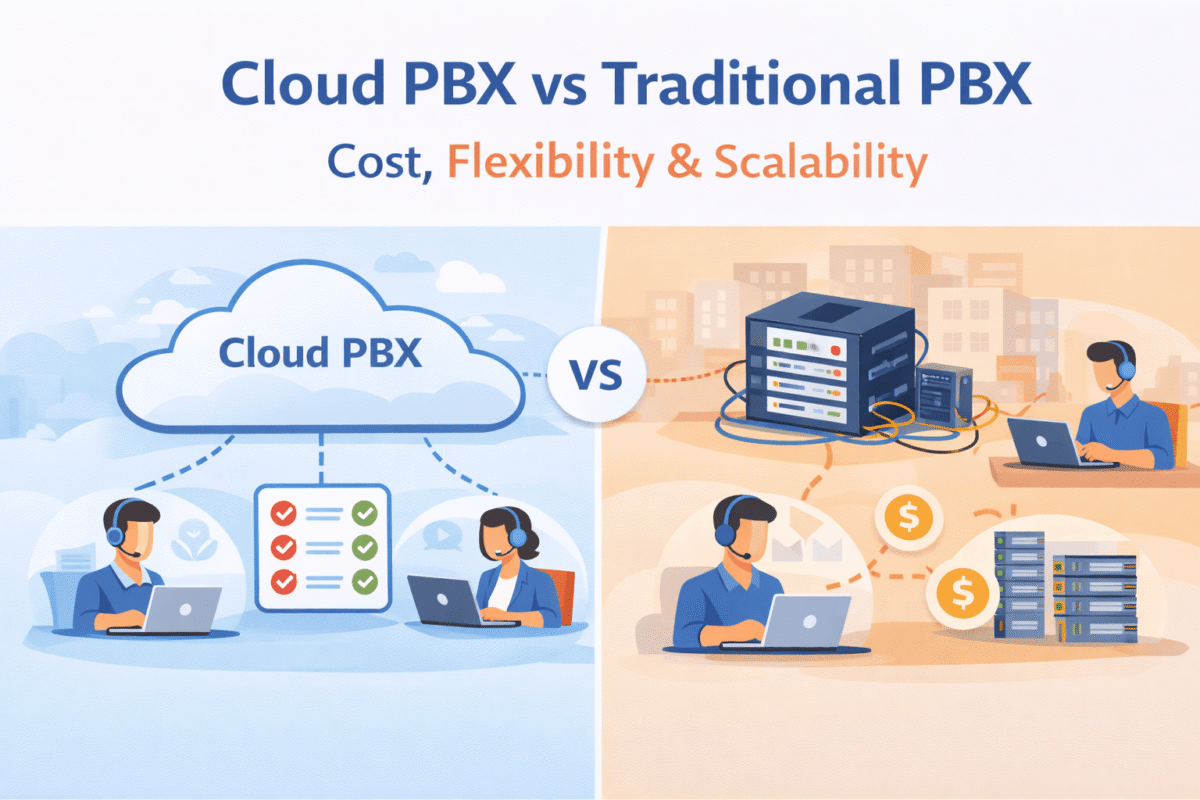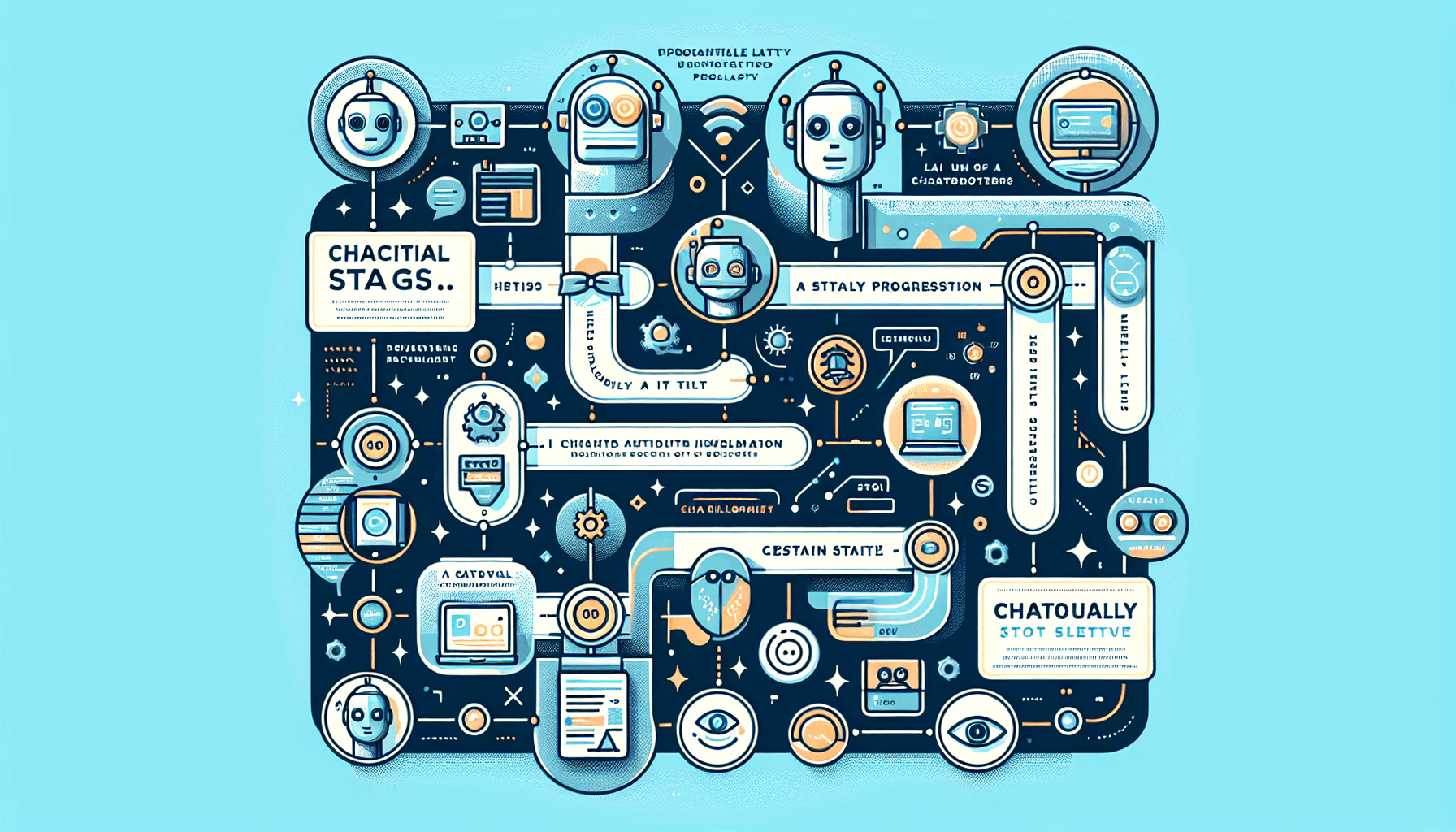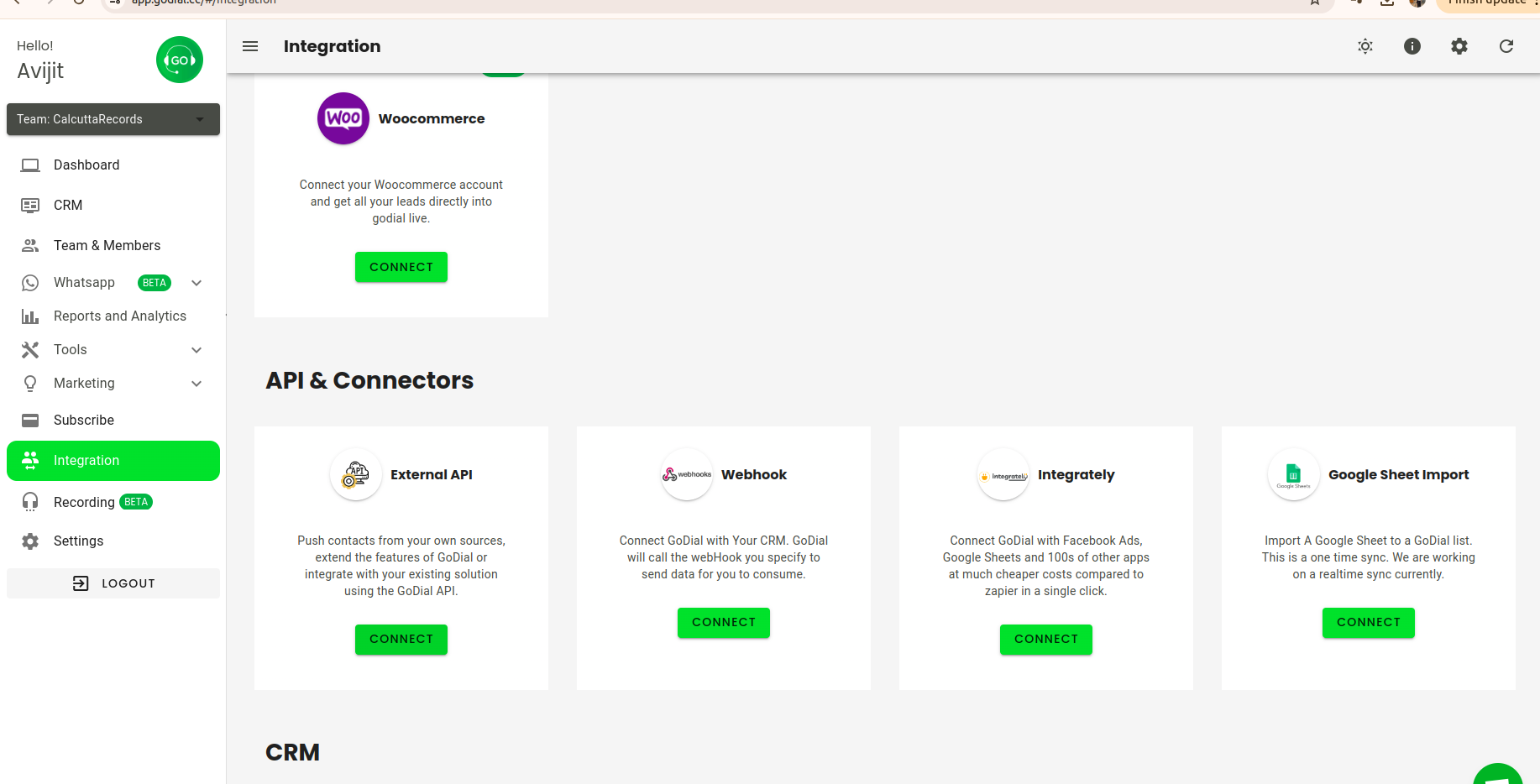
Godial’s interface allows you to access APIs and automatically streamline the data management process. The rigorous process of adding data through APIs becomes effortless when you integrate it with Godial’s CRM.
You may be getting leads from numerous sources and it is essential to automate these leads in order to get outputs. All this can be achieved through Godial’s CRM.
1. Obtain API Credentials
To start using GoDial APIs, you’ll need an API token to authenticate your requests. Typically, GoDial provides API tokens or keys in your dashboard under the API section.
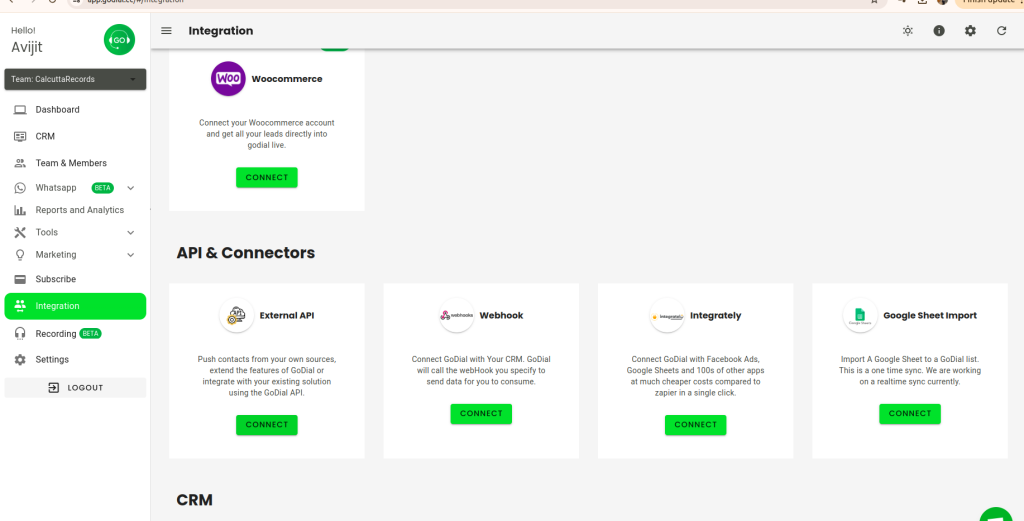
2. Understand the GoDial API Endpoint
To add data (such as leads or contacts) to GoDial, you need to know the correct API endpoint. GoDial generally provides RESTful API endpoints.
3. Authentication
In order to authenticate APIs, you need to access Godial’s token. For accessing the tokens, navigate to Dashboard> Integration > External APIs.
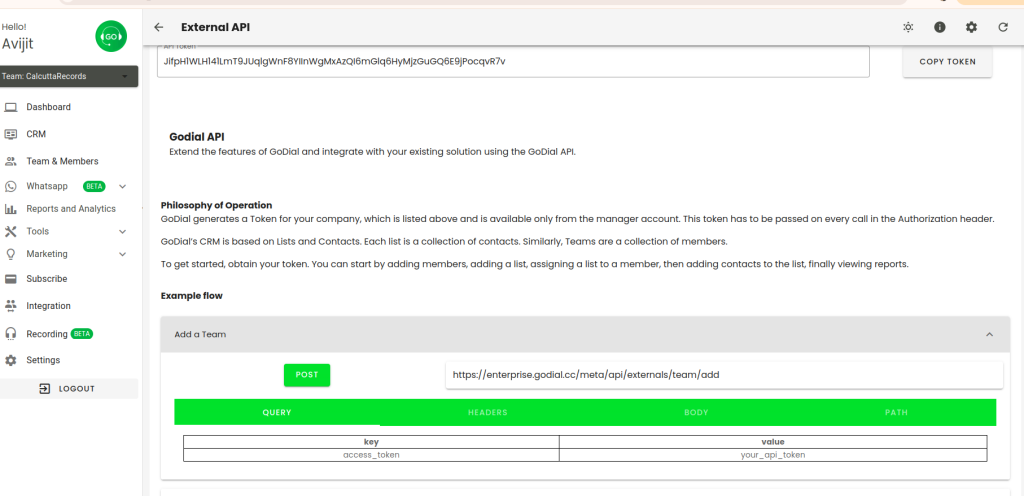
Godial generates a token for your company and this token is only available on the manager account. This token has to be passed on each call through the authorization header.
The actual endpoint may vary, so always check the GoDial API documentation or contact support for exact details. Once you are equipped with the tokens, you can perform specific functions on Godial. You can start by adding members, adding lists, adding a list to a member, then adding contacts to a list and then viewing reports.
Add A Team
For adding a team, you need to access the tokens mentioned below:
| key | Value |
| access_token | your_api_token |
Similarly, you can access the different features in Godial such as adding members through these APIs.
With Godial’s CRM and autodialer, you can easily maneuver contacts into lists by adding tokens to your company. These APIs generate required leads and simplify the sales funnel through automation.
Conclusion
Adding data through APIs is a powerful and efficient way to integrate systems, automate processes, and streamline data management for businesses. APIs offer flexibility, enabling you to push data from external sources like Google Sheets, web applications, or other systems directly into platforms such as GoDial CRM. By using APIs, you can automate repetitive tasks, eliminate the need for manual data entry, and ensure real-time synchronization of information.
If you have further queries you can contact our support team and we will help you out. You can mail us at support@godial.cc