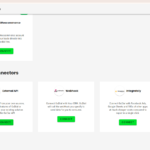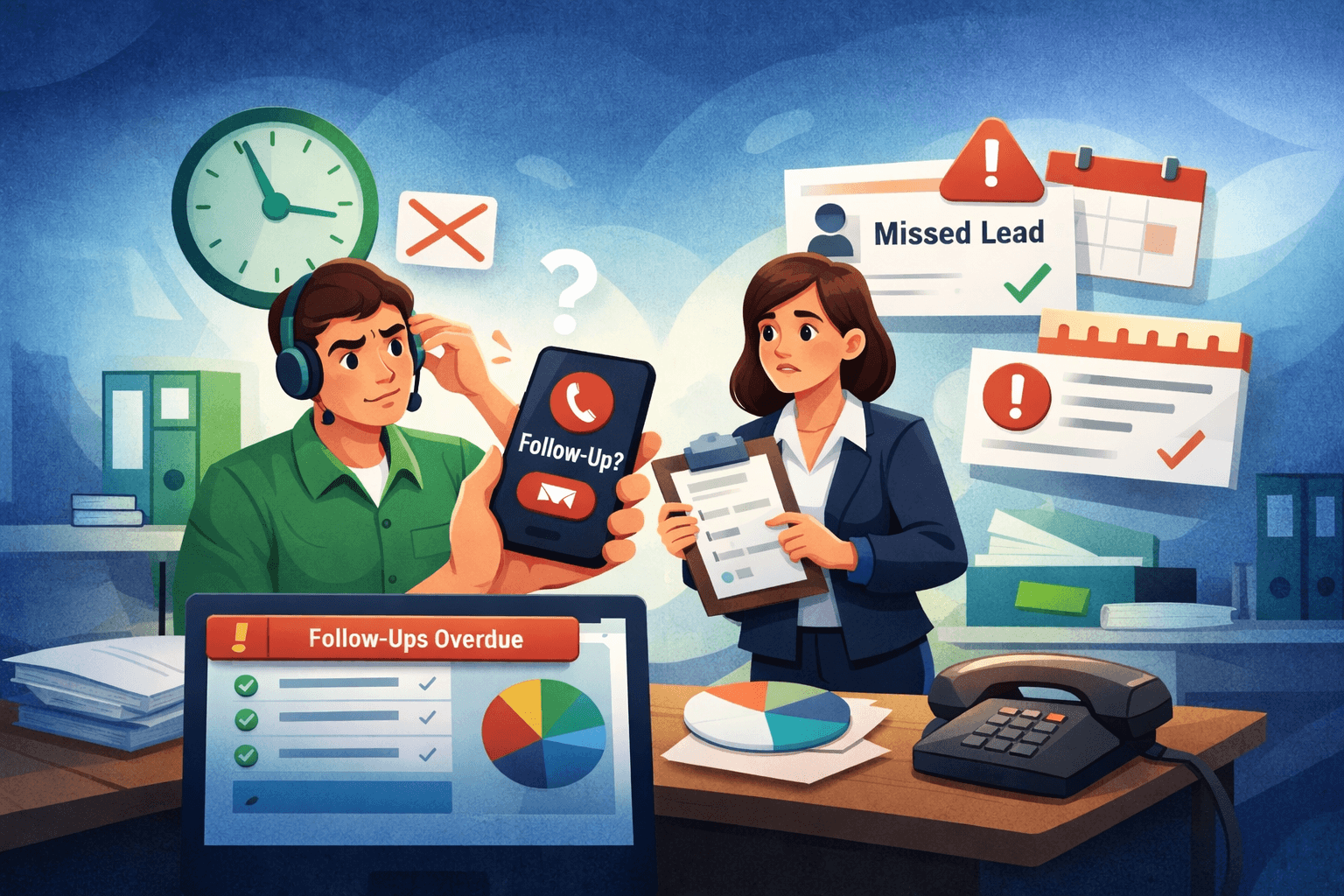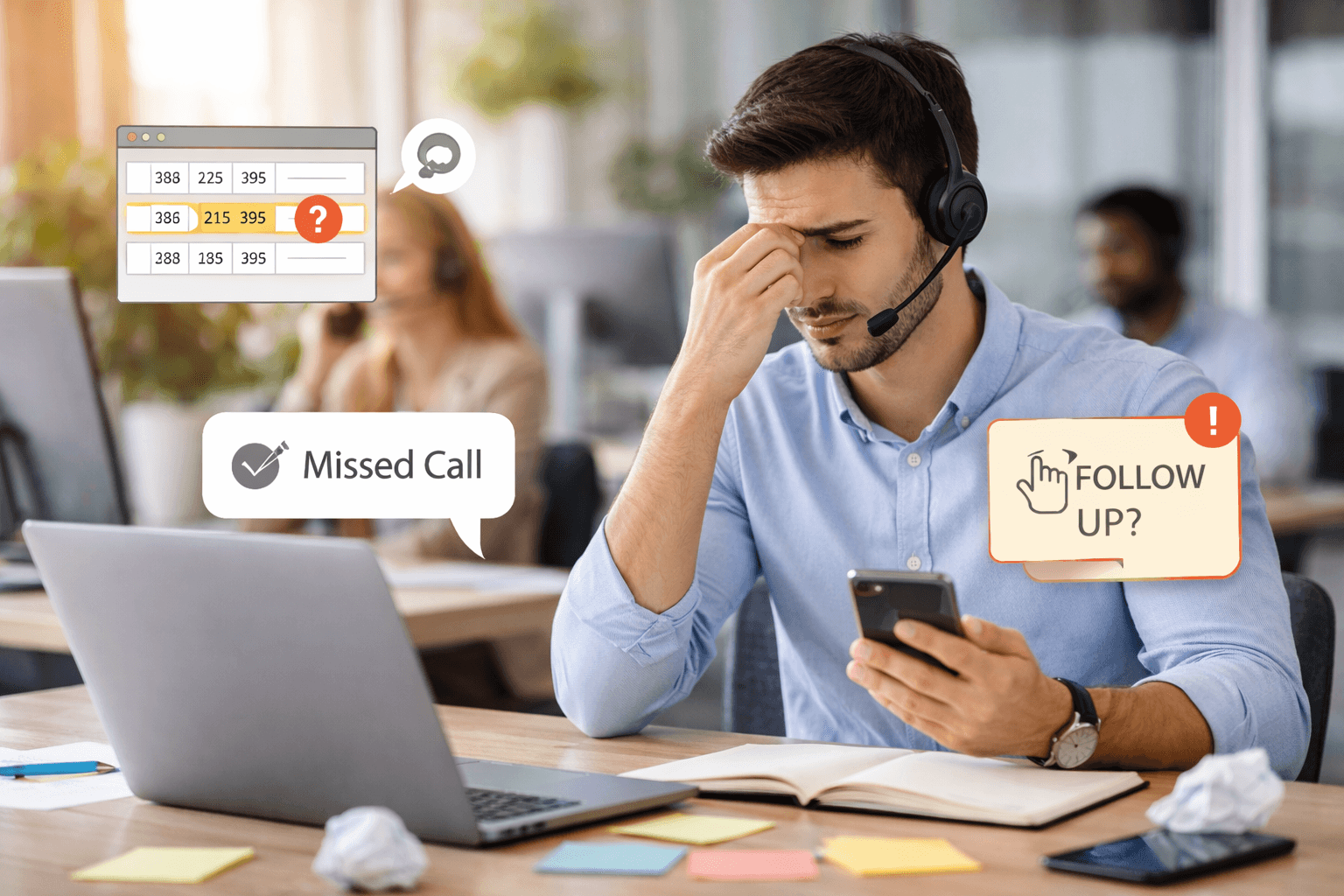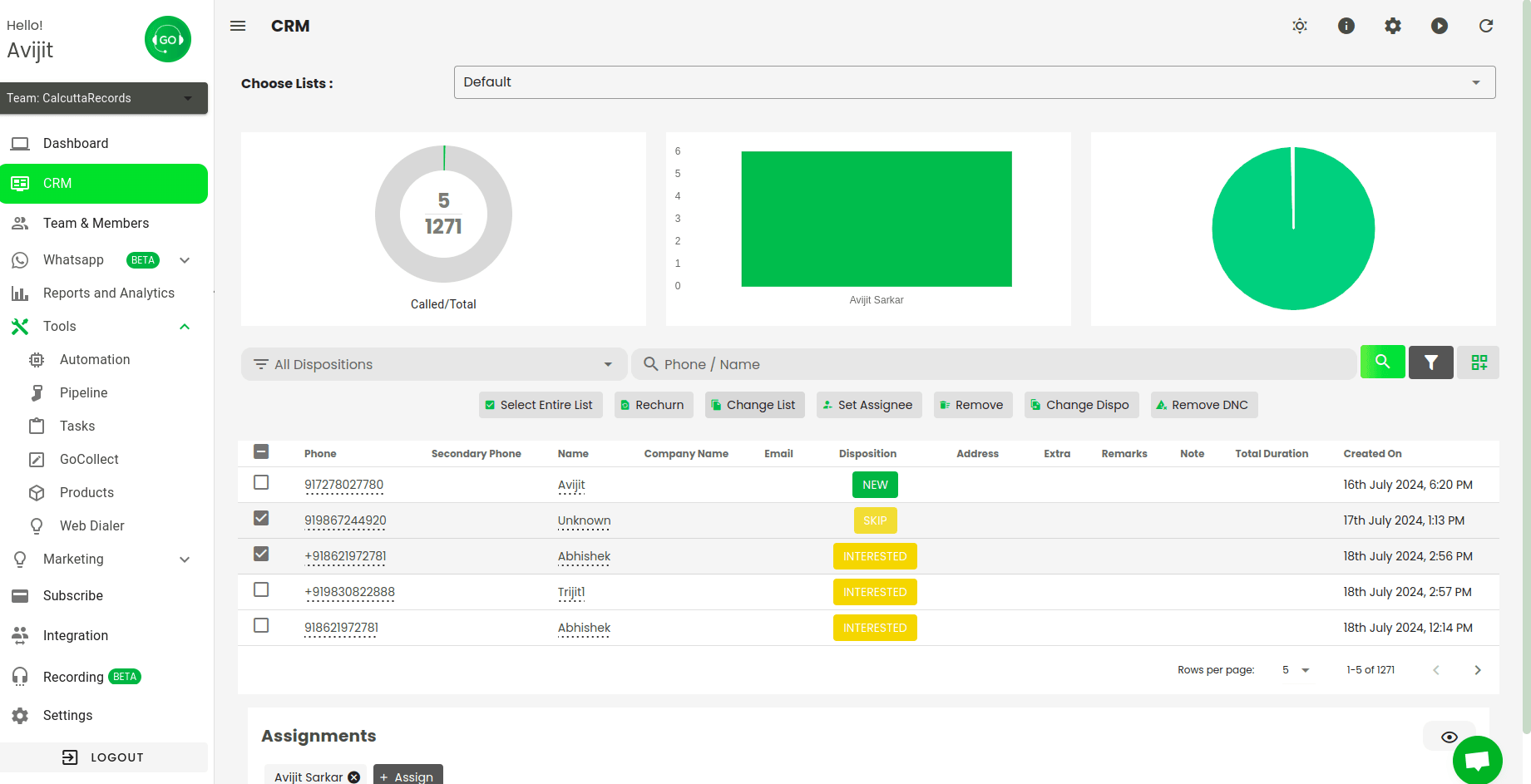
Godial’s CRM and sim-based auto dialer is equipped with several customizable features to address your qualms. Along with the ability to assign data to particular agents, Godial allows you to assign data to multiple agents so that you work efficiently without using other time-consuming strategies.
Methods for Assigning Data to Agents in GoDial
GoDial provides several ways to assign data (leads, contacts, or tasks) to agents. Depending on your business needs, you can choose from the following methods:
a. Manual Assignment
In the GoDial dashboard, managers or supervisors can manually assign leads or contacts to specific agents. This is particularly useful for:
- Assigning high-priority tasks or VIP customers to specific agents with experience.
- Balancing workloads when certain agents need to handle fewer or more calls.
Steps:
- Log in to your GoDial dashboard.
- Go to the leads or contacts section.
- Select the leads or contacts you want to assign.
- Choose the agent from the dropdown list and assign the selected data.
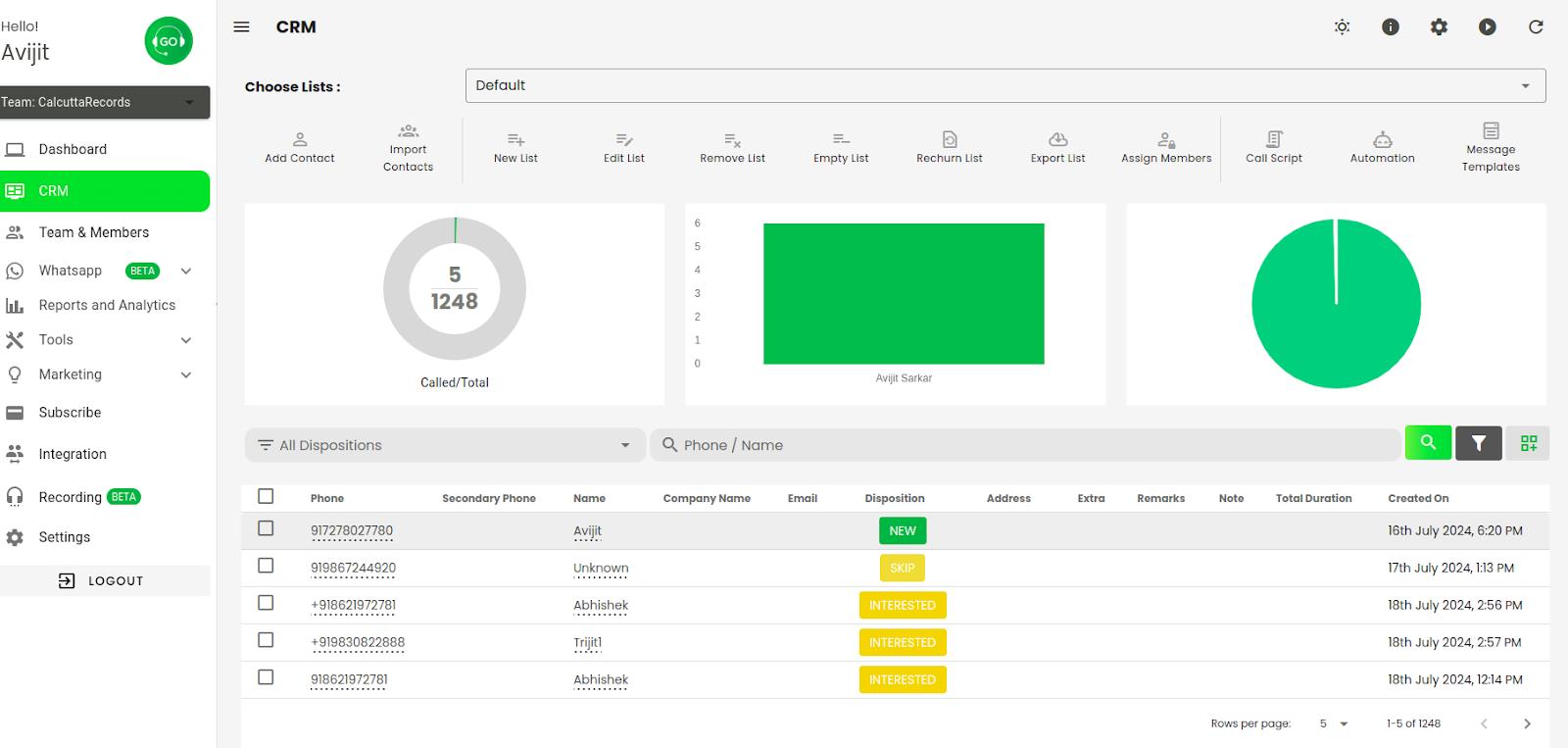
Pros:
- Full control over who gets which lead.
- Allows for strategic assignment based on agent skills.
Cons:
- Time-consuming for large datasets.
- Requires constant oversight from the manager.
b. Round-Robin Assignment
GoDial’s round-robin method automatically assigns leads to agents in a rotating order. This is one of the most efficient ways to distribute leads evenly, ensuring that each agent gets an equal share of the work.
Steps:
- Set up a campaign (List) in GoDial.
- Add your agents to the campaign.
- Enable round-robin distribution for the leads in the campaign settings.
How It Works:
- Every time a new lead is added or imported into GoDial, the system automatically assigns it to the next available agent in the rotation.
Pros:
- Automatic and fair distribution of leads.
- No manual intervention needed after setup.
Cons:
- Does not take into account the specific skills or expertise of agents.
c. Skill-Based Assignment
For businesses dealing with specialized customers or industries, skill-based assignment is a great way to ensure that the right agent handles the right lead. You can tag or categorize your agents based on their skill sets and expertise in GoDial.
Steps:
- Categorize agents based on their skills (e.g., by industry, language, or product knowledge).
- Create rules in your CRM to assign certain leads to agents with matching skills.
For example, you might want to assign Spanish-speaking leads to agents who are fluent in Spanish, or assign leads related to a specific product to agents who specialize in that area.
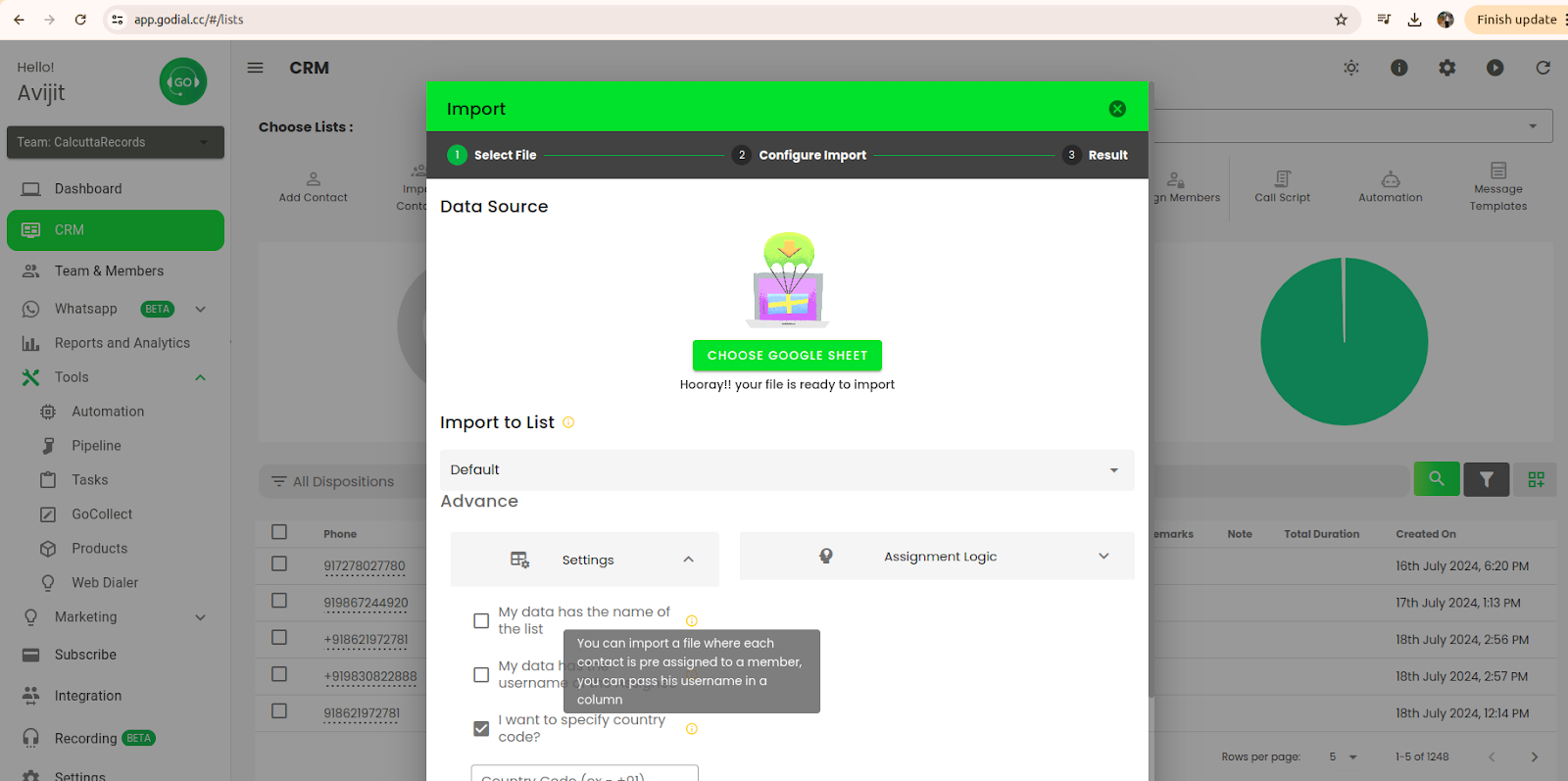
Pros:
- Ensures that the most qualified agent handles the lead, improving the chances of success.
- Increases customer satisfaction as they are connected with agents who understand their needs.
Cons:
- Requires initial setup to tag agents and leads accordingly.
- Could lead to an unbalanced workload if certain agents have more specialized skills than others.
d. Automatic Assignment Based on Lead Source
GoDial allows businesses to automatically assign leads to agents based on the source of the lead. This is particularly useful if you have multiple lead sources, such as web forms, social media, phone calls, etc.
Steps:
- Configure your lead sources within GoDial.
- Set rules to automatically assign leads to agents based on the source.
For example, leads generated through a web form could automatically be assigned to a specific agent or team, while leads from a phone inquiry could go to a different group.
Pros:
- Automates assignment based on lead type.
- Helps specialized teams handle specific lead sources more efficiently.
Cons:
- Limited flexibility if multiple agents need to work on the same lead source.
Automating Lead Assignment in GoDial
GoDial offers several automation features that make it easy to streamline the data assignment process. By setting up automated workflows, businesses can save time, reduce manual errors, and ensure that no leads are left unassigned.
a. API Integration
If you have leads coming in from external sources such as HubSpot or your website, you can use the GoDial API to automatically push new leads into GoDial and assign them to agents.
Steps:
- Use the GoDial API to programmatically add leads to your GoDial database.
- Use the API to set rules that automatically assign leads to specific agents or campaigns.
Example:
- When a new lead is created in HubSpot, it can automatically be sent to GoDial and assigned to an available agent through a webhook.
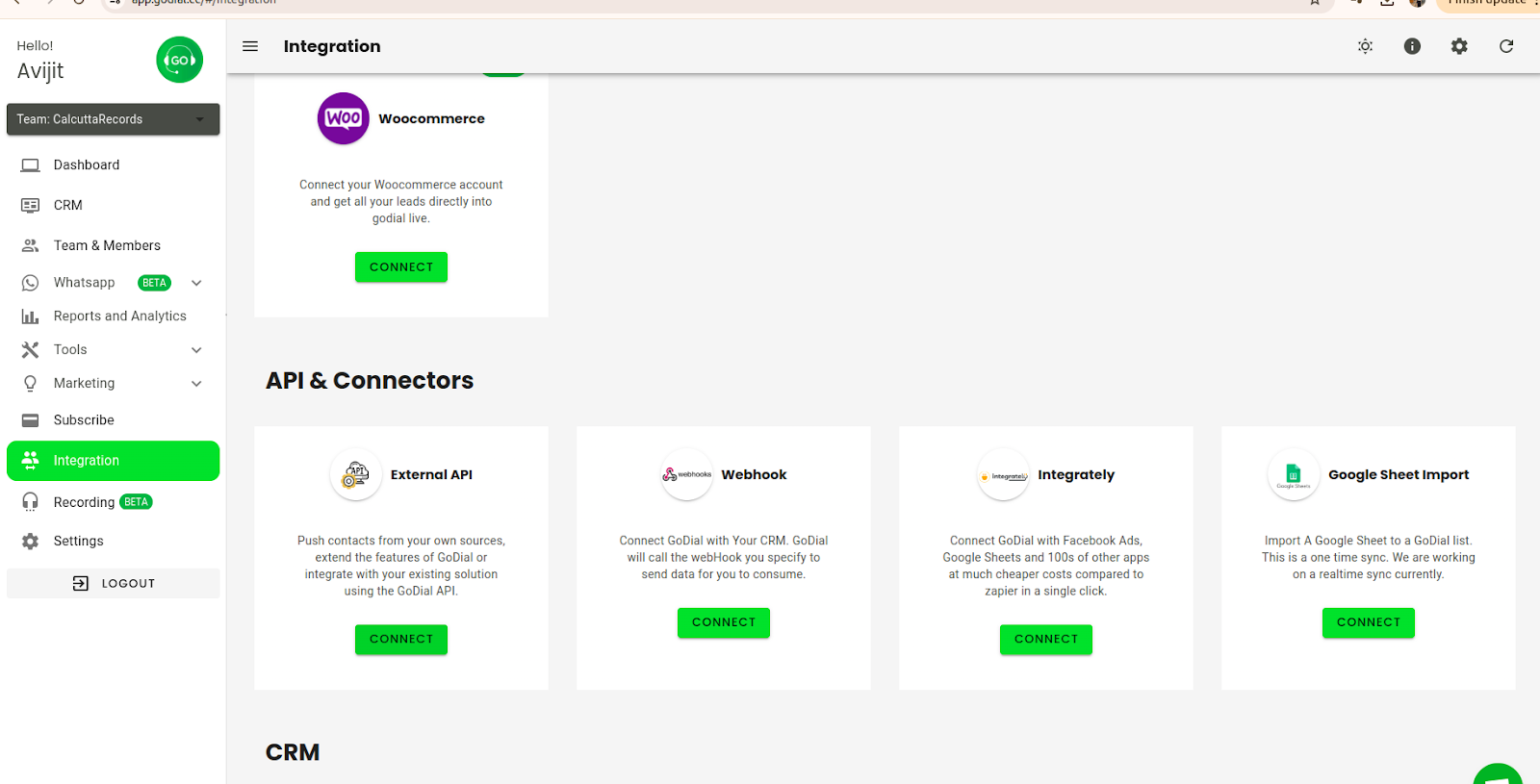
b. Campaign-Based Assignment
GoDial allows you to create campaigns where leads are pre-assigned based on specific rules or characteristics (e.g., geography, time zone, or type of inquiry).
Steps:
- Create a new campaign (list) in GoDial.
- Add agents to the campaign.
- Define the rules for assigning leads to agents within the campaign (e.g., by location or lead score).
c. Workflow Automation Tools
GoDial also integrates with tools like Zapier, which can be used to automate lead assignments based on various triggers. For example:
- When a lead is added to a Google Sheet, Zapier can trigger GoDial to assign the lead to an available agent.
Conclusion
Assigning data to multiple agents efficiently is critical for ensuring that leads are followed up quickly and effectively in GoDial. Whether you opt for manual assignment, round-robin, skill-based distribution, or automation through APIs, GoDial provides the tools needed to streamline the process. By following best practices and leveraging automation, you can ensure that your team remains productive and your customers are well-serviced.
If you have further queries you can contact our support team and we will help you out. You can mail us at support@godial.cc