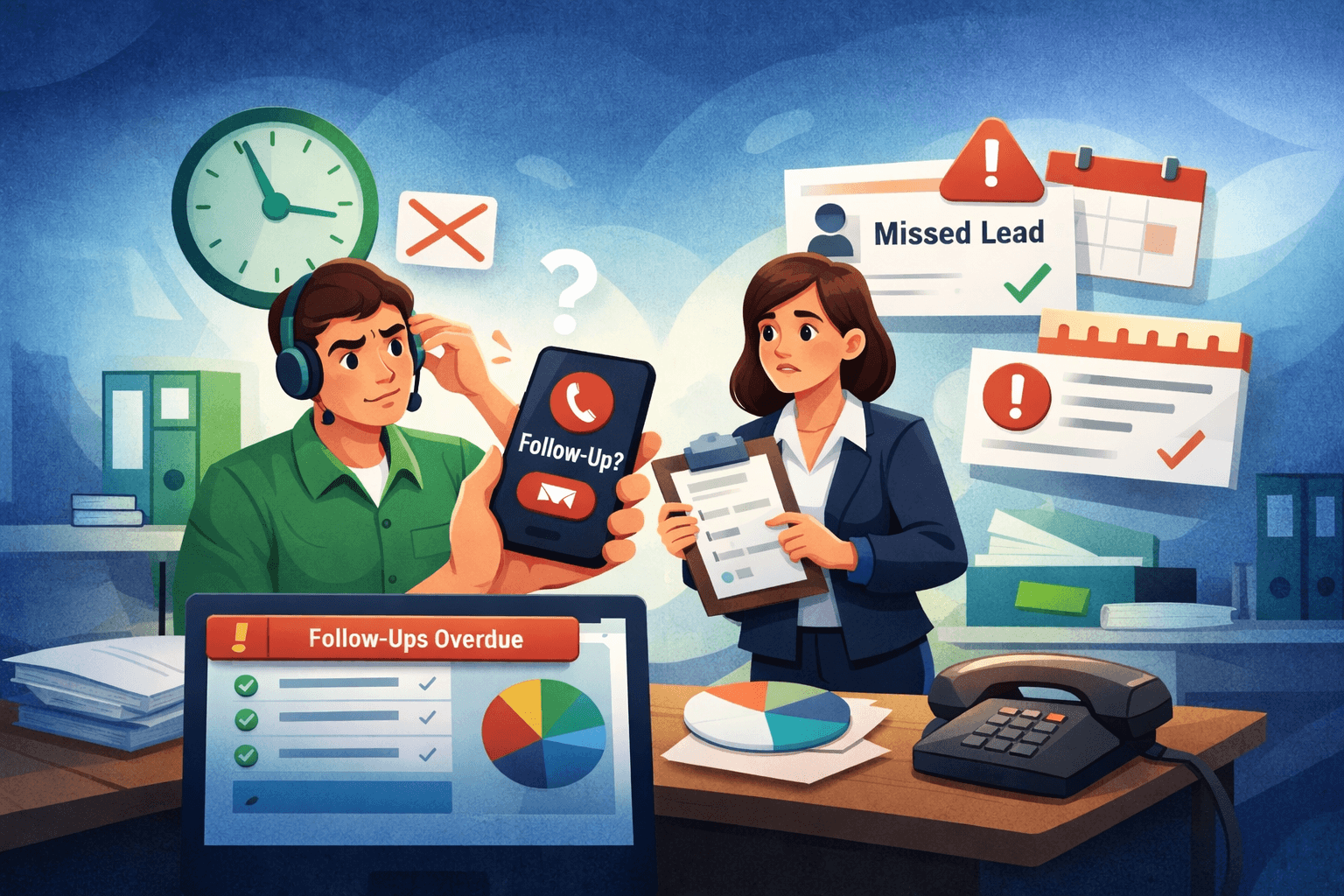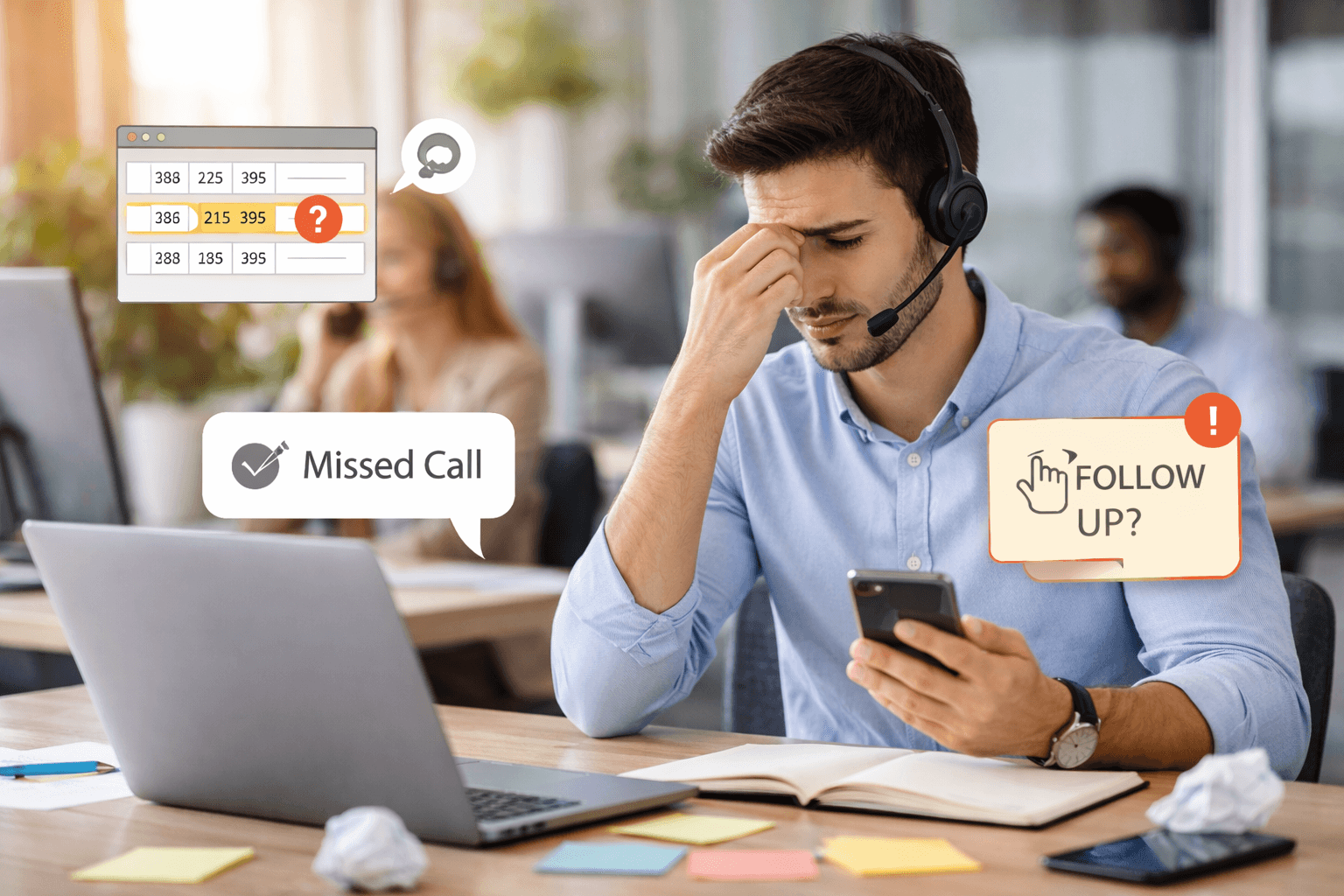Introduction
Integrating your HubSpot CRM with GoDial is a game-changer for sales teams looking to streamline their lead management and accelerate outreach. By connecting HubSpot with GoDial, you can automate the transfer of leads and call them instantly, ensuring quick and efficient follow-ups. Here’s a step-by-step guide to help you set up this integration seamlessly.
Step-by-Step Integration Process
1. Create a Private App in HubSpot
- Go to HubSpot Settings > Integrations > Private Apps > Create a Private App.
- Name your app and provide a logo and description to identify it easily.
- Set Permissions: On the Scope page, enable the following permissions:
crm.lists (read, write)crm.object.contacts (read, write)crm.object.custom (read, write)crm.object.leads (read, write)
- Configure Webhook: Navigate to the Webhook page and set the target URL provided by GoDial. Adjust Event Throttling to 1 to ensure efficient data transfer.
- Click Create App once all configurations are set.
2. Enable HubSpot Integration in GoDial
- Log in to your GoDial account and enable the HubSpot integration in the settings.
3. Select a List for Lead Reception
- Choose the list in GoDial where you want to receive your HubSpot leads. Click Save to confirm.
4. Authenticate with Access Token
- Retrieve your Access Token from HubSpot:
- Go to the created app, select Auth, and copy the Access Token.
- Paste the Access Token into GoDial for authentication and save.
5. Start Receiving Leads Instantly
- Once everything is set up, GoDial will automatically begin receiving leads from HubSpot. You can now start making calls and managing leads seamlessly.
Benefits of a Seamless Connection
1. Instant Lead Calling
- With leads automatically flowing from HubSpot to GoDial, your sales team can call prospects immediately. This quick response can significantly boost your chances of converting leads into customers.
2. Streamlined Workflow
- No more manual data entry or exporting lead lists. The integration automates lead management, saving time and reducing errors.
3. Enhanced Productivity
- Sales reps can focus on engaging with leads rather than managing data. GoDial’s features, like automated call logging and reminders, ensure a productive and organized workflow.
4. Real-Time Updates
- Any changes in HubSpot, such as new contact information or updates to lead status, are synced instantly with GoDial, ensuring your data is always current.
Troubleshooting Common Issues
1. Authentication Errors
- Double-check your Access Token to ensure it’s correctly copied and hasn’t expired. If issues persist, regenerate the token from HubSpot and update it in GoDial.
2. Webhook Configuration Problems
- Verify that the target URL is entered correctly in HubSpot’s Webhook settings. Ensure Event Throttling is set to 1 for optimal performance.
3. Data Sync Delays
- If you experience delays, check your internet connection and review the permissions granted to the HubSpot app. Insufficient permissions can restrict data flow.
Conclusion
Connecting HubSpot CRM with GoDial simplifies your sales process, making lead calling faster and more efficient. By following this integration guide, you can automate lead management and focus on what truly matters—closing deals and growing your business. Start using GoDial with HubSpot today for a seamless and productive sales experience!