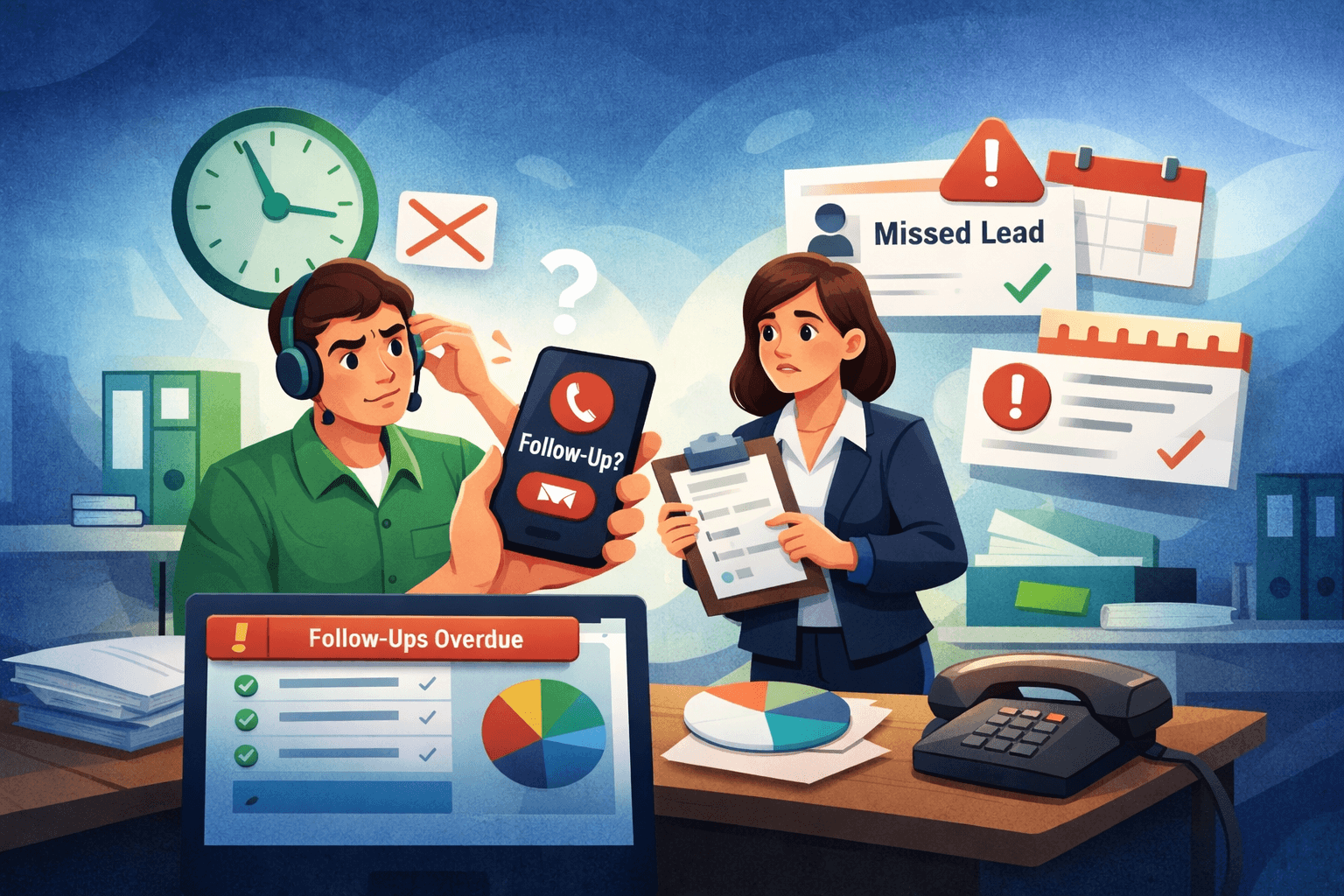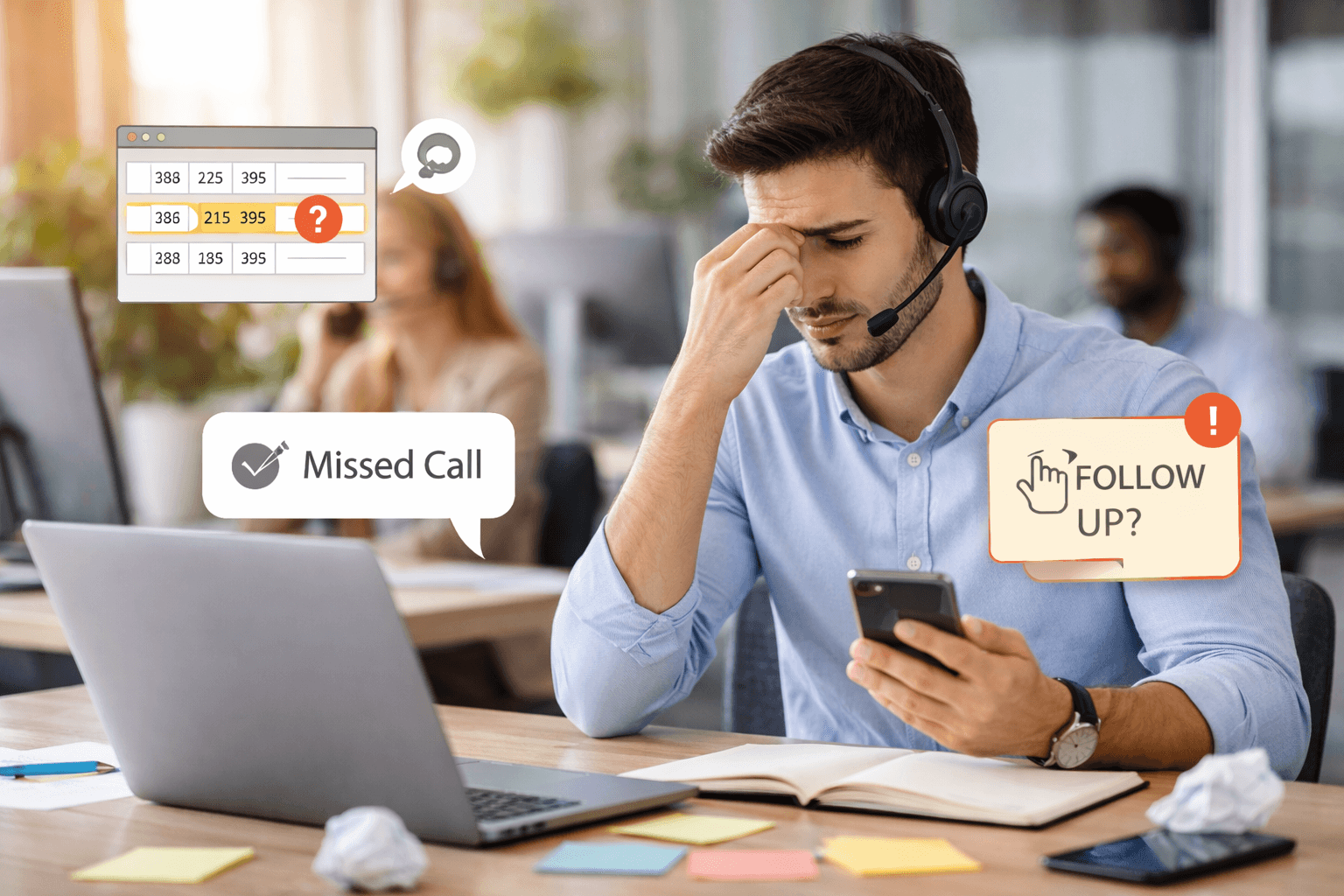You can now send a voice broadcast or do a survey campaign with your leads. GoDial can automatically play a recorded message and capture the response on your list. GoDial uses your Twilio Account to place calls.
While calling each customer may be the best way to go about it, it’s often the slowest. What if we could send a voice message to all our customers at once and then whoever presses 1, we call them back. That would be amazing. Let’s see how we can do that.
Step 1 : Go to Advance and click Voice broadcast on your web dashboard.
Step 2 : Connect your Twilio account. Since GoDial itself is not a telecom company, we connect using your Twilio account. You must have a valid phone number and balance to place calls in your account. Copy your Account Sid, Auth Token and Phone number from Twilio and save.

Step 2 : Now, choose the calling list, select either a Text message ( Text to speech ) or Audio ( Specify the URL of your hosted mp3 audio file ). Then if you want to capture a response, say Press 1, then click Capture input.
Choose which disposition to set if 1 is pressed and which disposition to set in case of no answer/or any other response, set a maximum wait time for response ( Keep atleast 25 sec) and click START.
Now GoDial, starts calling each number and captures their result in the table below.
Note : For each call GoDial will deduct a credit, you can recharge your credits by contacting support@avifainfotech.com. Twilio charges are billed on twilio’s end and we do not have any direct connection with them.
That is how simple it is to do a voice broadcast or run a Press 1 survey campaign with GoDial and Twilio.