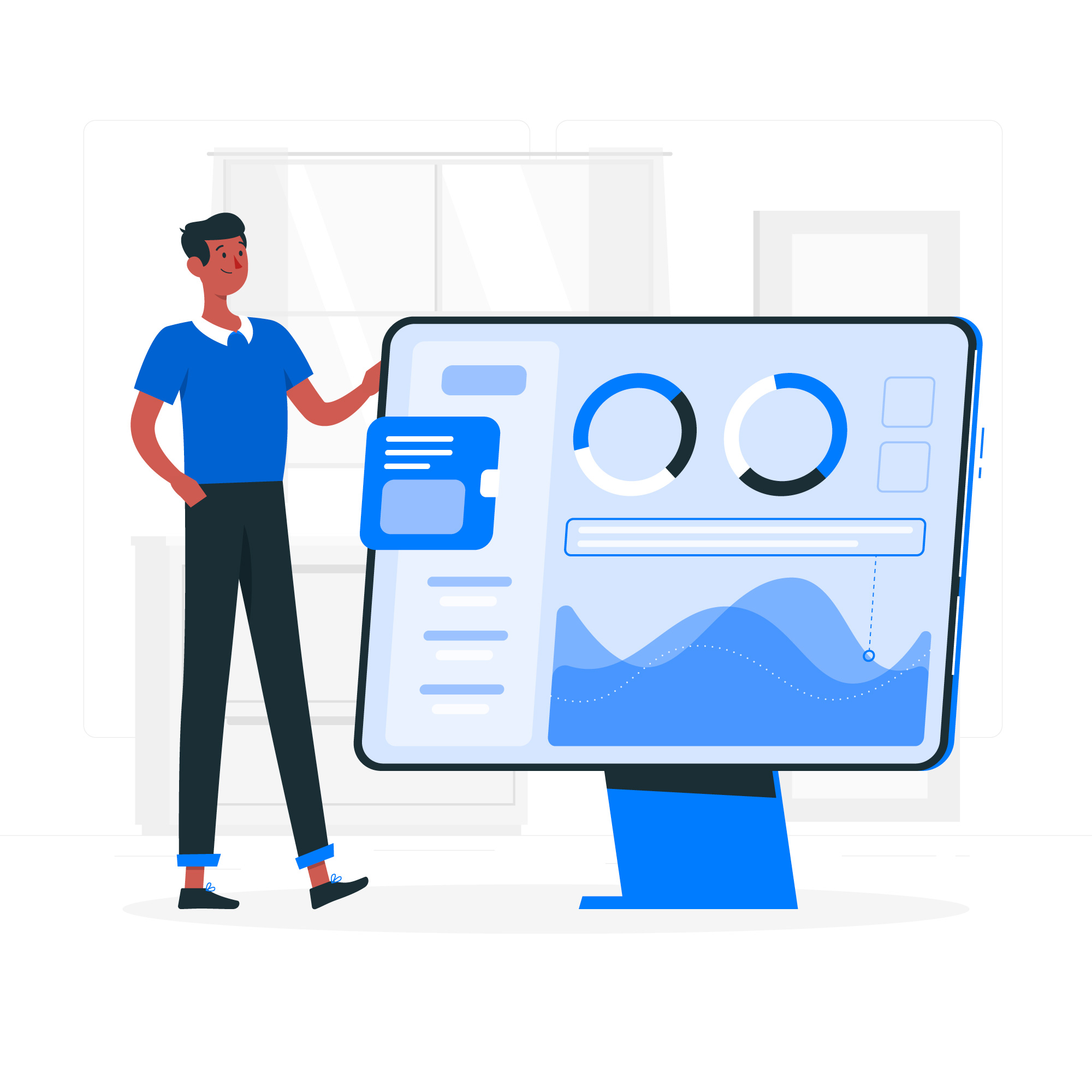GoDial does not officially support or endorse whatsapp it in any way. However, you may choose to use certain features of GoDial, to make it work with Whatsapp or any similar tool.
How To Send Message After Call Without Saving Number?
Similar to sending sms or email after a call, click on the whats app icon to send a message without saving the number.
To learn about how to send a message after call click here
How To Send Whatsapp Messages instead of Calling using Open Link?
Step1> Login To Your Account
Step2> Go To Setting And Click On Message Template.
Step3> Clink On Link Message
Step4> Set Your Template By Using The Below Link
https://api.whatsapp.com/send?phone=
Step5> And Then Choose Phone Field From Drop Down And Click Add.
Then The Above Link Will Look Like
https://api.whatsapp.com/send?phone=${phone}
Then Click Save.
Step 6>In Your Application,Go To Advanced
Step7> Click On Dialer Action And Choose Send Via Link
You may tweak the URL to add a message as well. Good Luck 👍