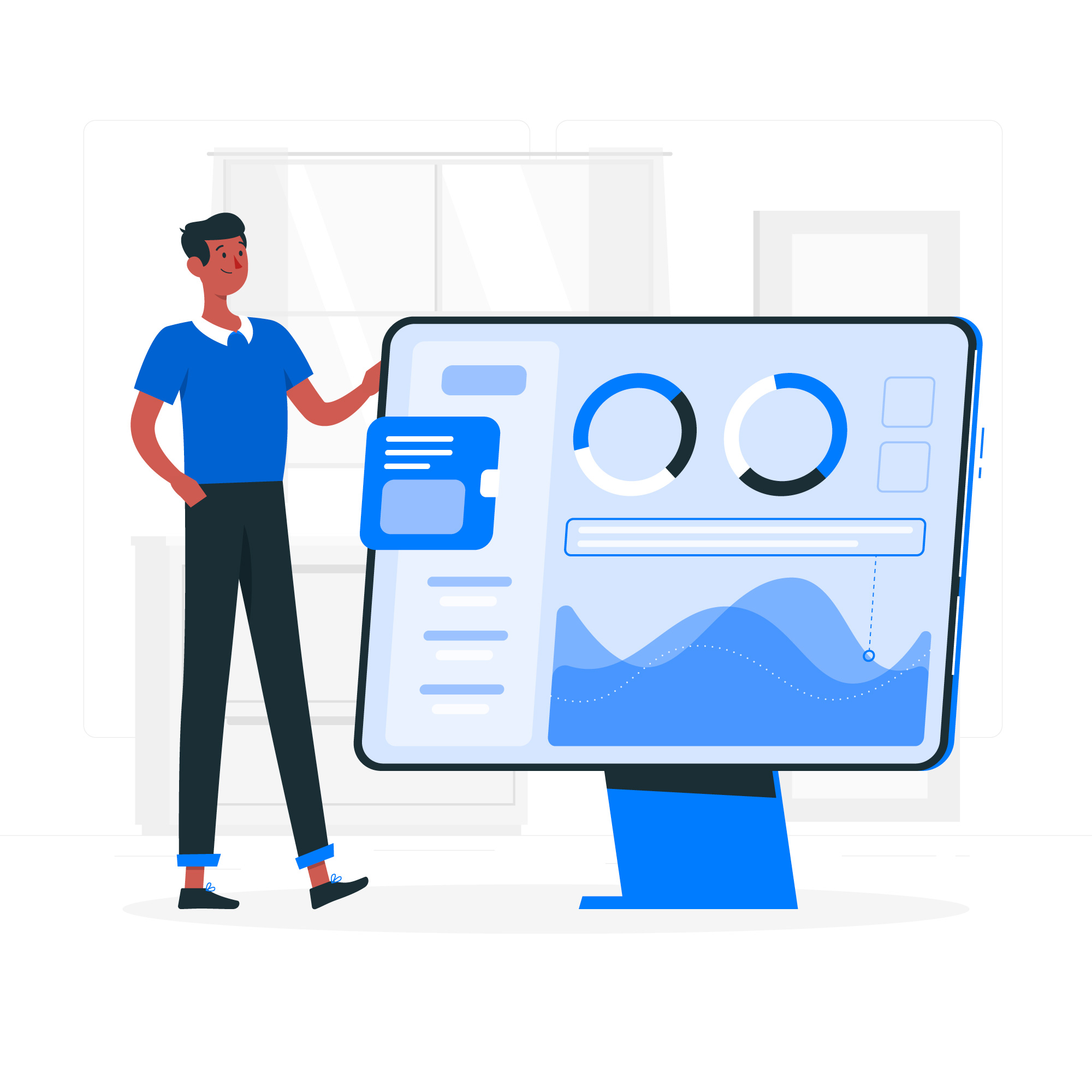GoDial comes with a web based dialer that you can use on your desktop to auto dial your customers.
We often want to use our desktops to make calls. With GoDial simply load your call list and start the web dialer to start making calls from your computer.
GoDial itself is not a Telephony solution, so you will require Skype or any other desktop VOIP software to terminate the calls.
Note: Any app that can become the default phone dialer for your computer will work with GoDial, any app that can handle tel:+1XXXX links will work.
Let’s take skype as an example and continue.
Step 1 : Ensure Skype is installed and properly setup
Step 2 : Now your GoDial Dashboard, Goto your Advance->Web Dialer
Step 3 : Choose your list and click START. Your call will be placed on skype and once the call is over dispose and proceed to next
That’s how easy it is to call from your Desktop!