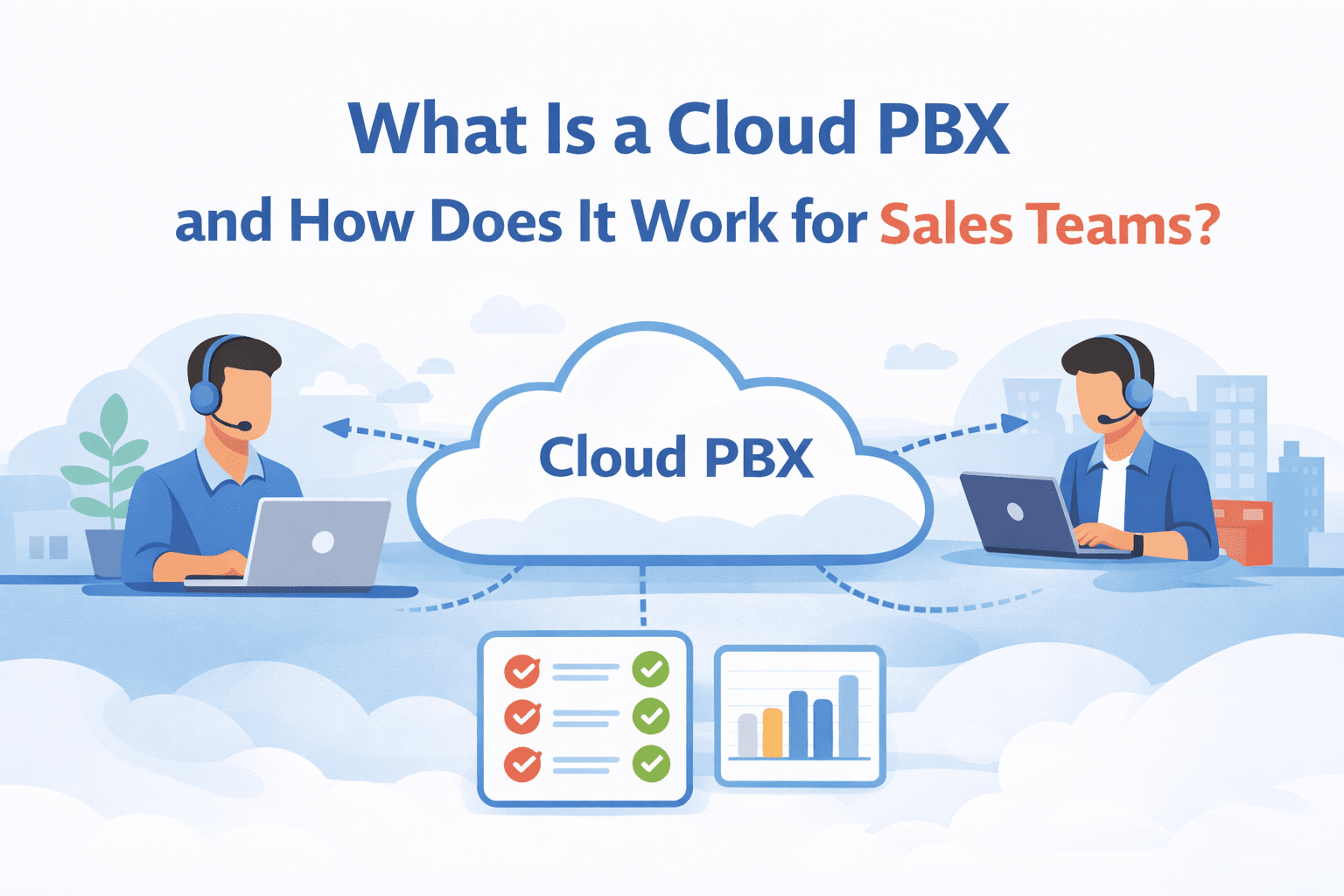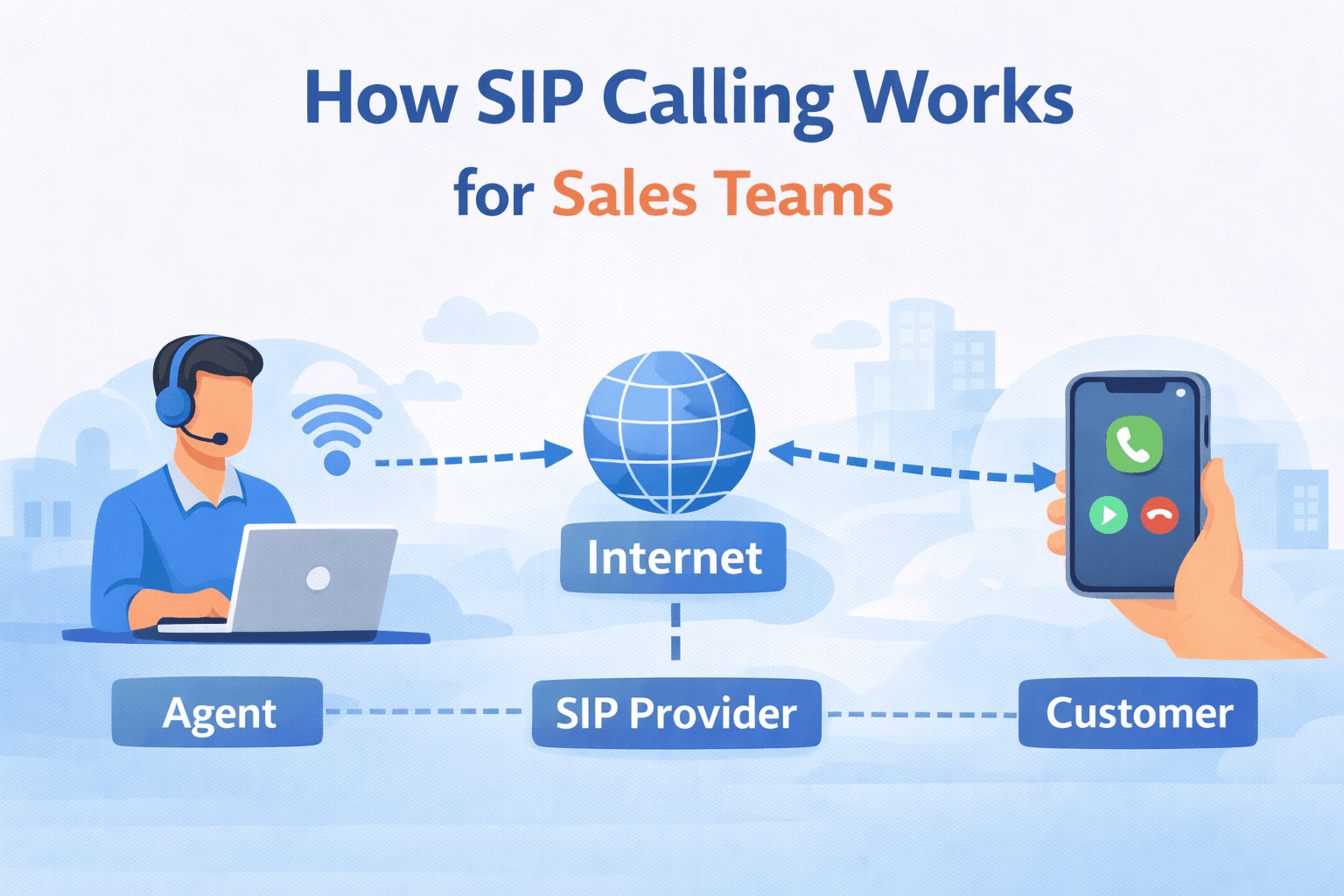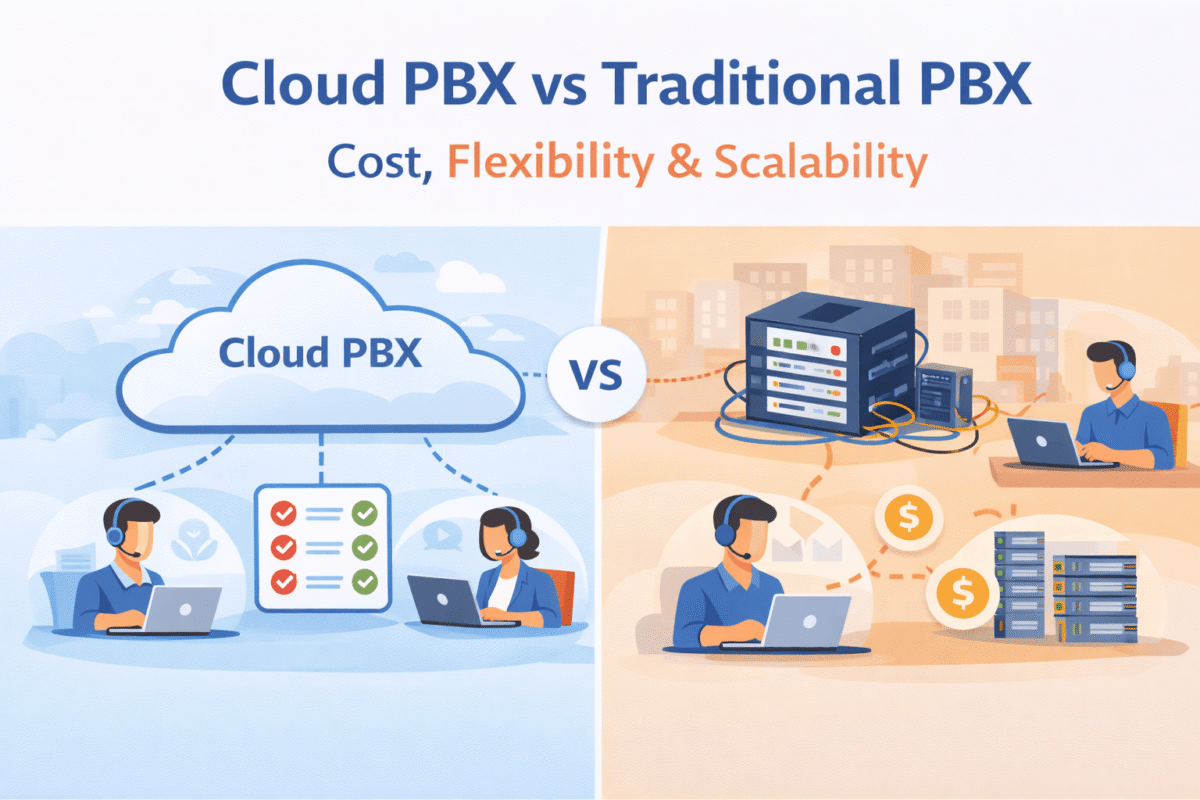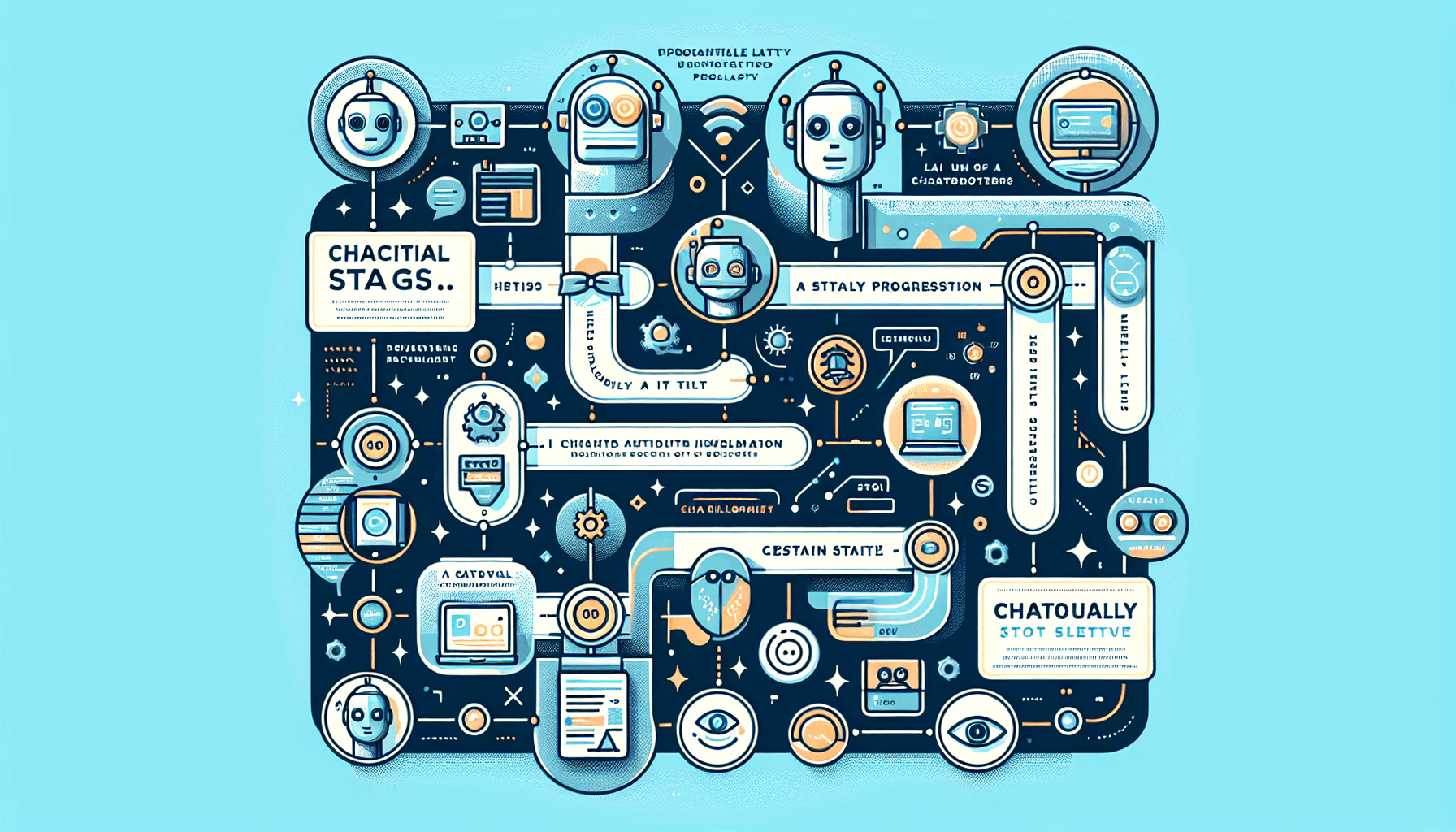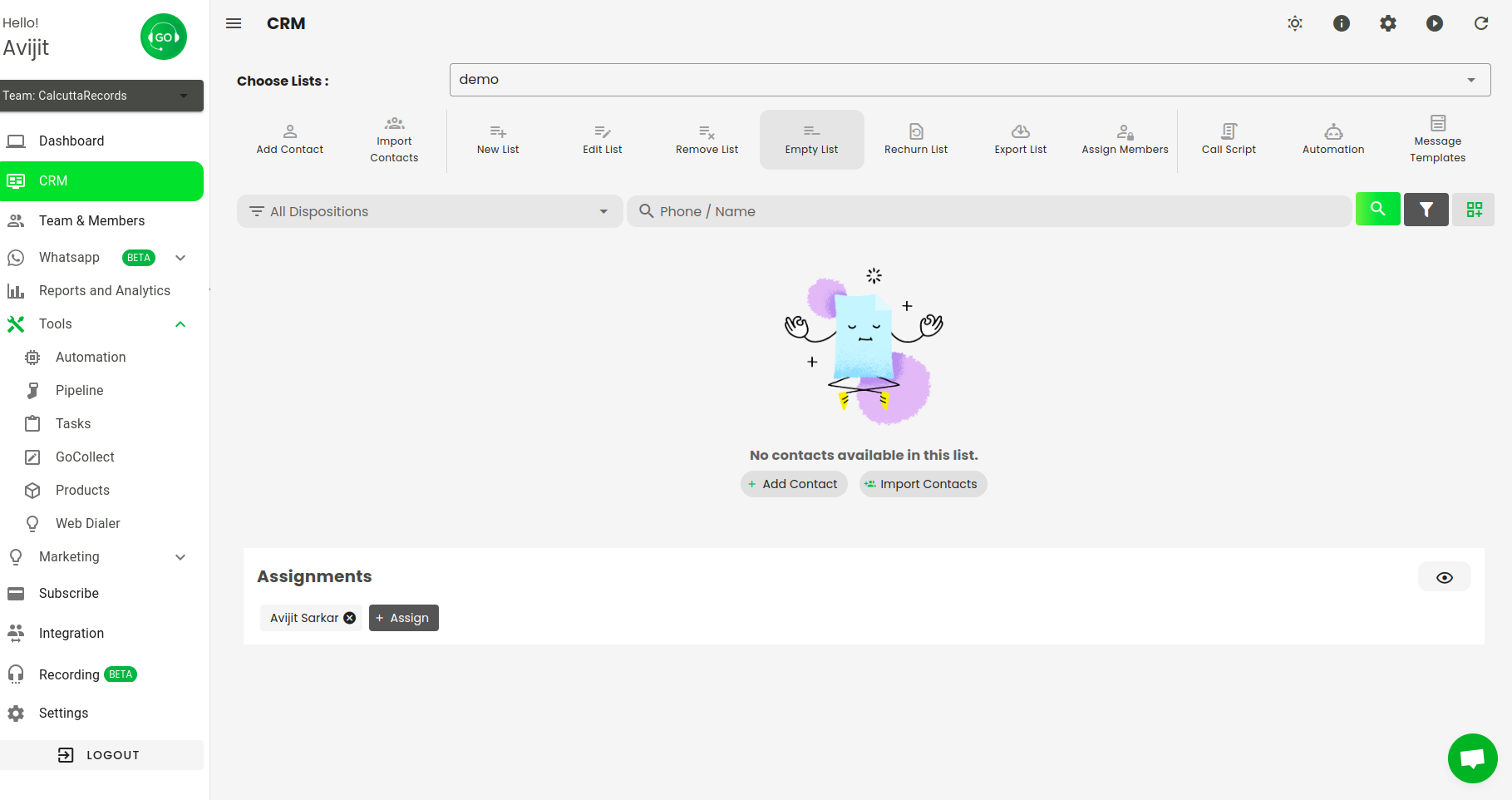
In GoDial CRM, managing your contact lists efficiently is essential to maintaining smooth communication workflows. Two important features for list management are the Remove List and Empty List options.
While they might seem similar at first glance, they serve distinct purposes. Understanding the difference between these actions will help you make better decisions when managing your data.
1. Remove List
When you choose to Remove List, you are deleting the entire contact list along with all its associated data. This action permanently erases the list, including the contacts stored within that list. It’s important to note that once a list is removed, you cannot recover the data from that list unless you have a backup.
Use Remove List When:
- You no longer need the entire list and the contacts within it.
- The list is outdated or irrelevant to your current campaigns.
- You want to permanently delete the list and free up space in your CRM.
Important Note: Removing a list is an irreversible action. Once deleted, all contacts within the list will be lost, so be sure before choosing this option.
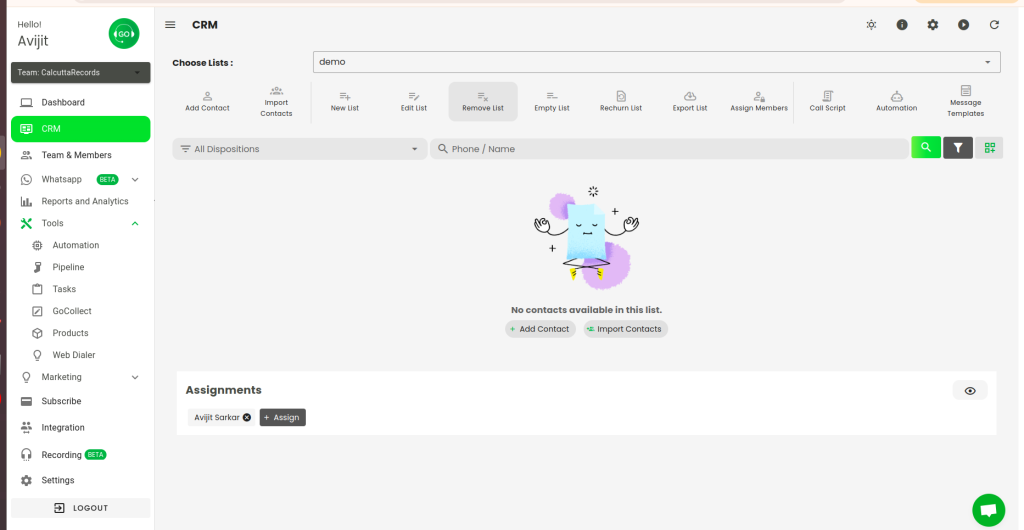
2. Empty List
On the other hand, Empty List only clears the contacts from the list but keeps the list structure intact. The list will remain available in your GoDial CRM, but it will be devoid of any contacts. This option is useful when you want to start fresh without losing the list’s configuration, tags, or settings.
Use Empty List When:
- You want to keep the list but remove old or outdated contacts.
- You plan to upload or import new contacts to the same list.
- You’re testing campaigns and want to reset the contacts without deleting the list itself.
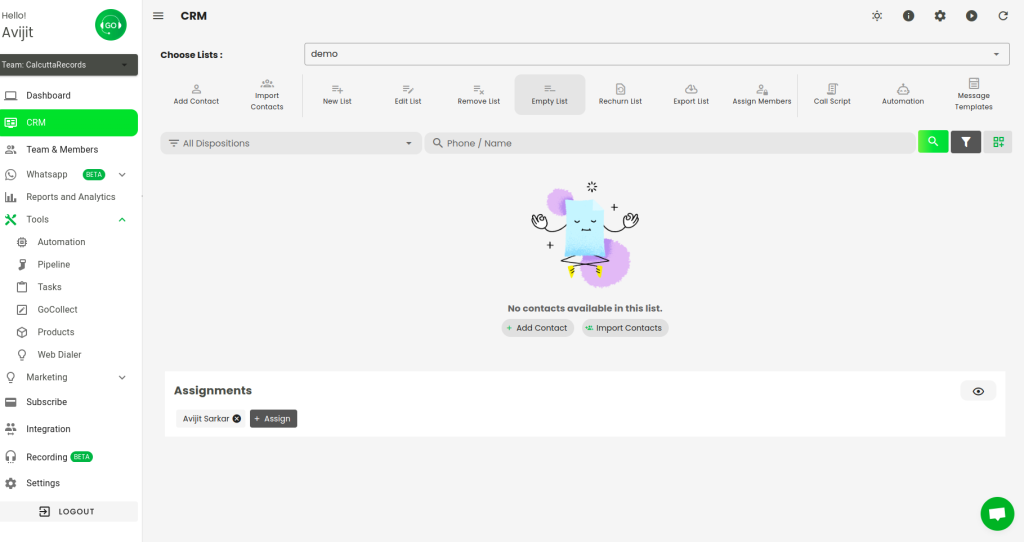
Key Differences:
| Feature | Remove List | Empty List |
| Effect | Permanently deletes the list and all contacts within it | Removes all contacts but retains the list structure. |
| Use Case | When you no longer need the list or its contacts. | When you want to refresh or reset the contacts but keep the list |
| Reversibility | Irreversible—once deleted, it cannot be recovered. | Reversible—you can add new contacts to the existing list. |
| Data | Both list and contact data are lost. | Only contact data is removed; list configuration remains. |
When to Use Each Option?
- Use Remove List if you are cleaning up unused or irrelevant lists and want to free up space in your CRM. This is useful when a campaign has ended or you no longer need certain data.
- Use Empty List when you want to retain a list’s settings and structure but wish to start fresh with new contacts. This option is ideal if you are preparing for a new campaign and want to use the same list configuration.
By choosing the right option based on your needs, you can manage your contact lists more efficiently, keeping your GoDial CRM organized and your data optimized for better results.
If you’re looking for more information on list management in GoDial or have any specific questions, feel free to reach out to our support team.