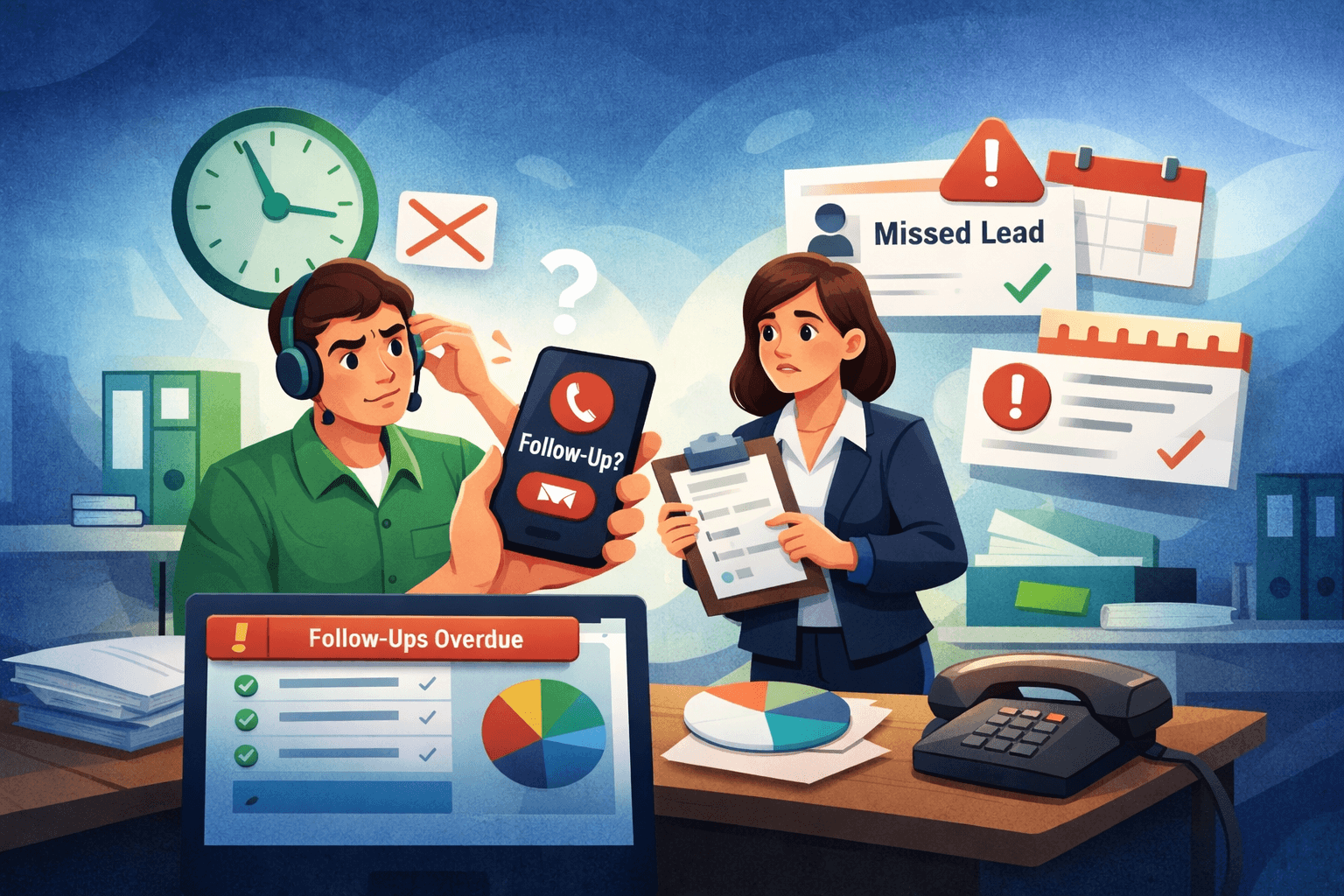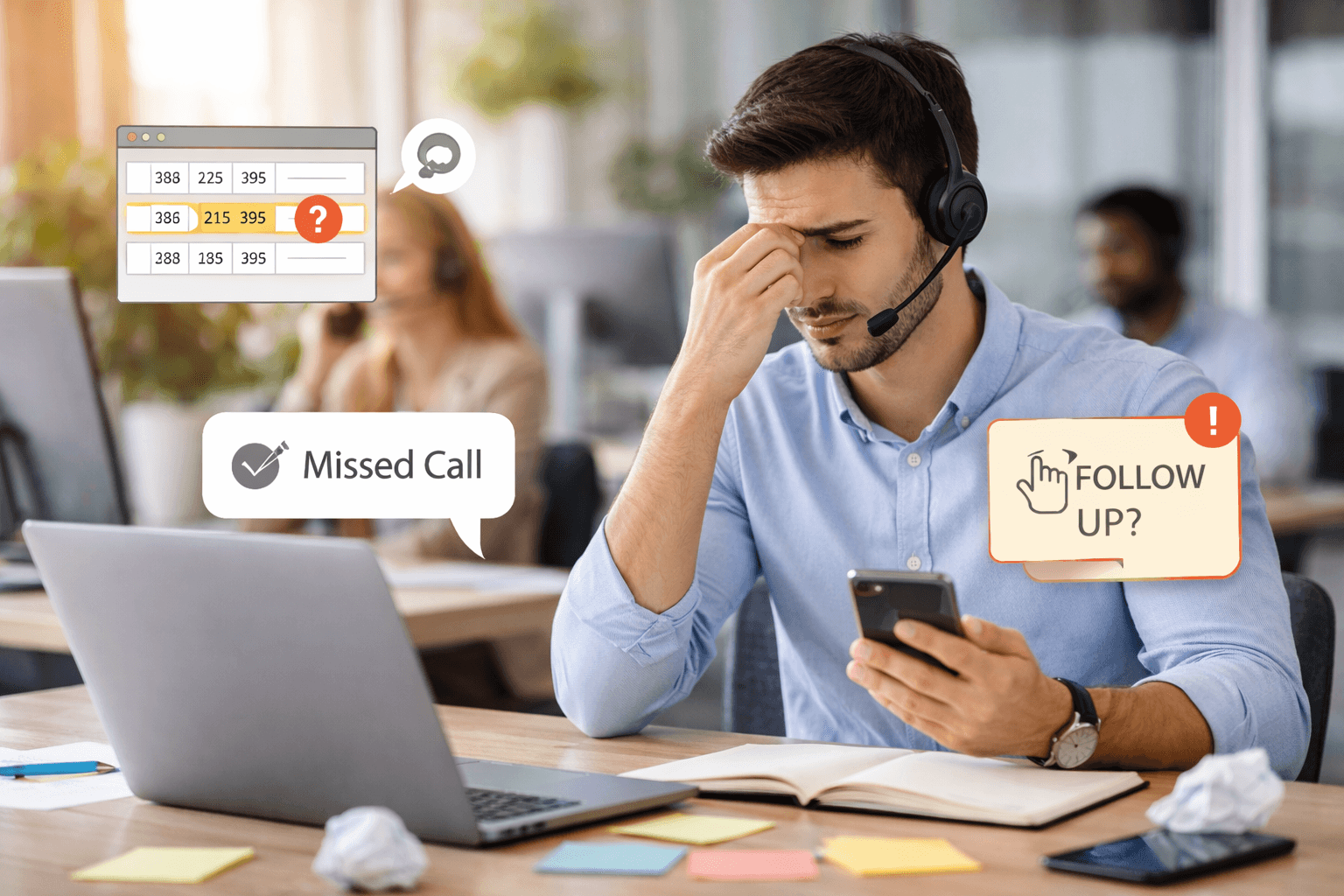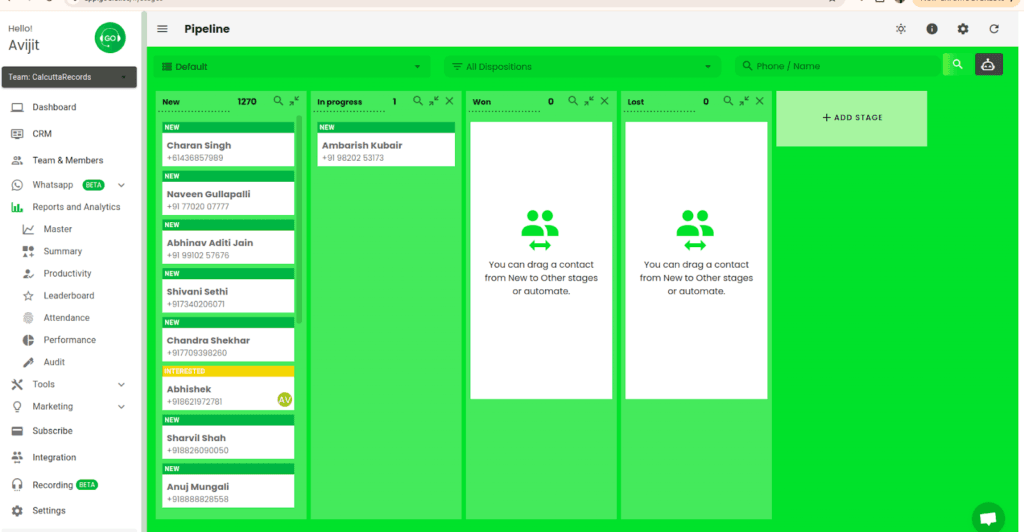
In order to secure leads, it is essential to navigate through them at every stage of the sales funnel. Godial offers pipeline automation to optimize your workflow and expand your conversions.
Each stage in the pipeline represents a step closer to making a sale, from the initial contact with a potential customer to closing the deal. A well-structured sales pipeline helps sales teams track, manage, and optimize their interactions with leads and customers to maximize conversions.
Moving Contacts Through Different Stages in GoDial CRM
GoDial CRM helps you manage your contacts and leads as they move through these stages. Here’s how contacts can move through different stages in the sales pipeline using GoDial:
1. Lead Capture:
- GoDial CRM captures leads from various sources, such as manual entry, automated forms, or importing lists. These leads are automatically placed in the Lead Generation stage.
- Example: A lead fills out a form on your website. The contact is automatically added to GoDial in the “New Lead” stage.
2. Lead Qualification:
- Sales reps use GoDial to track calls, emails, and interactions with leads to qualify them. By updating the status of a contact, leads can move from the “Lead Generation” stage to the “Qualified Lead” stage.
- Example: After a call or email exchange, the sales rep confirms that the lead has the budget and authority to make decisions, moving them to the Qualified stage.
3. Engagement and Follow-up:
- GoDial’s auto-dialer feature helps sales teams call leads efficiently. After making a successful call, leads can move from the “Initial Contact” stage to the next stage based on the outcome.
- Example: After a successful demo, the lead is interested in your product, so you move them to the “Proposal” stage in GoDial.
4. Proposals and Negotiations:
- When you send a quote or proposal to the lead, GoDial allows you to move the contact into the Proposal or Negotiation stage.
- Example: The sales rep updates the contact’s stage to “Proposal Sent” after sending a proposal or contract.
5. Closing the Deal:
- Once a lead accepts the proposal and signs the contract, the sales rep can mark the deal as Won, closing the sale. This contact is then converted from a lead to a customer in GoDial.
- Example: After successful negotiation and contract signing, the contact moves to the “Closed Won” stage in GoDial CRM.
6. Post-Sale and Customer Success:
- Once a deal is closed, GoDial can help in managing ongoing customer relationships. Contacts can be segmented into active customers, for follow-up on their satisfaction, or to pursue upselling and cross-selling opportunities.
- Example: The contact becomes a regular customer, and the sales rep sets reminders in GoDial for future calls to ensure customer satisfaction or sell additional services.
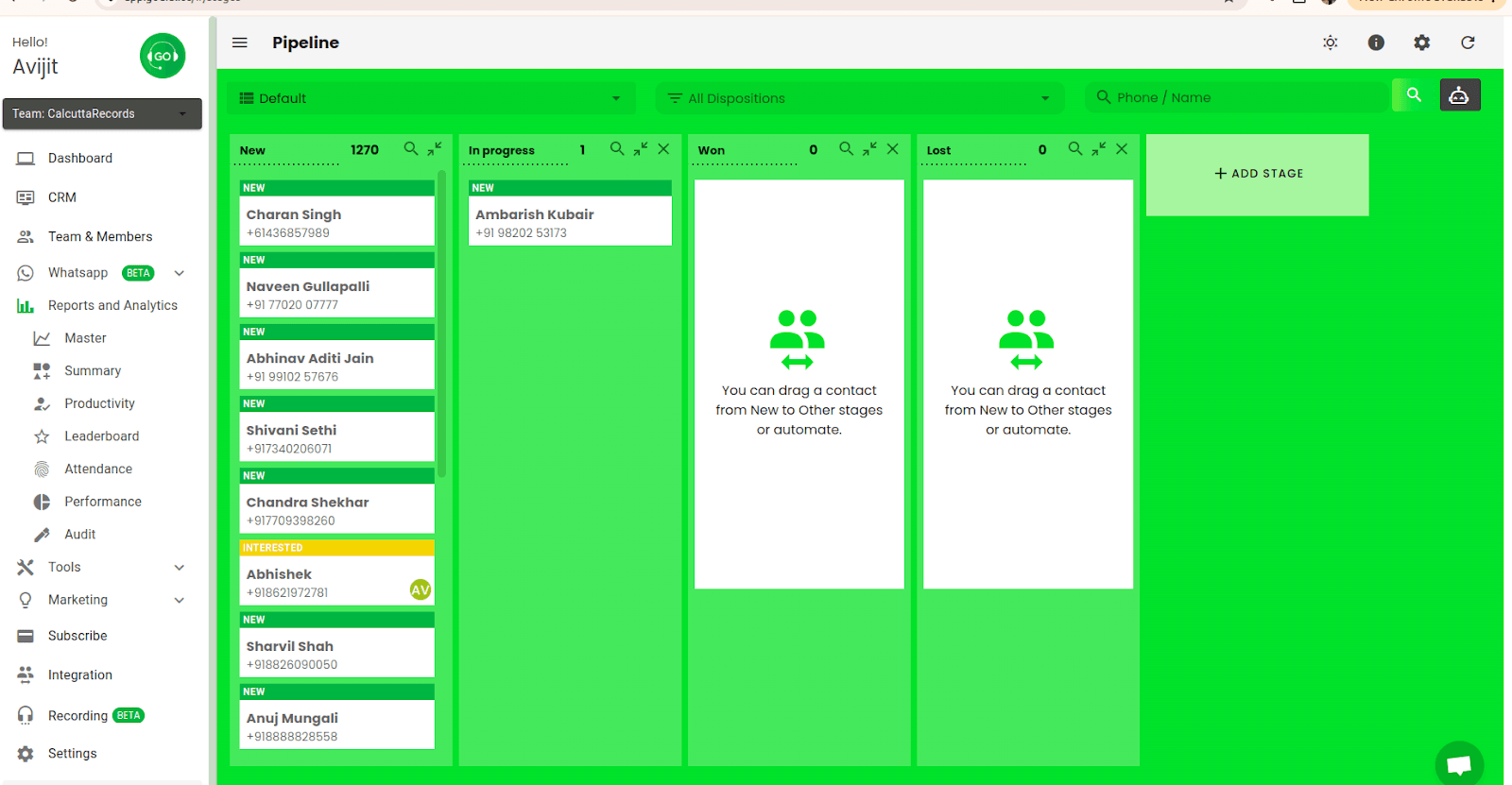
Visualizing the Pipeline in GoDial
GoDial CRM likely provides a visual representation of your pipeline (also called a Kanban board or similar), where you can drag and drop contacts from one stage to another. This makes it easy for sales teams to quickly understand where each contact is in the sales funnel and which actions need to be taken next.
- Kanban View: Sales teams can view leads as cards under different columns, representing different stages (e.g., New, Qualified, Proposal, Closed).
- Pipeline Reports: Sales managers can use pipeline reports to monitor how leads are progressing, how many deals are in each stage, and what the conversion rates are from one stage to the next.
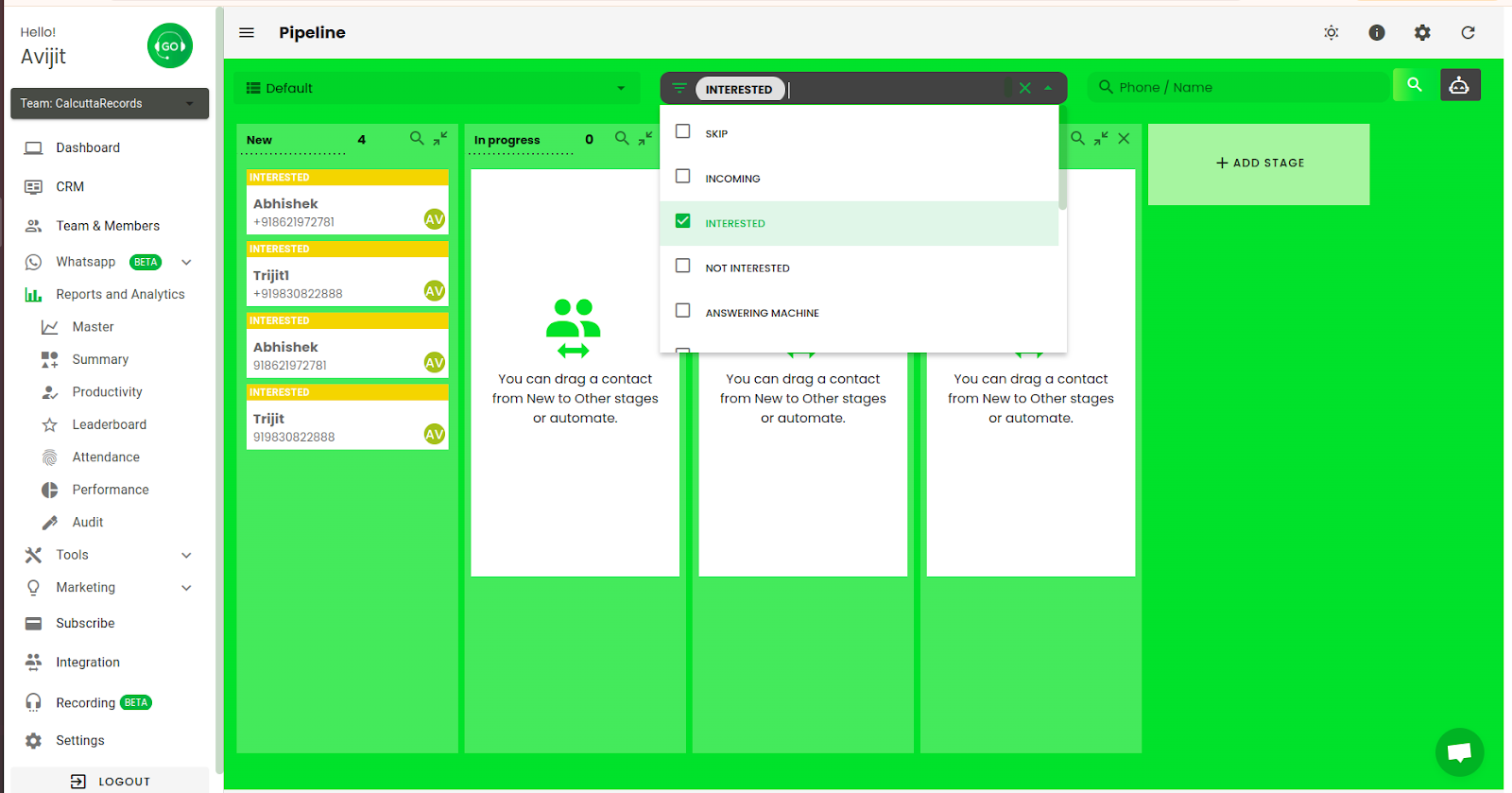
The Importance of a Well-Managed Sales Pipeline
A well-organized sales pipeline allows sales teams to:
- Improve Forecasting: Knowing how many deals are at each stage and their likelihood of closing helps sales teams forecast revenue more accurately.
- Increase Efficiency: Automating tasks such as moving contacts between stages, setting reminders for follow-ups, or sending automated emails increases sales team productivity.
- Optimize Conversions: By tracking metrics such as conversion rates between stages, sales teams can identify bottlenecks and improve their process (e.g., improving follow-ups after initial contact to increase conversion rates).
- Prioritize Leads: The sales team can prioritize high-value leads and focus on deals that are more likely to close by identifying which stage they are in.
Conclusion
A sales pipeline is a crucial tool for sales teams to track and manage leads as they move through different stages of the sales funnel. In GoDial CRM, contacts progress from lead generation to closing deals, and the software helps automate, track, and streamline this movement. With features like automatic dialing, contact segmentation, and reporting, GoDial enables sales teams to efficiently move leads through the pipeline, ensuring better conversions and smoother customer interactions.