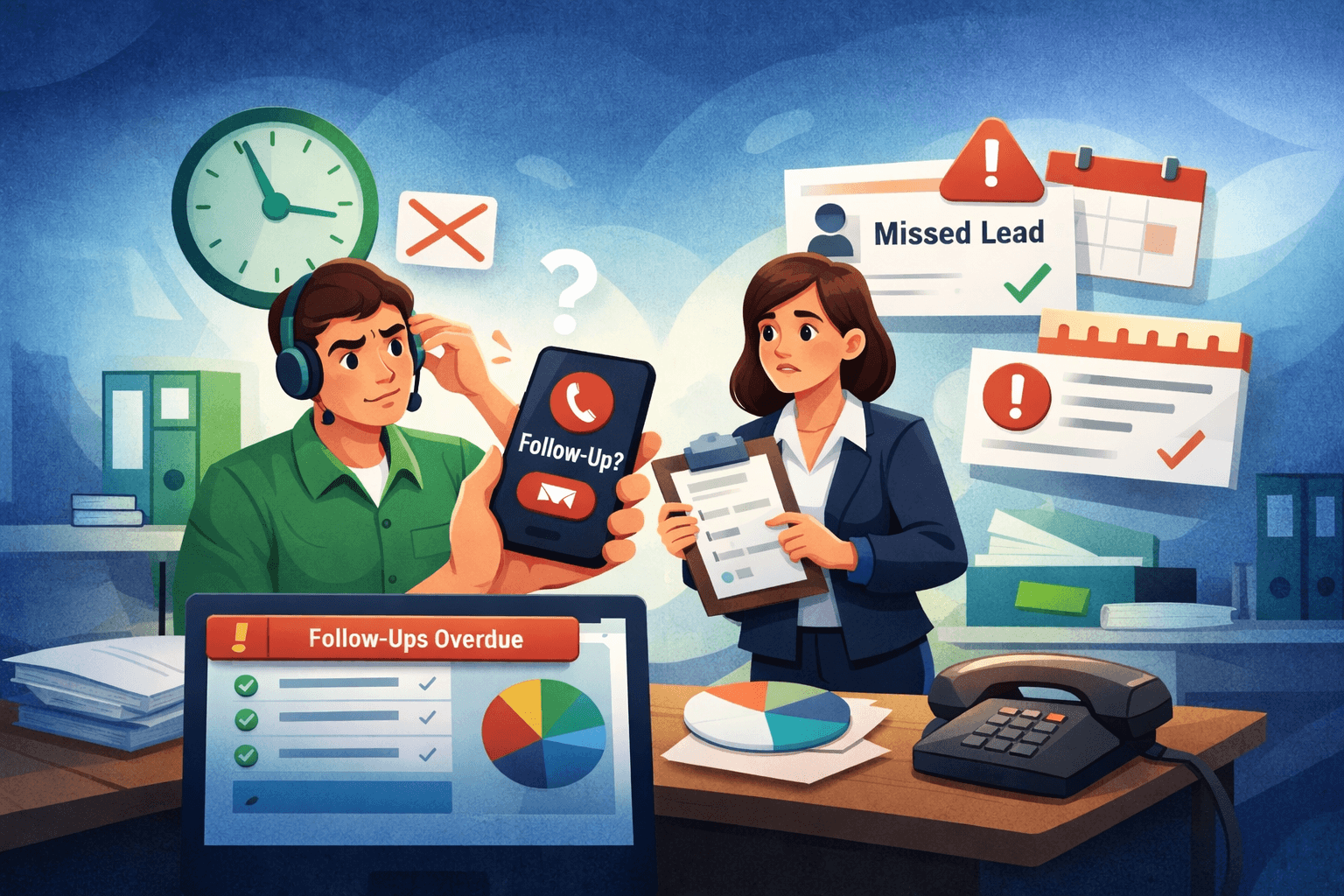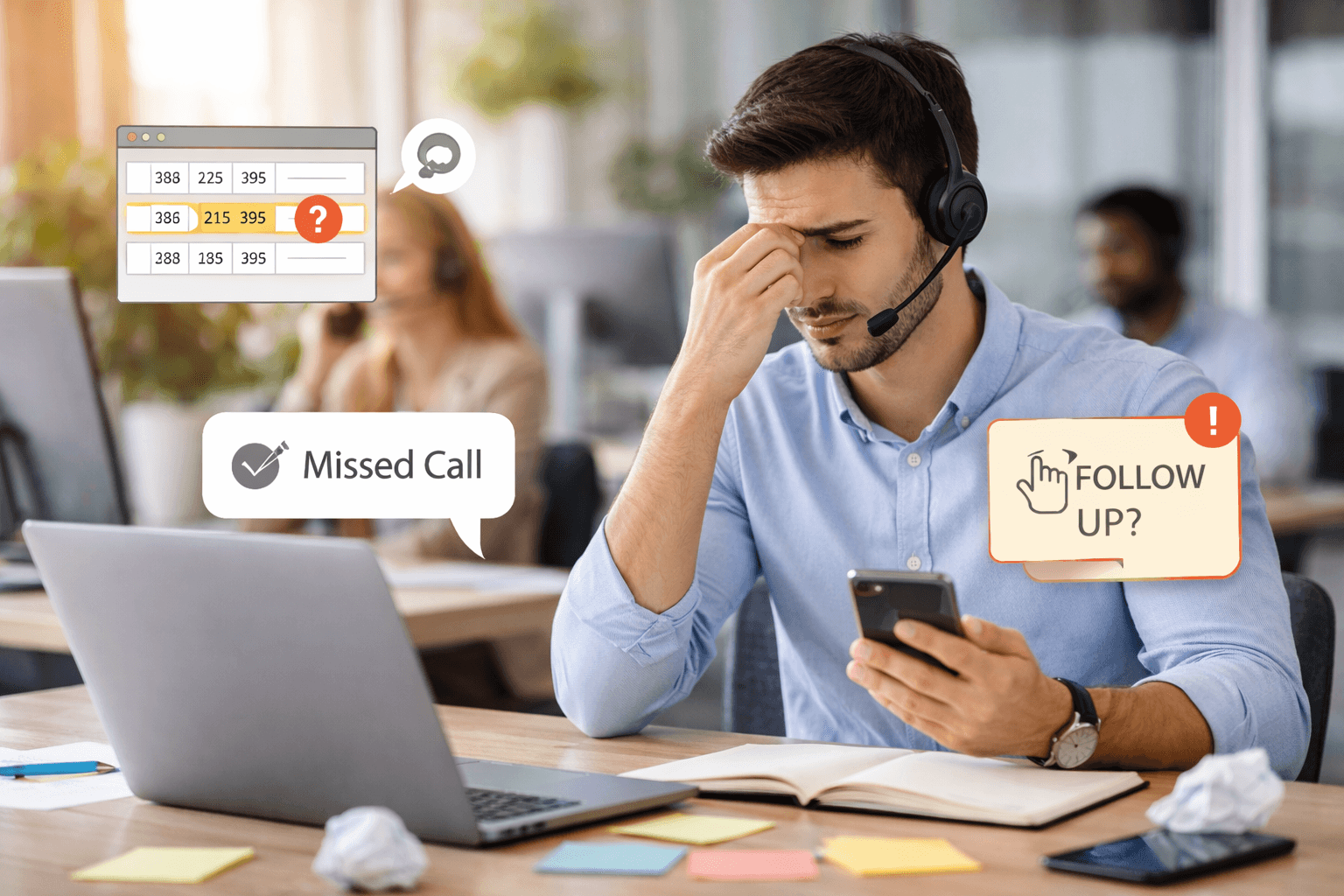Unlock the Power of WhatsApp
- Official WhatsApp API Integration
- Bulk broadcast Template messages
- Team Inbox for Collaborative Responses
- Capture leads from Whatsapp and call from CRM
- Seamless Autodialing via WhatsApp with GoDial Autodialer
Trusted by people from



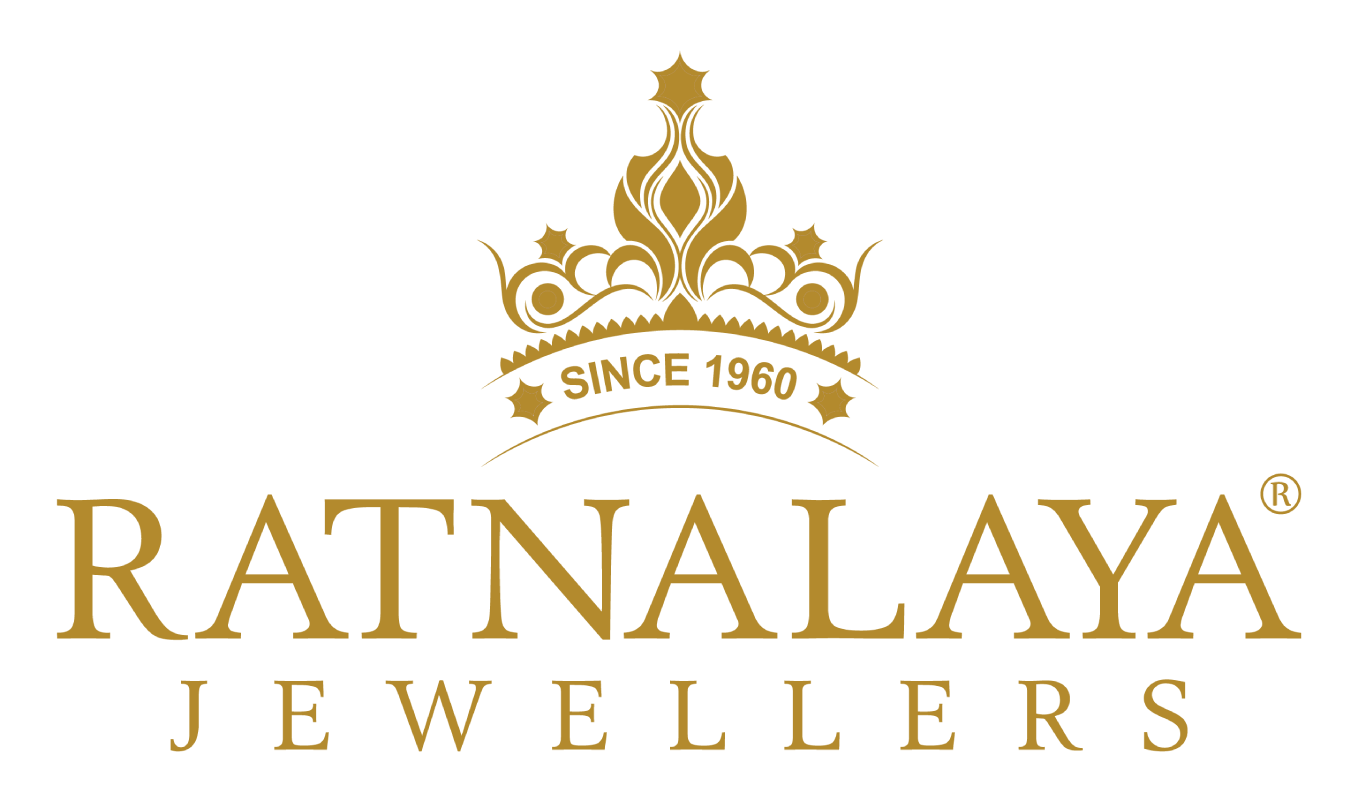

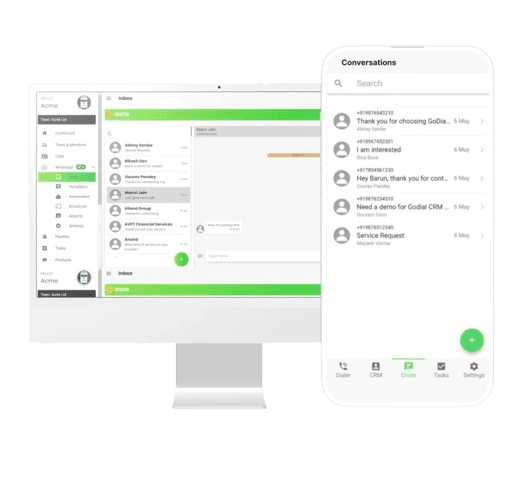
Official WhatsApp Business API Access
Go Live on WhatsApp the Right Way – Secure, Compliant & Powerful
- No risk of number bans or message restrictions
- Send approved message templates at scale
- Supports green tick (verified business badge)
- Better deliverability than regular WhatsApp
- Fully Meta-compliant setup


Shared WhatsApp Inbox for Teams
One Number. Multiple Agents. Total Collaboration.
- Unified inbox for team messaging
- Assign chats to agents with one click
- Track conversation history and agent activity
- Works across web and mobile
WhatsApp Broadcast Messages
Send Personalized WhatsApp Campaigns to Thousands
- Reach all your customers with one click
- Use approved templates for fast delivery
- Personalize with names, dates, and dynamic fields
- Track message delivery, reads, and responses
- Send broadcasts instantly


Integrated CRM and Sales Pipelines
Chat, Convert, and Close – All from WhatsApp
- Create sales pipelines to track lead journey
- Drag and drop contacts between stages
- Set reminders, log notes, and follow-up dates
- Link every WhatsApp chat to a CRM profile
- Save time, close more deals
Facebook & Google Sheet Live Lead Sync
Automatically Message Every New Ad Lead in Seconds
- Instant sync with Facebook Lead Ads
- Broadcast Messages to leads collected on Google Sheets
- Improve response rates with real-time engagement
- Reduce drop-off and manual data entry
- Capture, nurture, and convert effortlessly


WhatsApp Message Templates & Automations
Fast, Consistent, and Personalized Messaging
- Create and send approved templates
- Personalize contact fields (name, phone, etc.)
- Add CTAs and Quick Reply options, with headers and footers
- Supports, images, buttons, and CTAs
Real-Time Reporting and Analytics
Optimize Every Conversation and Campaign
- Track delivery, open, and reply rates
- View campaign ROI and conversion data
- Make informed decisions faster


Mobile & Desktop Access
Access Your WhatsApp CRM from Anywhere
- Fully synced mobile and web dashboard
- Instant chat notifications across devices
- Ideal for on-the-go sales reps and remote teams
- Stay productive wherever you are
Seamless Autodialing via WhatsApp
Place calls directly from WhatsApp using GoDial’s Autodialer
- Make calls using the internet – no voice plans needed
- Connect with international customers instantly
- Call prospects and leads directly from CRM
- Combine calling with chat for maximum engagement

Why Businesses Switch to GoDial
| Feature | GoDial | WATI | Interakt | AiSensy |
|---|---|---|---|---|
| WhatsApp + SIM Call CRM | ||||
| Shared Team Inbox | ||||
| CRM & Sales Pipeline | ||||
| Autodial from WhatsApp | ||||
| Facebook Lead Auto Sync |
Prerequisites

You need to have an active phone number which is not registered on WhatsApp

You need to verify your Facebook Business Manager Account with Meta to get full access to Whatsapp Business API
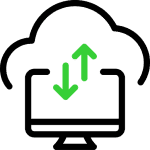
You need to have your own working website. Without a website, Meta will not give access to Whatsapp Business API.
4 days hassle free trial | No card required
Connecting To GoDial
Let’s Get Started
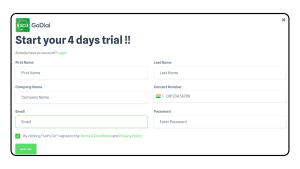
Click on the Whatsapp Tab on the left hand panel, here you can click on any of the options, we have selected the Inbox tab, here click on Connect Facebook Business button.
For WhatsApp Business API access, you'll need two things
- Admin rights to your Facebook Business Manager for complete account control.
- A verified Facebook Business Manager account (recommended). Verification unlocks all features and can be done during the API application process or later.
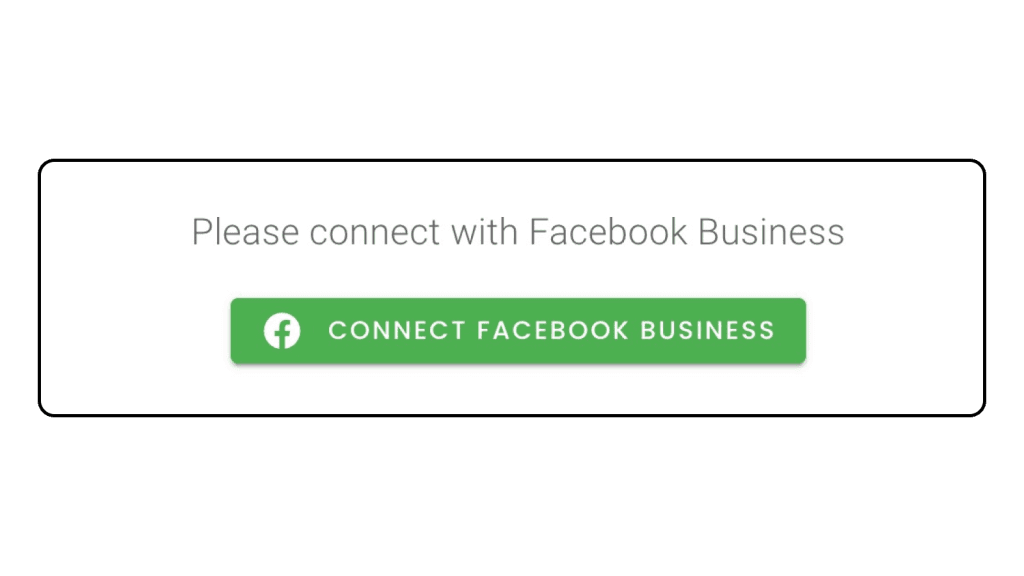
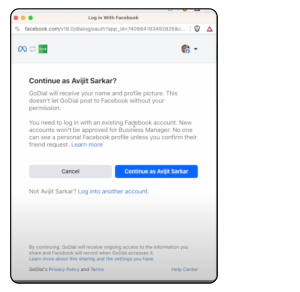
Select your business portfolio and click next here choose your Whatsapp Business Account and Create a new Whatsapp Business Profile and click next, If you already have a profile choose that.
In case your number was already connected you need to delete that.
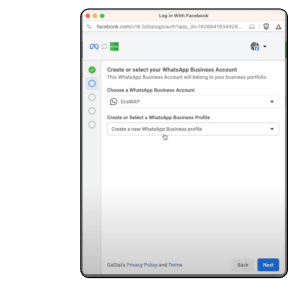
That's awesome! You just aced your WhatsApp Business API application!
This brings you a step closer to supercharging your business growth with GoDial. Great news - most approvals are super fast, happening within 10 minutes! The only wait might be for your Display Name, which can take up to 3-4 hours to get the green light.
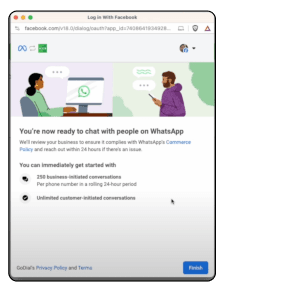
Choose the whatsapp business number and then choose your default whatsapp list, and click Submit. We will add all new leads from WhatsApp in this list.
You will now be able to send and receive messages on this number in your inbox. Use the inbox To send new messages or reply to customers.
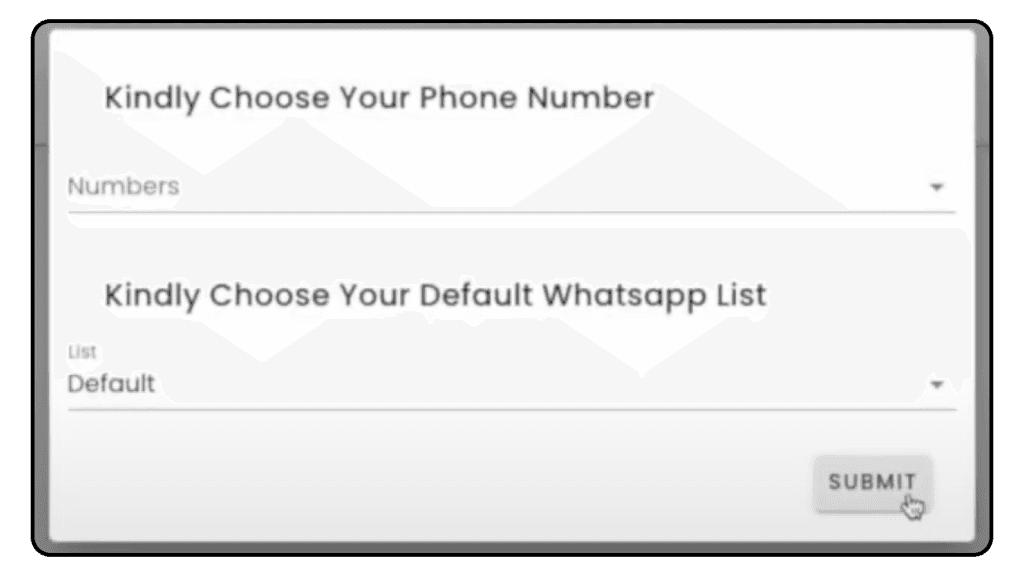
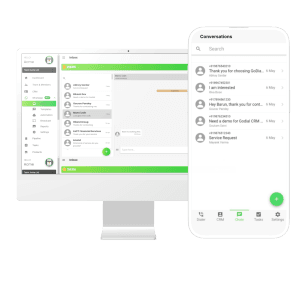
FAQ
4 days hassle free trial | No card required