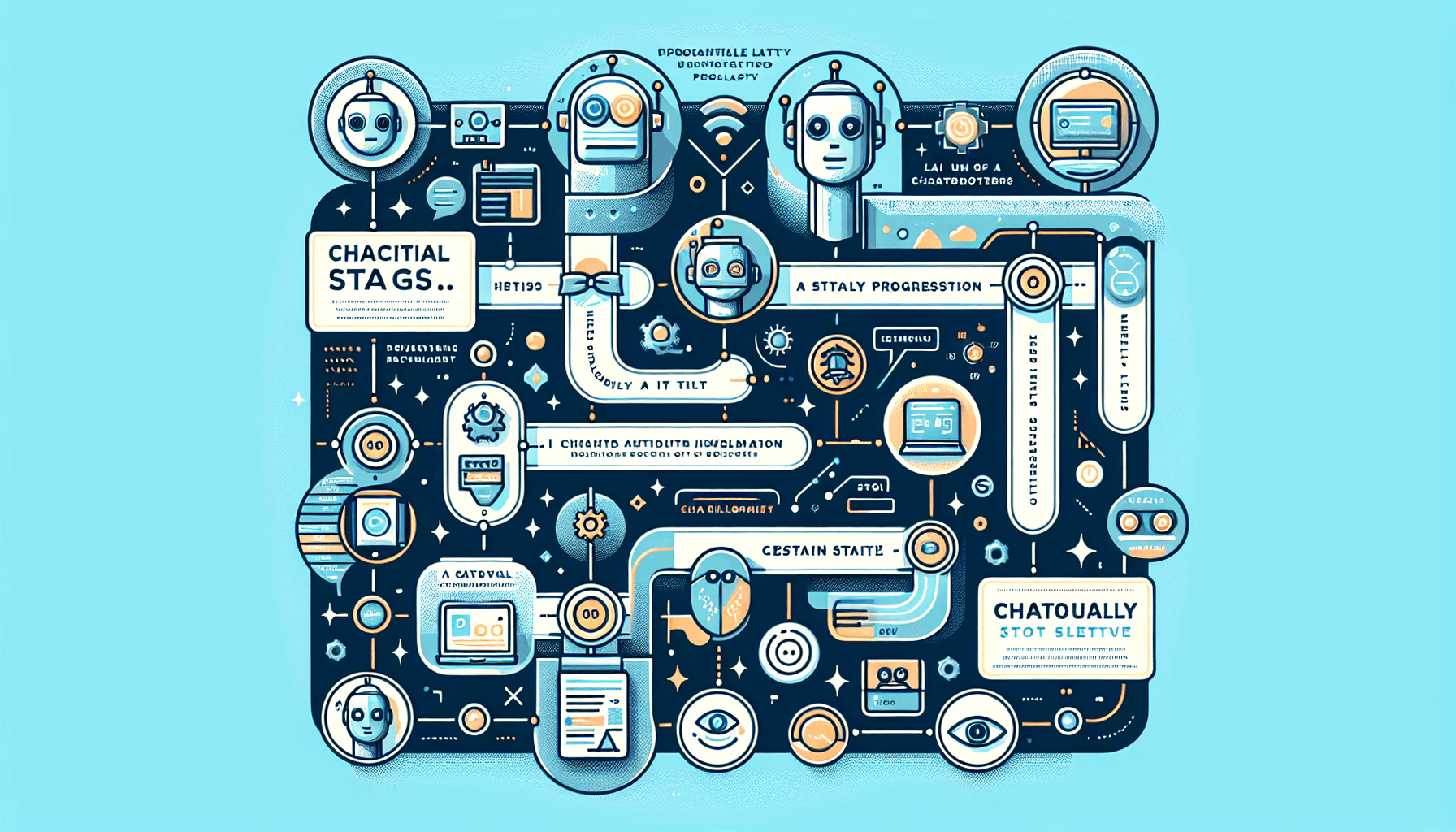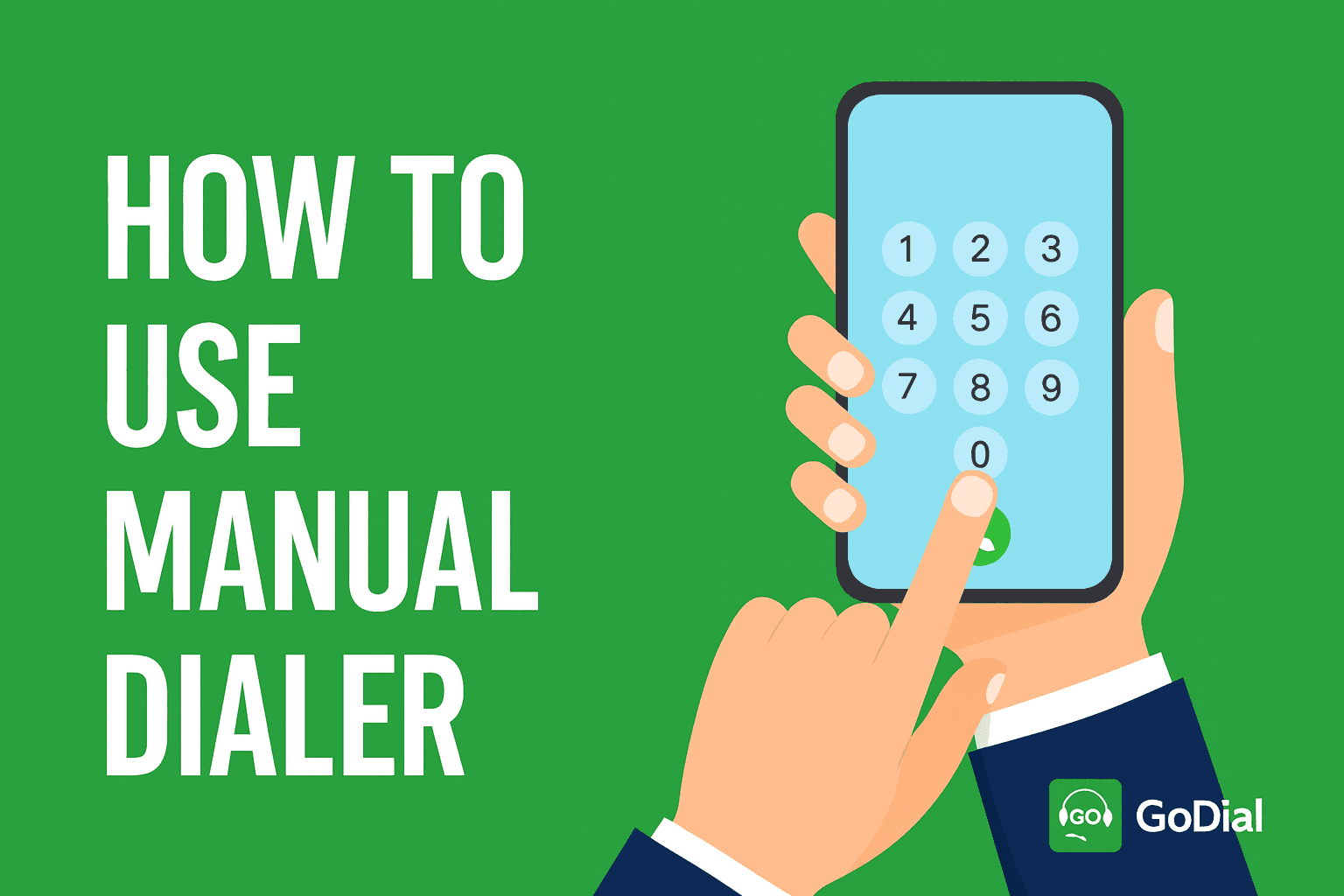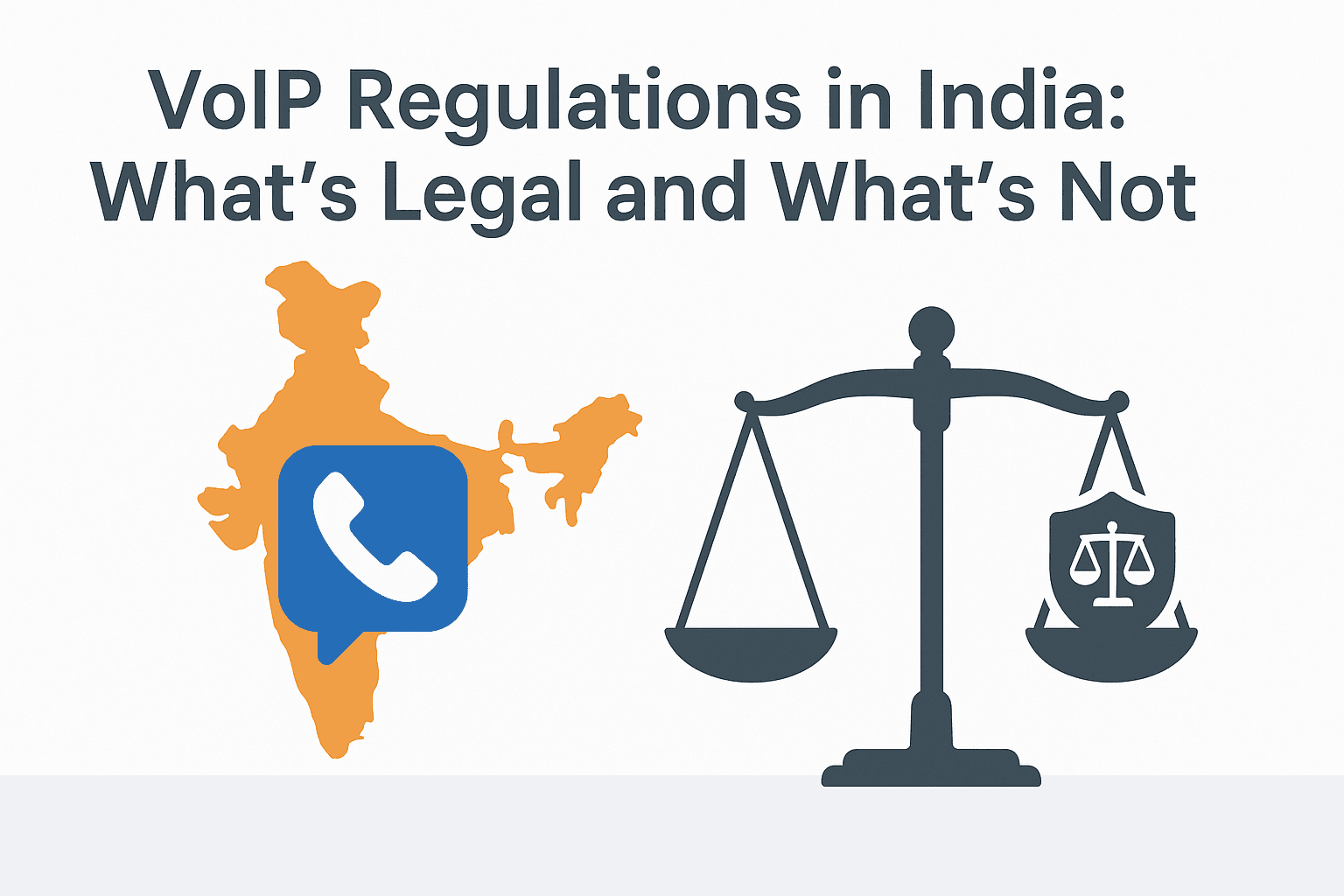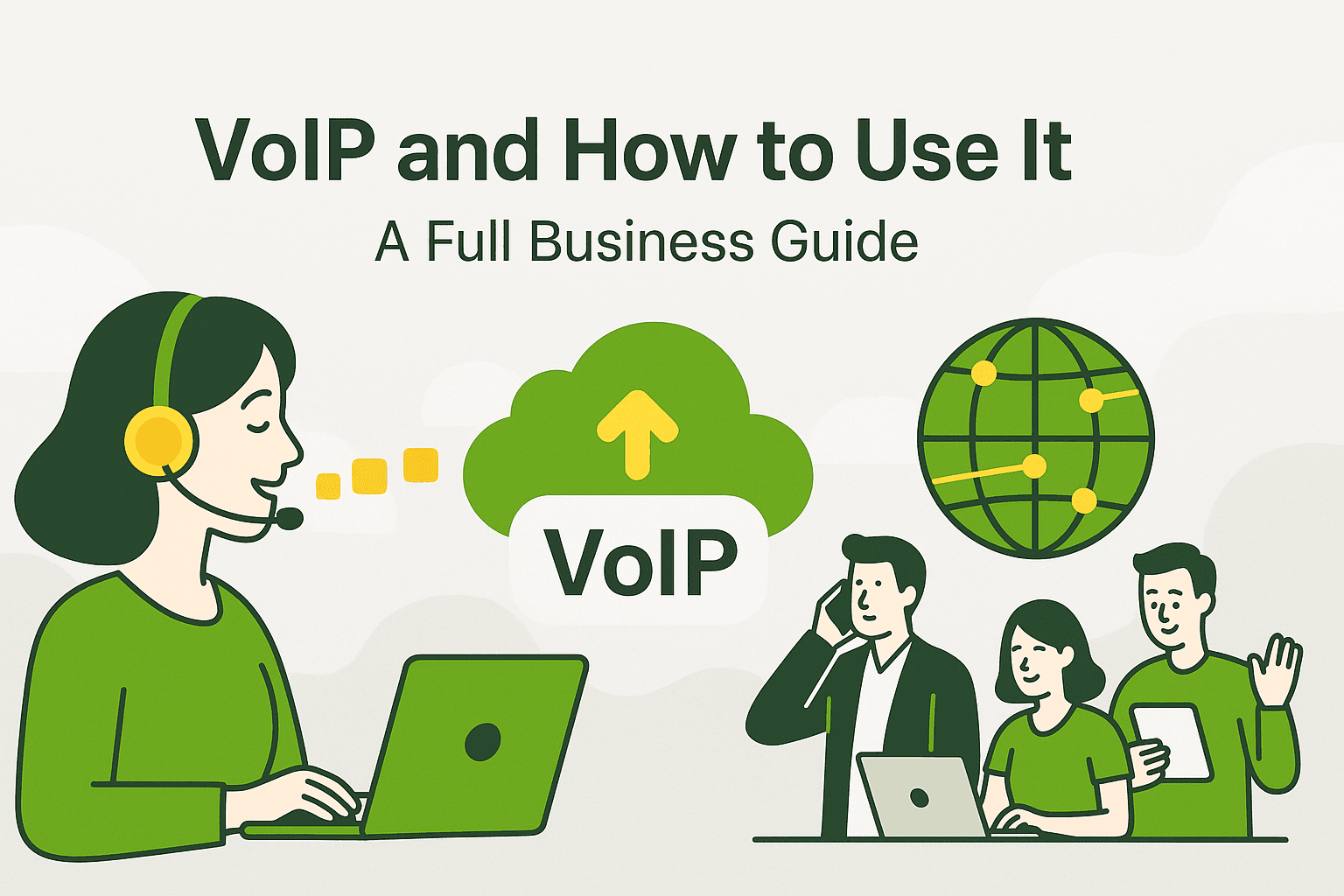Autodial your leads as soon as they are generated on Shopify with GoDial CRM and Auto Dialer.
With GoDial CRM and Auto Dialer, you can instantly reach out to your Shopify leads the moment they are generated. This integration enables immediate engagement with new customers, helping to improve response times and increase sales efficiency. GoDial’s auto-dialing feature ensures no lead slips through the cracks, simplifying lead management, tracking, and follow-up. By integrating Shopify with GoDial, you can optimize your sales workflow, close more deals quickly, and drive sustainable business growth.
Why use GoDial for Shopify Account?
Leads from your shopify account are imported live into GoDial CRM for autodialing and monitoring.
No KYC, Difficult Compliance or Expensive Cloud telephony required, We use your existing SIM and Phone to make the calls.
You can see the entire call history on your GoDial CRM, you can check all details of the calls made by your agents.
How it works?
To set up the Shopify integration with GoDial, start by creating a new list in GoDial under CRM > New List. Once your list is created, go to the Go Integration section and select the Shopify List as the designated list to receive leads from Shopify. Finally, use the Copy to Clipboard option to copy the provided endpoint URL. This setup will allow seamless lead flow from Shopify directly into your GoDial list.
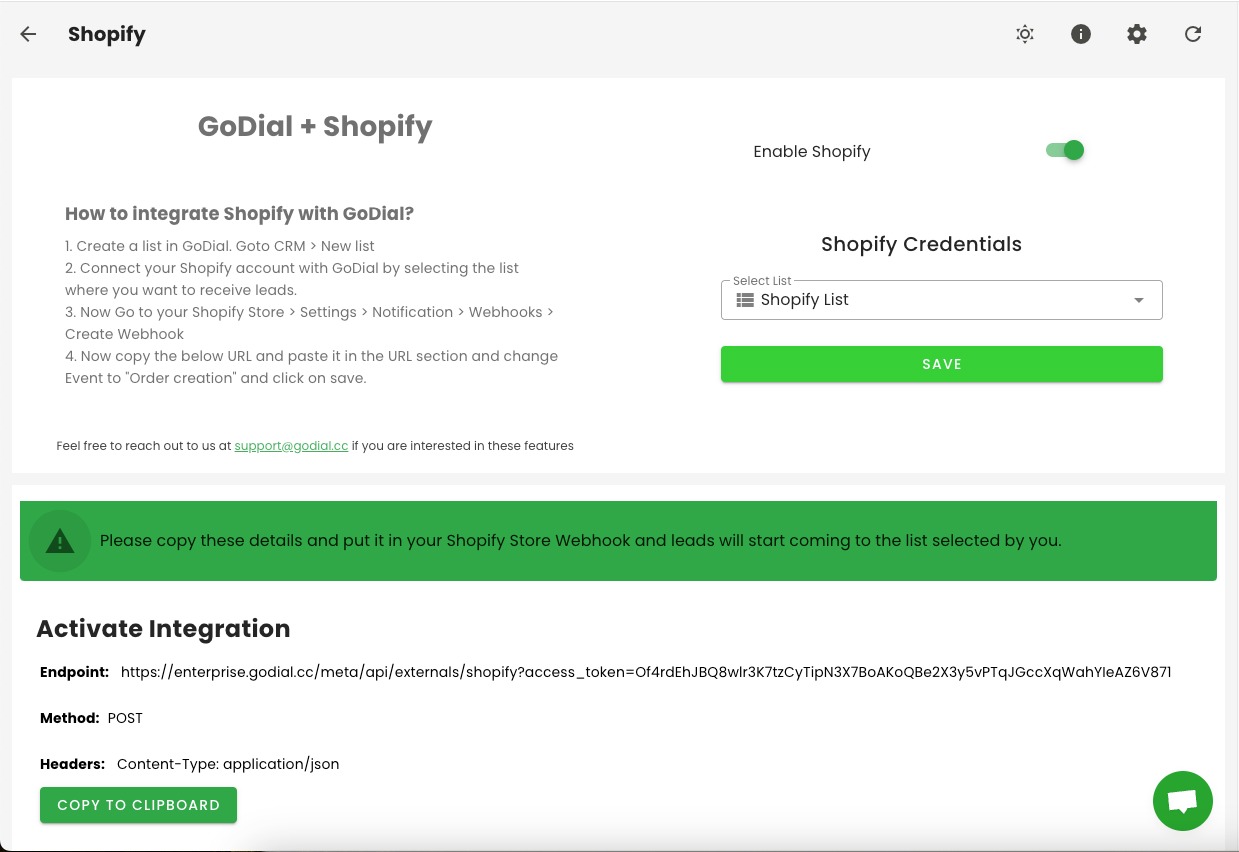
To integrate Shopify with GoDial, start by navigating to Shopify Store > Settings > Notifications > Webhooks and selecting Create Webhook. In the Add Webhook dialog, set the Event to Order creation and choose JSON as the format. Next, paste the GoDial-provided URL into the URL field; this URL includes an access token for secure integration. Set the Webhook API version to unstable. Once configured, click Save to activate the webhook. This setup ensures that every new order generated on your Shopify store will be automatically sent to your GoDial account, allowing for immediate follow-up and efficient lead management.