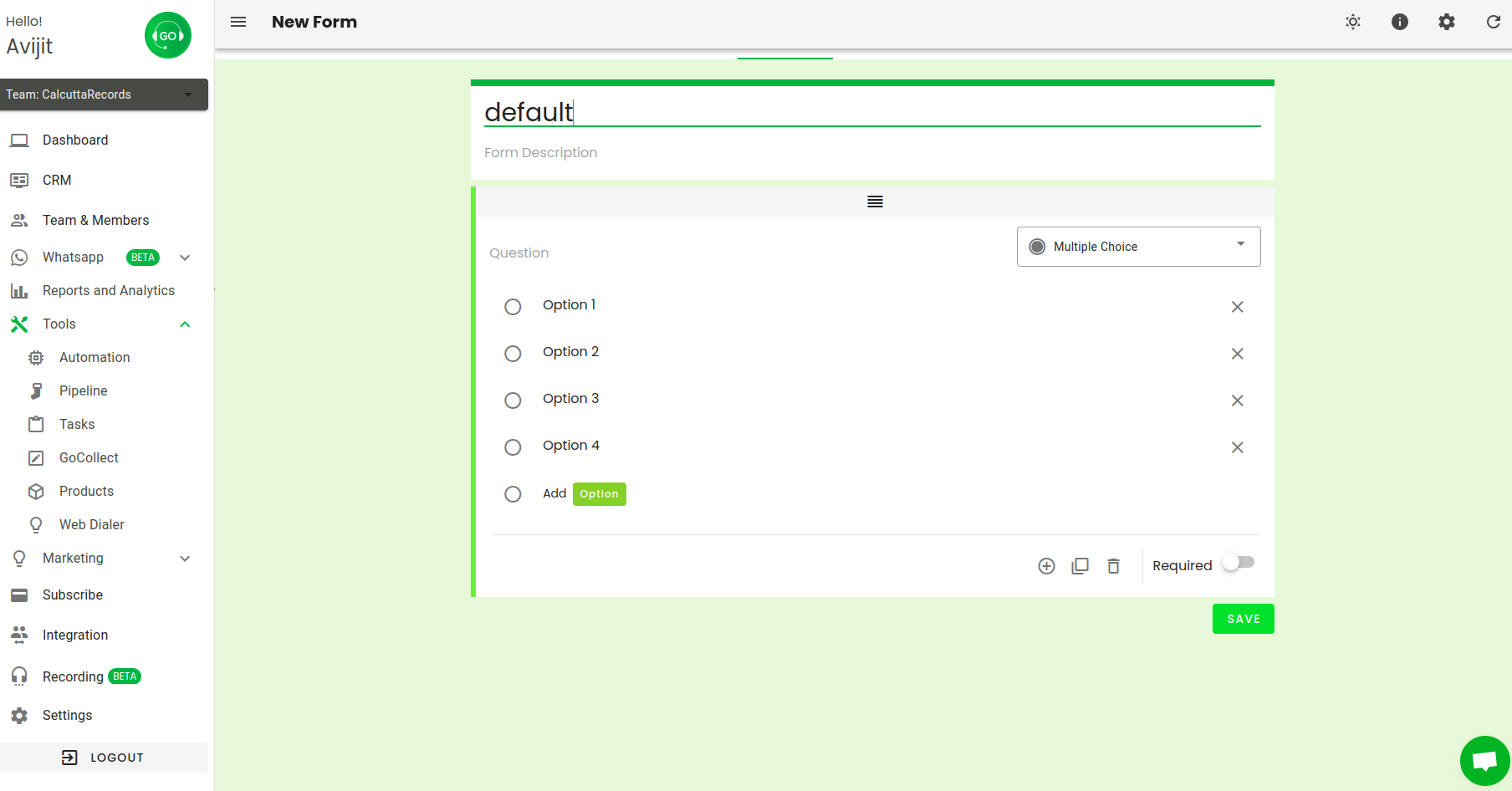
Ensuring timely and efficient payment collection is a critical aspect of running a business. To help simplify this process, GoDial CRM introduces GoCollect, a feature designed to automate and streamline payment collection.
With GoCollect, you can send payment requests, track their status in real-time, and automate reminders for overdue payments—all within the GoDial platform. This helps reduce manual follow-ups, improve cash flow, and ensure a smoother payment process. In this article, we’ll dive into how GoCollect works and how it can enhance your payment collection workflow in GoDial.
What is GoCollect?
GoCollect is a payment collection feature integrated into GoDial CRM that enables businesses to send payment requests to customers and easily track the status of these payments. It is designed to automate and manage the collection of payments after a sale is made, reducing manual efforts and the risk of delayed payments.
GoCollect acts as a bridge between your sales and finance teams, streamlining the process of following up on unpaid invoices and ensuring customers pay on time. This feature can be especially valuable for sales teams who need to manage a high volume of clients and transactions.
Key Features of GoCollect
- Payment Request Creation: You can easily generate and send payment requests to customers via SMS, email, or other messaging platforms. This allows customers to pay invoices with just a few clicks.
- Seamless Integration with CRM Contacts: GoCollect is fully integrated into GoDial CRM, meaning that you can directly link payment requests to contacts and deals within the system, creating a unified sales-to-payment workflow.
- Payment Tracking: Once a payment request is sent, GoCollect provides real-time tracking of the payment status, allowing sales teams and management to see who has paid, who is late, and what payments are pending.
- Reminders and Follow-ups: GoCollect can be configured to send automated payment reminders to customers who have overdue payments. This helps reduce the workload of sales and finance teams while ensuring timely payment collection.
- Payment Reports: GoCollect generates detailed reports on payment collections, giving you insights into your collection efficiency, customer payment behavior, and outstanding invoices.
- Secure Payments: GoCollect ensures that all payment transactions are conducted securely, with a focus on customer data protection and compliance with payment security standards.
How GoCollect Works
Let’s walk through the step-by-step process of how GoCollect works within GoDial CRM and how you can use it to manage your payment collection processes.
1. Creating a Payment Request
The first step in using GoCollect is to create a payment request for the customer. This is typically done after a deal is closed or a product/service is delivered. To create a payment request, follow these steps:
- Navigate to the Contact or Deal: In GoDial CRM, go to the contact or deal for which you want to create a payment request.
- Create a New Payment Request: Look for the GoCollect option within the contact or deal’s details page. Click on Create Payment Request or a similar button.
- Enter Payment Details: Fill in the necessary details, including the amount owed, the payment due date, and any specific notes or descriptions about the invoice. You can also specify the preferred payment method (e.g., credit card, bank transfer, etc.)
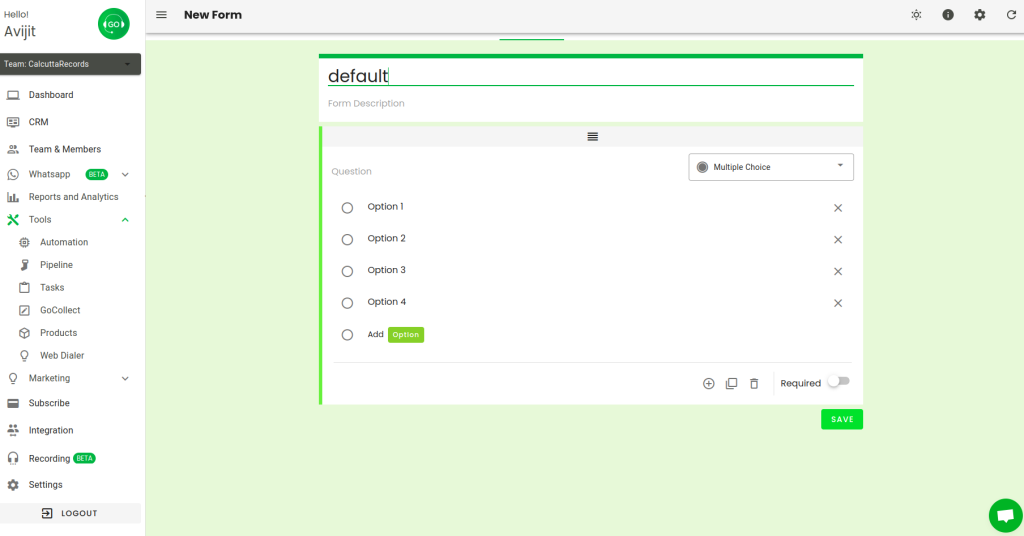
2. Send the Payment Request
Once the payment request is created, you can send it to the customer using GoCollect. GoDial offers multiple communication channels such as SMS, email, or even messaging apps like WhatsApp. GoCollect generates a payment link that the customer can click to complete the payment online.
- Select the Channel: Choose how you want to send the payment request (SMS, email, etc.).
- Send the Payment Request: The customer will receive a payment link with the amount and details of the invoice.
3. Customer Makes Payment
The customer clicks the payment link sent by GoCollect and is taken to a secure payment gateway. From here, they can complete the transaction using their preferred payment method.
- Secure Payment Gateway: The customer can enter their payment details in the secure environment.
- Transaction Confirmation: Once the payment is processed, both you and the customer will receive a confirmation notification.
4. Track Payment Status
After sending the payment request, GoCollect automatically tracks the status of the payment and updates it within the CRM. You can view whether the payment is:
- Pending: The payment request has been sent, but the payment has not yet been made.
- Completed: The customer has successfully paid the invoice.
- Overdue: The payment has not been made, and the due date has passed.
This tracking allows you to monitor all payment requests in real-time, ensuring you know exactly where each transaction stands.
5. Automated Reminders for Unpaid Invoices
If a customer fails to pay by the due date, GoCollect will automatically send reminders to the customer, reducing the need for manual follow-up. You can configure how often and when these reminders are sent.
- Reminder Frequency: Set up how frequently GoCollect should remind customers (e.g., every 3 days after the due date).
- Customize Reminder Messages: You can personalize the reminder messages to ensure they maintain a professional tone.
6. Generate Payment Reports
GoCollect provides reporting features that allow you to track your overall payment collection performance. With these reports, you can see which customers are habitually late, how much revenue has been collected in a specific time frame, and which invoices are still outstanding.
- Payment Overview: Get a snapshot of total collected payments, outstanding amounts, and overdue invoices.
- Customer Behavior Analysis: Identify customers who tend to pay late or early and adjust your collection strategies accordingly.
Benefits of Using GoCollect
GoCollect offers several benefits for businesses, particularly those that deal with a large number of customers and transactions. Here are the key advantages:
- Faster Payment Collection: By sending automated payment requests and reminders, GoCollect helps you get paid faster, reducing the waiting time between invoicing and receiving the payment.
- Reduced Manual Work: Automating the payment request and follow-up process saves your sales and finance teams from the repetitive work of manually chasing down payments.
- Improved Cash Flow: When payments are collected more efficiently, businesses can maintain better cash flow, ensuring they have the resources to grow and invest back into the business.
- Enhanced Customer Experience: GoCollect offers a seamless and secure way for customers to pay, making it easier for them to complete transactions and reducing friction in the payment process.
- Full Integration with CRM: Because GoCollect is integrated into GoDial CRM, it allows for a unified workflow, ensuring that payments are tied to specific deals or contacts. This provides better organization and tracking across your sales and finance teams.
How GoCollect Fits Into the Sales Workflow
GoCollect bridges the gap between the sales and finance functions of your business. After a deal is closed, sales reps can immediately generate payment requests and monitor the collection status. Instead of having to follow up with the finance department or manually track outstanding payments, sales teams can stay informed about the payment status of their clients directly within the CRM.
This integration allows for seamless transitions between deal closure and payment collection, helping sales reps and managers stay in the loop about which customers have paid and which need further attention.
Conclusion
GoCollect is a powerful feature in GoDial CRM that automates and streamlines the process of collecting payments from customers. By sending automated payment requests, tracking payment statuses, and generating reminders, GoCollect ensures that businesses can manage their cash flow more effectively and reduce the administrative burden associated with manual payment collection.
For businesses looking to optimize their sales and payment processes, GoCollect offers a complete solution, ensuring payments are collected on time, securely, and with minimal effort. Whether you’re managing a large client base or dealing with recurring payments, GoCollect can help you stay on top of your collections and improve your overall efficiency.











