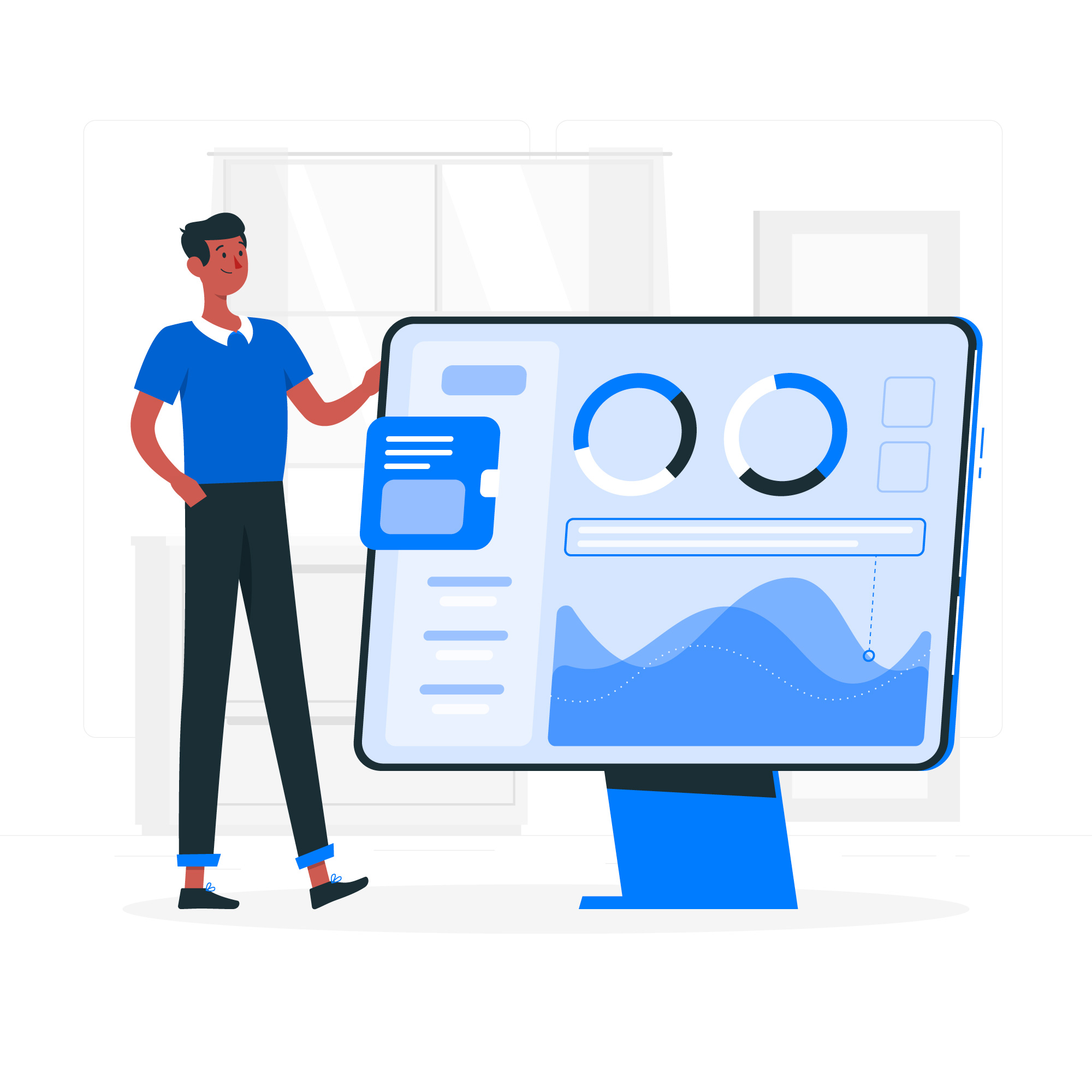A guide on how you can capture leads directly from your IndiaMart account into your GoDial CRM
IndiaMart with over 10 crore users, has become an important medium, where sellers meet buyers easily
GoDial with its newest update can now integrate with ads running on IndiaMart directly with just a few clicks.
Follow these simple steps for the integration.
Step 1. Visit your Indiamart dashboard.
Step 2. Go to Lead Manager, click the advance settings and choose CRM integration

Step 3. Now click on Generate Key. A unique CRM key will be received on your registered email-id.
Step 4. Copy the key and log into your GoDial account, go to the Integrations tab on the left-hand panel and click on the IndiaMART V2 integration box. Now paste the key under the mobile key box and choose the list you want the leads to get into.
Step 5. Click Save and we will auto-sync your leads every 10 mins

The tele callers now just need to click the “Start” button on the GoDial Enterprise app, and get connected with the leads and convert them to customers/clients.