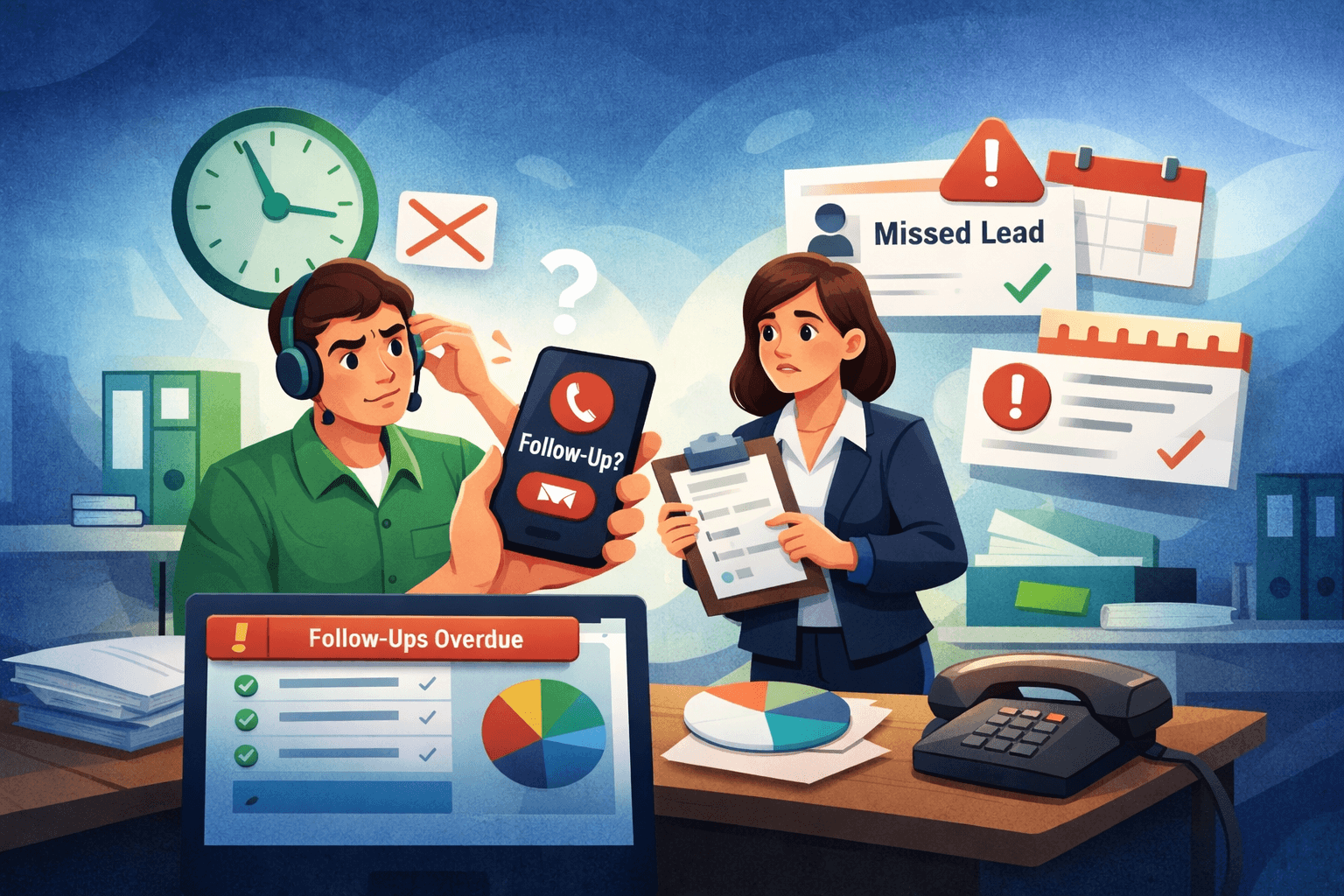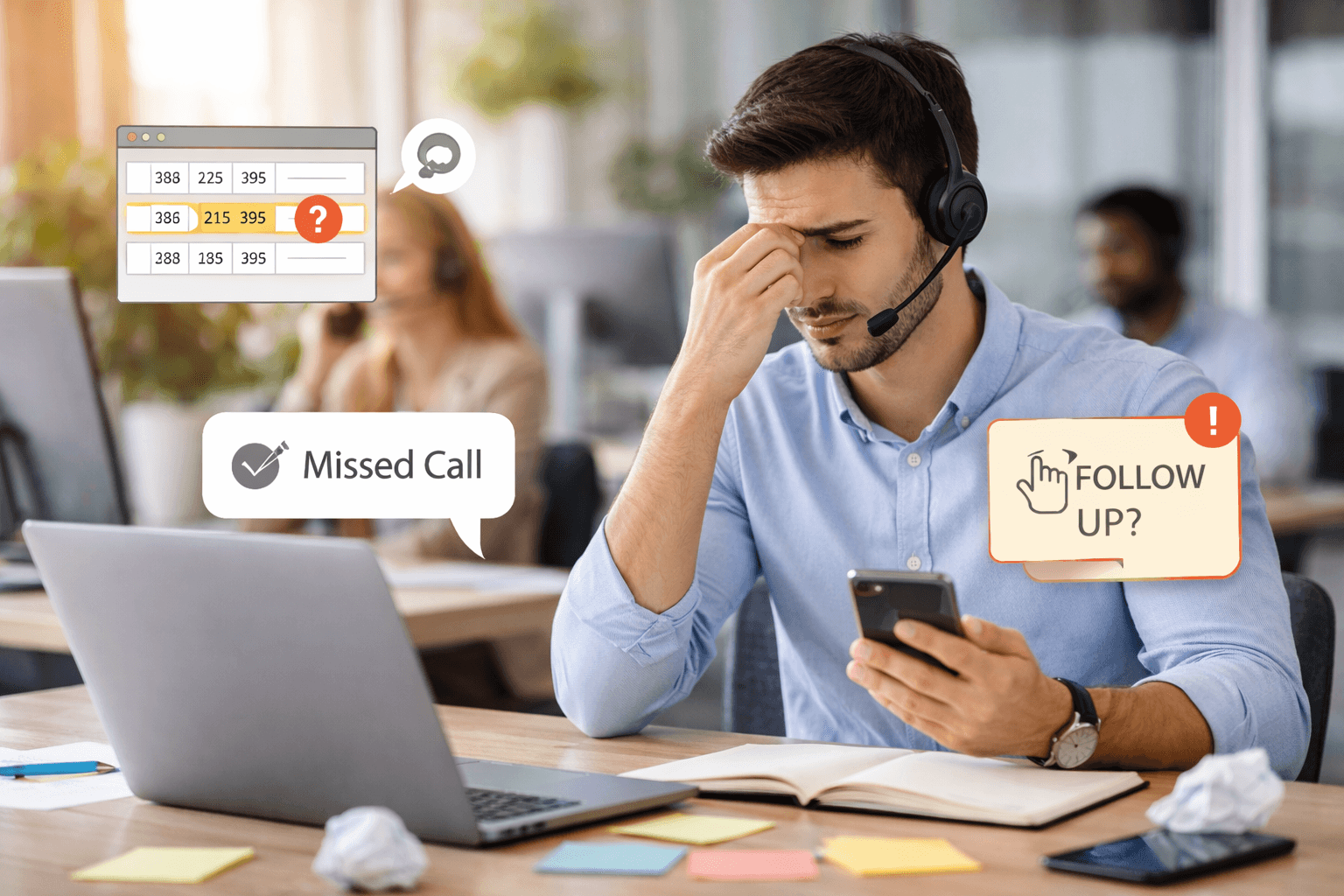Setting up an outbound call center to call in another country?
” Here is an easy way to do it”
GoDial comes packed with all the features you need to setup a Call Center instantly. We have designed GoDial to be simple and easy to use and also be the most affordable way to start a Tele Calling Setup of your own.
The best features in GoDial are
- Auto Dialer
- Auto Leads Distributer
- Tracking of Calls
- CRM
- Mobile and Desktop Interfaces
- SIM based calling or Calling via 3rd Party Apps
- Call Recording (Supported devices)

GoDial is perfect for domestic calling as the calls are placed from your phone using your own SIM card. We can also use GoDial to dial international calls and not use the SIM card by choosing any other Calling app like Skype.
Let’s look at some of the apps we can use to call internationally along with GoDial
Skype : Can be used on both GoDial app and Web Dialer. It provides a virtual number and can call any country. Prices are average.
Zoiper : It is a softphone that needs a SIP connection from a voip provider. Works on both GoDial app and Web Dialer as it can become the default dialer (in paid version) in a computer. So if you have a SIP connection from your VOIP this is the best tool.
2nd Line : Gives you unlimited calls to US. Works on GoDial app. Price is cheap.
Any Calling App : Any app that can become your default dialer in your phone works on GoDial, as GoDial just launches the call with the default dialer.
Any Desktop Calling App : Any app that can handle tel:+xxx links and call, can be used with GoDial
How To Change The Default Dialer
If you want to use any other app to call international instead of your SIM card simply logon to your GoDial Enterprise app and goto Settings->Default Dialer and choose whichever app you wish to use to make international calls.
Incase of desktop you can use the web dialer, a full detailed guide is available here